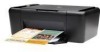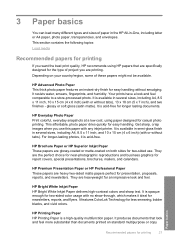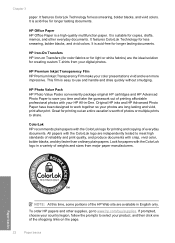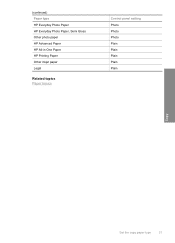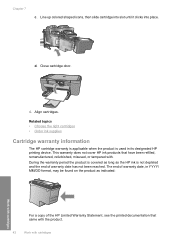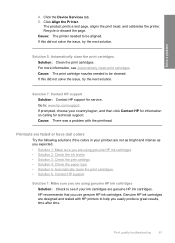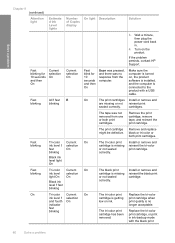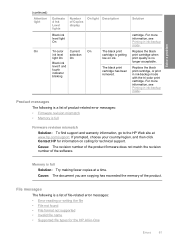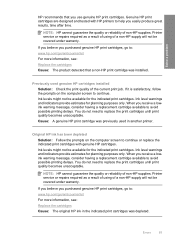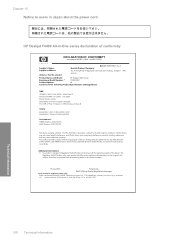HP F4480 Support Question
Find answers below for this question about HP F4480 - Deskjet All-in-One Color Inkjet.Need a HP F4480 manual? We have 2 online manuals for this item!
Question posted by cogliat on May 8th, 2011
Copy With Hp F4480
How can you enlarge or deminish copy with the HP f4480 printer
Current Answers
Related HP F4480 Manual Pages
Similar Questions
How To Reset Hp F4480 Printer
(Posted by nistl66297 10 years ago)
Why Won't My Hp Deskjet F4480 Printer Print
(Posted by pabetty 10 years ago)
My Hp Color Laserjet Cm 1312 Is Not Doing Color Copy Laterly, (the Printer Is 7
My Hp Color Laserjet Cm 1312 Is Not Doing Color Copy laterly, (the printer is 7 years old, works fin...
My Hp Color Laserjet Cm 1312 Is Not Doing Color Copy laterly, (the printer is 7 years old, works fin...
(Posted by domi75673 10 years ago)
Hp F4480 Printer
why wont my printer print even though i have ink and it says that the staus for the printer is ready...
why wont my printer print even though i have ink and it says that the staus for the printer is ready...
(Posted by mcrombie 11 years ago)
How To Make A Hp 2050 Printer Copy Color Pages In Black And White
HOW TO MAKE A HP 2050 PRINTER COPY COLOR PAGES IN BLACK AND WHITE
HOW TO MAKE A HP 2050 PRINTER COPY COLOR PAGES IN BLACK AND WHITE
(Posted by rami983 11 years ago)