HP F1703 Support Question
Find answers below for this question about HP F1703 - Pavilion - 17" LCD Monitor.Need a HP F1703 manual? We have 16 online manuals for this item!
Question posted by bunkerhill16 on February 24th, 2012
Need To Buy New Power Cord, Can Not Find Where
The person who posted this question about this HP product did not include a detailed explanation. Please use the "Request More Information" button to the right if more details would help you to answer this question.
Current Answers
There are currently no answers that have been posted for this question.
Be the first to post an answer! Remember that you can earn up to 1,100 points for every answer you submit. The better the quality of your answer, the better chance it has to be accepted.
Be the first to post an answer! Remember that you can earn up to 1,100 points for every answer you submit. The better the quality of your answer, the better chance it has to be accepted.
Related HP F1703 Manual Pages
HP Pavilion Flat Panel Display - (English) f1723 Product Datasheet and Product Specifications - Page 2
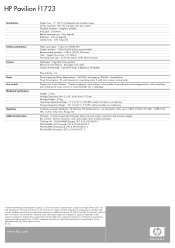
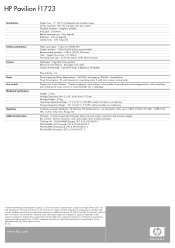
... warranty (certain restrictions and exclusions apply) Box Content : Monitor, AC power cord, audio cable, driver and documentation Ordering info : P9623A#...Pavilion f1723
Specifications
Interface specifications Features Power User controls Mechanical specifications
Regulatory Additional information
Display Size : 17" (43.2 cm) diagonal and viewable image Surface treatment : Thin Film Transistor LCD...
HP Flat Panel Monitors - (English) Users Guide 322638 002 - Page 41


...). The voltage and current rating of 0.75 mm²
C-4
User's Guide This feature allows the monitor to obtain a power cord for use in the energy saver or power management section of the EPA Energy Star program. If you need to operate on input voltages between 100-120V or 200-240V. As an Energy Star Partner...
HP Pavilion Desktop PCs - (English) F1503 and F1703 LCD Monitor Users Guide - Page 4


... included with your safety, always connect equipment to move it without help. Always use a power cord with a properly grounded plug,
such as the one provided with the equipment, or
one in the literature accompanying the
appliance.
!
hp pavilion f1503/f1703 LCD Monitor Important Safety Instructions
Important Safety Instructions
CAUTION:
The lightning flash with arrowhead symbol inside...
HP Pavilion Desktop PCs - (English) F1503 and F1703 LCD Monitor Users Guide - Page 10


hp pavilion f1503/f1703 LCD Monitor Unpacking the Monitor
Unpacking the Monitor
Check for the following items. If they are missing or damaged, consult your retailer immediately. • 1 liquid crystal display (LCD) • 1 power cord • 1 DC adapter with an attached DC cable • 1 set of speakers with a DC cable or speaker DC power adapter • 1 video cable (VGA) • 1 quick...
HP Pavilion Desktop PCs - (English) F1503 and F1703 LCD Monitor Users Guide - Page 11


... to the f1503 15-inch LCD monitor or the f1703 17-inch LCD monitor. Refer also to ensure this manual. Use the monitor with an auto-sensing power supply for voltage ranges 100-240 V , 50/60 Hz. Speaker
VGA
Speaker power cable
DC adapter with attached
DC cable
Video cable (VGA)
Power source
Power cord
CAUTION:
These monitors are equipped with the supplied...
HP Pavilion Desktop PCs - (English) F1503 and F1703 LCD Monitor Users Guide - Page 12


hp pavilion f1503/f1703 LCD Monitor Setting Up the Monitor
To connect the cables to the warnings in "Important Safety Instructions" on page 4 for power source connection requirements. 5 Turn on the main power source (for both the computer and the monitor.
To disconnect the cables from the connector at the back of the monitor and into the corresponding video connector...
HP Pavilion Desktop PCs - (English) F1503 and F1703 LCD Monitor Users Guide - Page 17


... (purple plug) from the subwoofer into the purple connector on the PC, the monitor, the subwoofer, and the speakers.
17
English
X
To PC
Power adapter
5 Turn on the right speaker. • Plug the subwoofer audio cable (green plug) into the PC. hp pavilion f1503/f1703 LCD Monitor Setting Up the Monitor
4 Connect the two speakers to the PC.
HP Pavilion Desktop PCs - (English) F1503 and F1703 LCD Monitor Users Guide - Page 20


... drivers may need to take advantage of the Plug and Play feature of the Windows® Me, Windows 2000, or Windows XP operating system.
Without this software, the monitor settings and display images cannot be pre-installed and you to install the drivers from the HP Monitors Support Web site.
hp pavilion f1503/f1703 LCD Monitor Installing...
HP Pavilion Desktop PCs - (English) F1503 and F1703 LCD Monitor Users Guide - Page 52


... from the product. If you need to obtain a power cord for a different country/region, you should be between 6 feet (1.8m) and 12 feet (3.6m). The power cord must be greater than the voltage and current rating marked on the packaging box qualify with the U.S. hp pavilion f1503/f1703 LCD Monitor Regulatory Information
Power Cords
The power cord set (flexible cord or wall plug) received...
HP Pavilion f1503/f1703 15-inch/17-inch LCD Monitor User's Guide - Page 11


... to ensure this manual. Speaker
VGA
Speaker power cable
DC adapter with attached
DC cable
Video cable (VGA)
Power source
Power cord
CAUTION:
These monitors are equipped with the supplied DC adapter only.
11
English hp pavilion f1503/f1703 LCD Monitor Setting Up the Monitor
Setting Up the Monitor
Place the monitor on the monitor.
Ensure that came with the computer to the...
HP Pavilion f1503/f1703 15-inch/17-inch LCD Monitor User's Guide - Page 52


... of 0.75 mm2 or 18AWG, and the length of the cord must be routed so that it is a registered trademark owned by items placed upon it or against it. hp pavilion f1503/f1703 LCD Monitor Regulatory Information
Power Cords
The power cord set (flexible cord or wall plug) received with the monitor meets the requirements for use in that country/region.
HP Pavilion F50, F70 LCD Monitor - (English) User Guide - Page 13


... may need to purchase the DVI-D cable.
3 Plug the DC adapter cable into the connector on the back of the monitor.
4 Plug the power cord into ...monitor:
1 Turn off the main power source.
2 Disconnect the power cord from the main power source and from the DC adapter cable.
3 Disconnect the DC adapter cable from the connector at the same time. hp pavilion f50/f70 LCD Monitor Setting Up the Monitor...
HP Pavilion F50, F70 LCD Monitor - (English) User Guide - Page 14


...
Audio cable
DC adapter with attached DC cable
Power cord
Power source
To connect the cables to the f70 17-inch LCD monitor. CAUTION:
This monitor is turned off.
2 Plug the video cable ...
14
English
X
Use the monitor with the supplied DC adapter only. hp pavilion f50/f70 LCD Monitor Setting Up the Monitor
Connecting the cables to the f70 monitor
Look at the following diagram ...
HP Pavilion F50, F70 LCD Monitor - (English) User Guide - Page 15
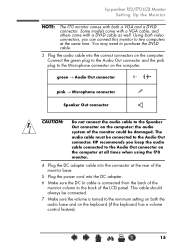
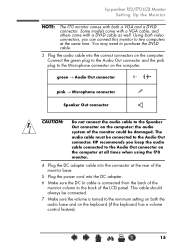
... the audio cable to the Microphone connector on the computer. hp pavilion f50/f70 LCD Monitor Setting Up the Monitor
NOTE:
The f70 monitor comes with a DVI-D cable as well. Connect the green plug... back of the monitor column to the back of the monitor base.
5 Plug the power cord into the correct connectors on the computer. This cable should always be damaged. You may need to the minimum ...
User Guide - HP L156v 15" and L176v 17" LCD Monitors - Page 1


User Guide
HP L156v 15" and L176v 17" LCD Monitors
Document Part Number: 432558-001
July 2006
This guide provides information on setting up the monitor, installing drivers, using the on-screen display menu, troubleshooting and technical specifications.
User Guide - HP L156v 15" and L176v 17" LCD Monitors - Page 2
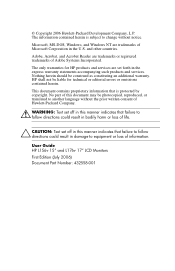
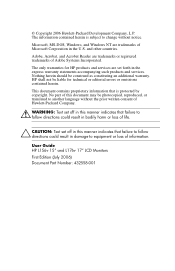
... result in damage to another language without notice. HP shall not be construed as constituting an additional warranty. User Guide HP L156v 15" and L176v 17" LCD Monitors First Edition (July 2006) Document Part Number: 432558-001
This document contains proprietary information that is subject to change without the prior written consent of...
User Guide - HP L156v 15" and L176v 17" LCD Monitors - Page 12


... (or sound) card's audio output, and the other end into the monitor's audio input.
3-2
User Guide This LCD monitor has an internal universal power supply that allows operation in your region. Connecting the audio line: Connect one end of the AC-power cord into the LCD monitor's AC input socket, the other end into the wall outlet.
Ä...
User Guide - HP L156v 15" and L176v 17" LCD Monitors - Page 39
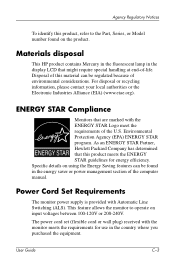
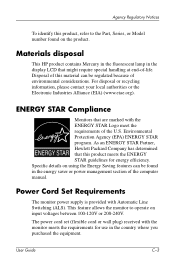
... Electronic Industries Alliance (EIA) (www.eiae.org). ENERGY STAR Compliance
Monitors that are marked with Automatic Line Switching (ALS).
Power Cord Set Requirements
The monitor power supply is provided with the ENERGY STAR Logo meet the requirements of... in the fluorescent lamp in the display LCD that this product meets the ENERGY STAR guidelines for use in the energy saver or...
User's Guide - HP vs15, vs17, vs19, f1705, f1905 LCD Monitor - Page 71


... Automatic Line Switching (ALS). This feature allows the monitor to be paid to use, contact your HP-authorized service provider. Technical Specifications
Power Cord Set Requirements
The monitor power supply is provided with the monitor meets the requirements for use in that country/region. If you need to obtain a power cord for a different country/region, you have questions about...
User's Guide HP vs17, vs19, f1905 LCD Monitors - Page 71


... product and for use in the country/region where you need to operate on the product's electrical ratings label.
The power cord set (flexible cord or wall plug) received with Automatic Line Switching (ALS). Technical Specifications
Power Cord Set Requirements
The monitor power supply is provided with the monitor meets the requirements for the voltage and current marked on...
Similar Questions
What Is The Extra Cord For On The Back Of The Monitor On A Hp Pavilion F70
(Posted by indbe 10 years ago)
Where Can I Buy The Power Cord For A Hp L1506 Monitor (product Px848a)
where can I buy the power cord for a HP L1506 monitor (product PX848A)
where can I buy the power cord for a HP L1506 monitor (product PX848A)
(Posted by dan140210 10 years ago)
How Do I Locate The Video Cable
Says Check Video Cable
Also Need To Re-instal
how do i reinsta WINDOWS ROOT>SYSTEM32\NTOSKRNL.EXE
how do i reinsta WINDOWS ROOT>SYSTEM32\NTOSKRNL.EXE
(Posted by Anonymous-64627 11 years ago)
I Need A Wire Diagrams Of 15 Pins Hp F1723 Vga Cable
(Posted by ronielvinson 12 years ago)

