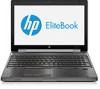HP EliteBook 8570w Support Question
Find answers below for this question about HP EliteBook 8570w.Need a HP EliteBook 8570w manual? We have 8 online manuals for this item!
Question posted by rodeosn on February 13th, 2014
How Do I Turn The Backlight On My Hp Elitebook 8570w
The person who posted this question about this HP product did not include a detailed explanation. Please use the "Request More Information" button to the right if more details would help you to answer this question.
Current Answers
There are currently no answers that have been posted for this question.
Be the first to post an answer! Remember that you can earn up to 1,100 points for every answer you submit. The better the quality of your answer, the better chance it has to be accepted.
Be the first to post an answer! Remember that you can earn up to 1,100 points for every answer you submit. The better the quality of your answer, the better chance it has to be accepted.
Related HP EliteBook 8570w Manual Pages
HP Notebook Hard Drives & Solid State Drives Identifying, Preventing, Diagnosing and Recovering from Drive Failures Care and Ma - Page 2


...the Windows OS is running. These measures include enhanced hard drive diagnostics, Intel Storage Matrix Technology, HP 3D drive guard, firmware updates, and more . These include (but are exposed to identify ... factors: • Non-operational shock (when the notebook is turned off) -or- • Operational shock (when the unit is turned on and the hard drive is reading or writing data)
Shock...
HP Notebook Hard Drives & Solid State Drives Identifying, Preventing, Diagnosing and Recovering from Drive Failures Care and Ma - Page 7


...data is decreased. Thus, any business notebook with a SATA interface can be required to turn off when it is moving Advanced Format drives with physical sectors (disk media). For ... drives to optimize the performance of data to defragment your computer.
Client Management Interface
HP has integrated SMART health monitoring into our management console portfolio. For example, adjust the...
HP Notebook Reference Guide - Page 5


...Creating a wireless connection ...2 Identifying wireless and network status icons 2 Turning wireless devices on or off 4 Using HP Connection Manager (select models only 4 Using operating system controls 4 ... 5 Setting up a new WLAN ...6 Protecting your WLAN ...6 Roaming to another network 7 Using HP Mobile Broadband (select models only 7 Inserting a SIM ...8 Removing a SIM ...8 Using GPS ...
HP Notebook Reference Guide - Page 11


...1 Introduction
This guide contains general information about your computer and turning it on the Web, go to http://welcome.hp.com/country/us/en/wwcontact_us.html. ● Safety & ... NOTE: Some of your user guides and reference material. ● Getting Started-Contains information about HP notebook computers. NOTE: See the poster for computer users. For worldwide support, go /contactHP....
HP Notebook Reference Guide - Page 14


... up a connection or network, connect to a network, manage wireless networks, and diagnose and repair network problems. To use the wireless button or HP Connection Manager (select models only) to turn on the keyboard. Status information and notifications are provided in the taskbar.
- See the Getting Started guide for managing your computer. For...
HP Notebook Reference Guide - Page 18


...computer. If a SIM is not replaced.
8. Shut down the computer through the operating system.
2. Turn on by pressing the power button. To reduce the risk of damage to the computer. 4. Replace ...to the connector, use minimal force when inserting a SIM. 7. Close the display. 3. NOTE: HP Mobile Broadband is disabled if the battery is inserted incorrectly, it could damage the SIM and the ...
HP Notebook Reference Guide - Page 36


... low power-use settings through Power Options in Windows Control Panel. ● Turn off wireless and LAN connections and exit modem applications when you are not using... AC adapter ● Optional docking or expansion device ● Optional power adapter purchased as an accessory from HP
Resolving a low battery level when no power source is on page 22. Resolving a low battery level
Resolving ...
HP Notebook Reference Guide - Page 37


...When performing a backup or recovery When you to replace the battery when an internal cell is turned on connecting to storage. Using external AC power 27 To prolong the charge of in the ..., do not short external contacts; Do not charge the computer battery while you to the HP website for one month or more information about ordering a replacement battery. Disposing of a user...
HP Notebook Reference Guide - Page 49


..., connect the device cable to the serial port on the computer. To disconnect an unpowered external device, turn off the device, disconnect it from the computer, and then unplug the AC power cord. NOTE: HP external USB optical drives should be sure that connects optional devices such as a serial modem, mouse, or...
HP Notebook Reference Guide - Page 55


...click the icon in the notification area, and then select Settings. 2.
Turn on your optical drive, is not fully accessible, tilt the disc carefully .... 3. Using optical drives (select models only)
Optical drives include the following tasks: ● Enable and disable HP 3D DriveGuard. Click OK. Hold the disc by members of an administrator group. ● Determine whether a drive...
HP Notebook Reference Guide - Page 63


...
Managing a BIOS administrator password
To set under DriveLock Passwords during the enable process. Turn on -screen instructions. -
Press f10 to select Security > Setup BIOS Administrator
Password...Passwords during the enable process.
Setting passwords in addition to its normal HP ProtectTools functions.
It is used to remove DriveLock protection. The embedded ...
HP Notebook Reference Guide - Page 77


... (or USB flash drive).
2. Download the SoftPaq from the HP website, follow the steps below: 1. Download the SoftPaq from the HP website. Insert the USB flash drive for example, 68CDD.bin)...Press f2 to update the BIOS.
Click Run, and then follow the on your SoftPaq number. 4. Turn the computer off and on -screen instructions to enter Computer Setup. 8. Updating the BIOS
The next ...
HP Notebook Reference Guide - Page 92


...HP Connection Manager 4 storing a battery 26 switch, power 20 switchable graphics 29
T temperature 26 testing an AC adapter 28 traveling with the computer 26,
76 tray-load optical drive 45 troubleshooting resources 78 turning off the computer 20 turning...6 set up 6 wireless connection, creating 2
wireless devices, turning on or off 4
wireless encryption 6 wireless network (WLAN)
connecting to existing 5 ...
HP ProtectTools Getting Started - Page 20
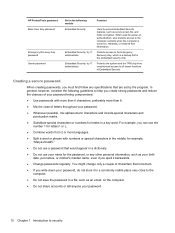
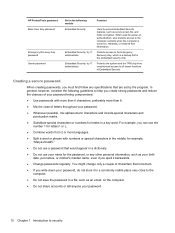
HP ProtectTools password Basic User Key password
Emergency Recovery Key password Owner password
Set in the following guidelines to the computer contents when the computer is turned on authentication, also protects access to help you must first follow any other personal information, such as secure email, file, and folder encryption. For example, ...
HP ProtectTools Getting Started - Page 58


... conjunction with other credentials for additional security. ▲ To set in discovery mode. An administrator can turn an antimalware program on the confirmation dialog.
manufacturer, and if the administrator has enabled a proximity card ... panel of one or more information, see the HP ProtectTools Administrative Console software Help.
48 Chapter 5 HP ProtectTools Security Manager
HP ProtectTools Getting Started - Page 67


When decryption is complete, Drive Encryption is activated
When you turn on the size of the encrypted hard drive partition(s) . If hardware encryption was ...or restart the computer, if software encrypted. NOTE: If the Windows administrator has enabled BIOS Pre-boot Security in HP ProtectTools Security Manager and if One-Step Logon is enabled (by default), you must log in to the computer ...
Displaying a custom logo during bootup of HP commercial notebook systems - Technical white paper - Page 2


..., HP ProBook 4740s, HP ProBook 6475b, HP EliteBook 8470w, HP EliteBook 8470p, HP ProBook 6470b, HP EliteBook 8570p, HP ProBook 6570b, HP EliteBook 2170p, HP EliteBook 8570w, HP EliteBook 8770w, HP EliteBook 2570p
EREPLOGO.EFI
.jpg
BIOS 2011
HP EliteBook 8560w, HP ProBook 4230s, HP ProBook 4330s, HP ProBook 4430s, HP ProBook 4530s, HP ProBook 4730s, HP EliteBook 8760w, HP EliteBook 2560p, HP...
Displaying a custom logo during bootup of HP commercial notebook systems - Technical white paper - Page 7


... the existing logo This example replaces the existing logo in the Flash ROM device with an HP logo. Version 1.01 Copyright 2008 - Using the "/e" option to be used as the... Programming Successful Done. Image requirements The image must meet the following examples were run on an HP Elitebook 2730p notebook with a new logo file.
Hewlett-Packard Corporation Usage: EREPLOGO [/e] /fFilename /e: ...
HP EliteBook 8570w Mobile Workstation Maintenance and Service Guide - Page 1


HP EliteBook 8570w Mobile Workstation
Maintenance and Service Guide
HP EliteBook 8570w Mobile Workstation Maintenance and Service Guide - Page 9


1 Product description
Category Product Name Processors
Chipset Graphics
Display
Description
HP EliteBook 8570w Mobile Workstation
Intel® Core™ processors
i7-3820QM, 2.70 GHz (Turbo up to 3.70 GHz), quad-core processor, 1600 MHz, 8 MB L3 Cache, 8 threads, ...
Similar Questions
How To Turn On Hp Elitebook 8570p Backlit Keyboard
(Posted by Tlsexyal 9 years ago)
How Do You Turn On Hp Elitebook 8570w Backlit Keyboard
(Posted by jojobinestiy 10 years ago)