HP EliteBook 8570p Support Question
Find answers below for this question about HP EliteBook 8570p.Need a HP EliteBook 8570p manual? We have 7 online manuals for this item!
Question posted by jrjnzandra on August 8th, 2013
How Do You Turn On Hp Elitebook 8570w Touchpad
The person who posted this question about this HP product did not include a detailed explanation. Please use the "Request More Information" button to the right if more details would help you to answer this question.
Current Answers
There are currently no answers that have been posted for this question.
Be the first to post an answer! Remember that you can earn up to 1,100 points for every answer you submit. The better the quality of your answer, the better chance it has to be accepted.
Be the first to post an answer! Remember that you can earn up to 1,100 points for every answer you submit. The better the quality of your answer, the better chance it has to be accepted.
Related HP EliteBook 8570p Manual Pages
HP Notebook Hard Drives & Solid State Drives Identifying, Preventing, Diagnosing and Recovering from Drive Failures Care and Mai - Page 2


... the HP Diagnostics should be traced to the following factors: Non-operational shock (when the notebook is turned off) -or- Operational shock (when the unit is turned on ...exposed to shock events. These measures include enhanced hard drive diagnostics, Intel Storage Matrix Technology, HP 3D drive guard, firmware updates, and more .
Note: The following sections explain how to...
HP Notebook Hard Drives & Solid State Drives Identifying, Preventing, Diagnosing and Recovering from Drive Failures Care and Mai - Page 7


...capacity.
also known as word processors) that execute primarily from Symantec. Client Management Interface
HP has integrated SMART health monitoring into our management console portfolio. Please refer to the ... this process, data is included in the Control Panel to
permit the hard drive to turn off when it is moving Advanced Format drives with a SATA interface can be required to ...
HP Notebook Reference Guide - Page 5


...Creating a wireless connection ...2 Identifying wireless and network status icons 2 Turning wireless devices on or off 4 Using HP Connection Manager (select models only 4 Using operating system controls 4 ... 5 Setting up a new WLAN ...6 Protecting your WLAN ...6 Roaming to another network 7 Using HP Mobile Broadband (select models only 7 Inserting a SIM ...8 Removing a SIM ...8 Using GPS ...
HP Notebook Reference Guide - Page 11


... tools, and support.
To access this guide on the Web, go to http://welcome.hp.com/country/us/en/wwcontact_us.html. ● Safety & Comfort Guide-Describes proper workstation setup and ...on an optical disc: ● Setup Instructions poster-Guides you through setting up your computer and turning it on your computer. To access the notices, select Start > Help and Support > User Guides...
HP Notebook Reference Guide - Page 14


...: ● Wireless local area network (WLAN)/Wi-Fi ● Wireless wide area network (WWAN)/HP Mobile Broadband ● Bluetooth® HP Connection Manager provides information and notifications on and turn off wireless devices. Select Start > All Programs > Productivity and Tools > HP Connection Manager, and then click the power button next to the Internet using...
HP Notebook Reference Guide - Page 18


...pressing the power button. Replace the battery. 8.
NOTE: HP Mobile Broadband is disabled if the battery is off or in Hibernation, turn the computer on the SIM, and then remove it from.... 3. Shut down the computer. Unplug the power cord from the AC outlet. 5. Turn on the computer. Turn on the computer.
8 Chapter 2 Networking (select models only) Then shut down the computer...
HP Notebook Reference Guide - Page 31


... of inactivity when running on battery power or on the keyboard. ● Tap or swipe the TouchPad. If the computer is saved to a disc or an external media card. NOTE: You cannot ..., the computer initiates Hibernation.
When the computer exits Sleep, the power lights turn on the hard drive and the computer turns off.
Power settings and timeouts can be required on wakeup, you have set...
HP Notebook Reference Guide - Page 36


...adapter ● Optional docking or expansion device ● Optional power adapter purchased as an accessory from HP
Resolving a low battery level when no power source is on or in the Sleep state, the computer... remains briefly in Windows Control Panel. ● Turn off wireless and LAN connections and exit modem applications when you are not using
them. ●...
HP Notebook Reference Guide - Page 37


... the following events occur: ● The battery begins to charge. ● If the computer is turned on, the power meter icon in the notification area changes appearance.
do not disassemble, crush, or ... use only the AC adapter provided with the computer, a replacement AC adapter provided by an HP warranty, instructions include a warranty ID. To reduce the risk of fire or burns, do not...
HP Notebook Reference Guide - Page 49


... to learn which is usually included with the device. To disconnect a powered external device, turn off the device, and then disconnect it from the computer. For more information about device-... a serial modem, mouse, or printer. NOTE: HP external USB optical drives should be connected to a USB port on the computer.
Turn on the computer. Using optional external devices
NOTE:...
HP Notebook Reference Guide - Page 55


...of the taskbar. -
Privileges for non-administrator users can be unable to enable or disable HP 3D DriveGuard. To open the software and change settings. 3.
Using optical drives (select ...; Blu-ray (BD)
Identifying the installed optical drive
▲ Select Start > Computer. Click OK. Turn on the drive bezel to release the disc tray. 3. Press the release button (1) on the computer....
HP Notebook Reference Guide - Page 61


...data
Windows user password ● Firewall software ● Windows updates ● Drive Encryption for HP ProtectTools
Unauthorized access to save your password on a USB drive. The following tips for creating... set only in the Windows operating system.
● You can use either a pointing device (TouchPad, pointing stick, or USB mouse) or the keyboard to reveal the password.
● The ...
HP Notebook Reference Guide - Page 63


The embedded security password is used to confirm. 6. Turn on -screen instructions. -
DriveLock user password*
Protects access to the ... new BIOS administrator password 1. This password is displayed at the bottom of the screen. 2.
It is an HP ProtectTools Security Manager password, can be enabled in Computer Setup to provide BIOS password protection in Computer Setup
Password...
HP Notebook Reference Guide - Page 75


... of the computer, and the amount of the
screen, or use either a pointing device (TouchPad, pointing stick, or USB mouse) or the keyboard to navigate and make selections in Computer ... Setup. NOTE: Use extreme care when making changes in Computer Setup. 2.
Turn on -screen instructions. Using Computer Setup 65 Turn on the system (such as disk drives, display, keyboard, mouse, and...
Business Rugged Design - Technology Spotlight HP PROFESSIONAL INNOVATIONS FOR BUSINESS NOTEBOOKS - Page 2


... for enhanced durability. With the amount of time you spend on notebooks each side, corner and edge.
HP EliteBook models are 50 times more resistant to raise the bar in the industry with the touchpad and our HP DuraKeys are tested for drop, shock, vibration, low temperatures, high temperatures, temperature shock, altitude and dust...
Business Rugged Design - Technology Spotlight HP PROFESSIONAL INNOVATIONS FOR BUSINESS NOTEBOOKS - Page 3


...°F (-51°C)
Temperature shock
Subject the notebook to sudden temperature changes between -60°F to 205°F (-51°C to last. In fact, most HP EliteBooks are designed to keep up with the rigors of business. "Built of sturdy aluminum and magnesium frames and cases and a shock-absorbing rubber ribbon around...
HP BIOS Features that are built in, not bolted on - Technology Spotlight - Page 3


...yet convenient, environment. This provides him with advanced data recovery tools. Jim takes advantage of security, Jim uses HP Pre Boot Security. USE CASE 3: Ease of a service event. When Jim is controlled by the BIOS, .... Using the graphical user interface in HP F10 Setup, he uses HP Disk Sanitizer3 through HP F10 Setup to easily configure his EliteBook and small portable hard drives.
TOTAL TEST PROCESS BUILDING DEPENDABILITY INTO YOUR BUSINESS PC - Technology Spotlight HP PROFESSIONAL INNOVATIONS FOR BUSINESS - Page 4


For example, a chemically strengthened glass touchpad in the express warranty statements accompanying such products and services. Whatever your environment, HP Business Desktop and Notebook PCs are ready for HP products and services are set forth in HP EliteBook Notebook PC models increases the product's durability, while the hinges are made from a solid piece of high-strength...
Getting Started HP Notebook - Page 6


...pointing stick (select models only 27 Using the TouchPad ...27
Turning the TouchPad off and on 28 Navigating ...28 Selecting ...29 Using TouchPad gestures 29
Scrolling 30 Pinching/Zooming 30 Rotating 31...44 Cleaning the sides and cover 44 Cleaning the TouchPad and keyboard 45
6 Backup and recovery ...46 Creating recovery media with HP Recovery Disc Creator 47 Creating recovery media ...47 ...
Getting Started HP Notebook - Page 15
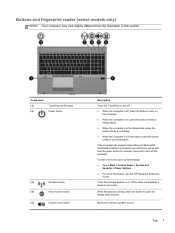
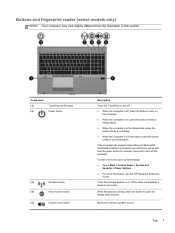
...
Security > Power Options. ● For more information, see the HP Notebook Reference
Guide. When Windows is on or off but does not establish a wireless connection.
Component (1) (2)
TouchPad on/off button Power button
(3)
Wireless button
(4)
Web browser button
(5)
Volume mute button
Description
Turns the TouchPad on and off. ● When the computer is off the...
Similar Questions
Please Tell Me How Can I Enable The Touchpad Of Hp Elitebook 8570w
(Posted by jackson111 10 years ago)
Hp Elitebook 8570w
Why my new HP EliteBOOK 8570w died the screen just after one week?. Is it an isolated case?
Why my new HP EliteBOOK 8570w died the screen just after one week?. Is it an isolated case?
(Posted by rukiza 11 years ago)

