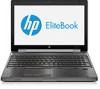HP EliteBook 8570w Support Question
Find answers below for this question about HP EliteBook 8570w.Need a HP EliteBook 8570w manual? We have 8 online manuals for this item!
Question posted by Ivanstarb on October 22nd, 2013
Hp Logo Does Not Lit Up In Hp 8570w
The person who posted this question about this HP product did not include a detailed explanation. Please use the "Request More Information" button to the right if more details would help you to answer this question.
Current Answers
There are currently no answers that have been posted for this question.
Be the first to post an answer! Remember that you can earn up to 1,100 points for every answer you submit. The better the quality of your answer, the better chance it has to be accepted.
Be the first to post an answer! Remember that you can earn up to 1,100 points for every answer you submit. The better the quality of your answer, the better chance it has to be accepted.
Related HP EliteBook 8570w Manual Pages
HP ProtectTools Getting Started - Page 27


... credentials. To start saving web locations, user names, and passwords: 1. Password Manager also supports the launching of ctrl+Windows logo key+h to open HP ProtectTools Security Manager to remember and which application. HP ProtectTools for Small Business allows all have quite a number of the Web page to sites that Password Manager will use...
HP ProtectTools Getting Started - Page 43


.... ● Back up and restore your computer. 5 HP ProtectTools Security Manager
HP ProtectTools Security Manager allows you to open the Password Manager Quick...HP ProtectTools icon in the notification area, at the far right of the taskbar, and
then click Open Security Manager. ● Click the HP ProtectTools desktop gadget icon. ● Press the hotkey combination ctrl+Windows logo...
HP ProtectTools Getting Started - Page 48


... Security Code automatically filled in along with one of the following, depending
on .
38 Chapter 5 HP ProtectTools Security Manager To populate a logon field with your finger(s). To view the password for a ... supported by clicking Add Logon from the Password Manager Manage tab, using the ctrl+Windows logo key+h hotkey, or swiping your usual method of authentication. Open the logon screen for...
HP ProtectTools Getting Started - Page 52


... box, select I want VIP security on page 33.
2. Register the credentials.
42 Chapter 5 HP ProtectTools Security Manager Settings
You can specify settings for a website:
1. DigitalPass
With VeriSign Identity Protection ...be appended to the Logons menu. A VeriSign VIP access Credential ID is ctrl+Windows logo key+h. Click Get VIP in the balloon.
3. Enter your changes. Combinations may (...
Regulatory, Safety and Environmental Notices User Guide - Page 5


...notices for notebook computers 1 Federal Communications Commission notice 2 Modifications ...2 Cables ...2 Declaration of Conformity for products marked with the FCC logo (United States only) ..... 3 Products with wireless LAN devices or HP Mobile Broadband Modules 3 Brazil notice ...4 Canada notices ...4 European Union Regulatory notices ...4 Products with wireless modules 6 Ergonomics notice...
Regulatory, Safety and Environmental Notices User Guide - Page 6


... support ...20 Electromagnetic compatibility notices 20 Federal Communications Commission notice 20 Modifications ...20 Cables ...21 Declaration of external HP power supply 16 Macrovision Corporation notice ...16
2 Regulatory notices for products marked with the FCC logo (United States only) ...22 Products with wireless LAN devices 22 Australia telecom statement 22 Brazil notice ...23...
Regulatory, Safety and Environmental Notices User Guide - Page 11
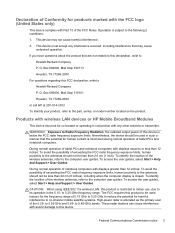
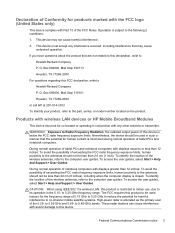
...logo (United States only)
This device complies with Part 15 of the wireless antennas, refer to the computer user guides.
O. Box 692000, Mail Stop 510101
Houston, TX 77269-2000
or call HP...and 5.65- This device may cause undesired operation. O. Products with wireless LAN devices or HP Mobile Broadband Modules
This device must accept any other antenna or transmitter. Nevertheless, the device ...
Regulatory, Safety and Environmental Notices User Guide - Page 18
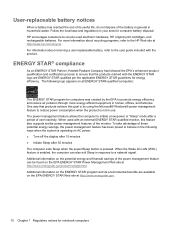
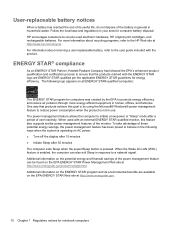
...hp.com/recycle. Additional information on the potential energy and financial savings of the power management feature can also exit Sleep in your area for notebook computers For information about recycling programs, refer to behave in homes, offices, and factories. One way that the products marked with the ENERGY STAR logo... equipment in the following logo appears on AC power: &#...
Displaying a custom logo during bootup of HP commercial notebook systems - Technical white paper - Page 1


Technical white paper
Displaying a custom logo during bootup of HP commercial notebook systems
HowTo
Table of contents
Introduction
2
...requirements
7
Command-line switches
7
Command-line examples
7
Adding a custom logo to the HP_Tools
partition
8
Priority order of the BIOS-replaced
image and the custom logo in the
HP_Tools partition
8
Systems running BIOS 08
8
Systems running ...
Displaying a custom logo during bootup of HP commercial notebook systems - Technical white paper - Page 2


..., HP ProBook 4740s, HP ProBook 6475b, HP EliteBook 8470w, HP EliteBook 8470p, HP ProBook 6470b, HP EliteBook 8570p, HP ProBook 6570b, HP EliteBook 2170p, HP EliteBook 8570w, HP EliteBook 8770w, HP EliteBook 2570p
EREPLOGO.EFI
.jpg
BIOS 2011
HP EliteBook 8560w, HP ProBook 4230s, HP ProBook 4330s, HP ProBook 4430s, HP ProBook 4530s, HP ProBook 4730s, HP EliteBook 8760w, HP EliteBook 2560p, HP...
Displaying a custom logo during bootup of HP commercial notebook systems - Technical white paper - Page 3
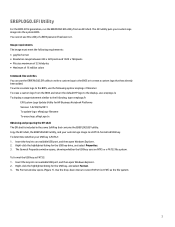
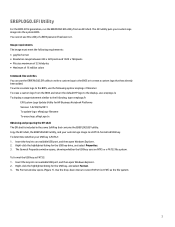
... USB key, and select Format. 3.
EREPLOGO.EFI Utility
For the BIOS 2012 generation, run the EREPLOGO.EFI utility from the BIOS and return the default HP logo to the display, use: ereplogo /e To display a usage statement similar to the following, type: ereplogo /h
EFI Custom...
Displaying a custom logo during bootup of HP commercial notebook systems - Technical white paper - Page 6
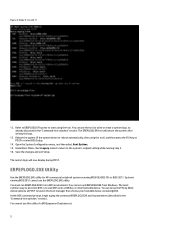
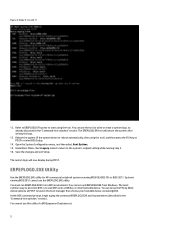
... (described in the "Command-line switches" section. Reboot the system (if the system does not reboot automatically after writing the logo.
13. ERPEPLOGO.EXE Utility
Use the EREPLOGO.EXE utility for HP commercial notebook systems running BIOS 2012 cannot use this utility if a BIOS password has been set.
6 Refer to EREPLOGO.EFI...
Displaying a custom logo during bootup of HP commercial notebook systems - Technical white paper - Page 7


... examples were run on an HP Elitebook 2730p notebook with a new logo file. Hewlett-Packard Corporation Usage: EREPLOGO [/e] /fFilename /e: Erase the current logo in the EFI BIOS /fFilename: Bitmap or JPEG file created to replace the existing logo This example replaces the existing logo in Flash ROM
Command to the default HP logo.
7 Table 2: Command-line syntax for...
Displaying a custom logo during bootup of HP commercial notebook systems - Technical white paper - Page 8
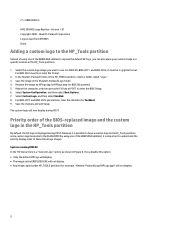
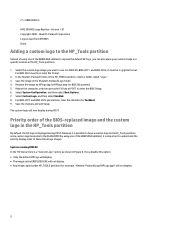
... FLASH ROM (by EREPLOGO.EXE will not display. • Any image copied under HP_TOOLS partition (for example, "Hewlett-Packard\Logo\HPLogo.jpg") will now display during POST. Select the custom logo image you disable this option: • Only the default HP logo will display. • The image set by using one of these three...
Displaying a custom logo during bootup of HP commercial notebook systems - Technical white paper - Page 9


... on the hard drive in the HP_Tools partition and the display priorities are as follows: 1. The default HP logo
9 The default HP logo If you enable the Custom Logo option, the following priorities apply: • If there is an image set by the appropriate EREPLOGO. Systems running BIOS 09, BIOS 2011, or BIOS 2012 ...
Getting Started HP Notebook - Page 2


... using any further information or for HP products and services are U.S.
The information contained herein is a trademark of the HP End User License Agreement (EULA).
SD Logo is subject to most models. The... and software) within 14 days for technical or editorial errors or omissions contained herein. HP shall not be available on this computer, you do not accept these license terms,...
Getting Started HP Notebook - Page 60


... (network) 11
K keyboard backlight 20 keyboard hot keys, identifying 19 keypad
integrated numeric 8 keypads, identifying 20 keys
esc 8 fn 8 function 8 Windows applications 8 Windows logo 8
L labels
Bluetooth 50 HP Mobile Broadband
Module 50 Microsoft Certificate of
Authenticity 50 regulatory 50 service 50 SIM 50 wireless certification 50 WLAN 50 latches, battery release 14...
HP EliteBook 8570w Mobile Workstation Maintenance and Service Guide - Page 1


HP EliteBook 8570w Mobile Workstation
Maintenance and Service Guide
HP EliteBook 8570w Mobile Workstation Maintenance and Service Guide - Page 2


...: 679384-001 © Copyright 2012 Hewlett-Packard Development Company, L.P. HP shall not be construed as constituting an additional warranty. AMD is subject to change without notice. The information contained herein is a trademark of its proprietor and used by its proprietor. SD Logo is a trademark owned by Hewlett-Packard Company under license. The...
HP EliteBook 8570w Mobile Workstation Maintenance and Service Guide - Page 9


1 Product description
Category Product Name Processors
Chipset Graphics
Display
Description
HP EliteBook 8570w Mobile Workstation
Intel® Core™ processors
i7-3820QM, 2.70 GHz (Turbo up to 3.70 GHz), quad-core processor, 1600 MHz, 8 MB L3 Cache, 8 threads, ...
Similar Questions
How To Screenshot On Windows Hp Laptop Elitebook 8440p
(Posted by addjsbai 9 years ago)
How Can I Use Power Point On My Hp C300 Laptop For A Presentation?
do i need to download something to get power point working on my hp c300 laptop which is running on ...
do i need to download something to get power point working on my hp c300 laptop which is running on ...
(Posted by leanebottomley 12 years ago)