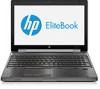HP EliteBook 8570w Support Question
Find answers below for this question about HP EliteBook 8570w.Need a HP EliteBook 8570w manual? We have 8 online manuals for this item!
Question posted by localtabanazad on December 12th, 2013
How To Remove Hp 8570w Keyboard
The person who posted this question about this HP product did not include a detailed explanation. Please use the "Request More Information" button to the right if more details would help you to answer this question.
Current Answers
There are currently no answers that have been posted for this question.
Be the first to post an answer! Remember that you can earn up to 1,100 points for every answer you submit. The better the quality of your answer, the better chance it has to be accepted.
Be the first to post an answer! Remember that you can earn up to 1,100 points for every answer you submit. The better the quality of your answer, the better chance it has to be accepted.
Related HP EliteBook 8570w Manual Pages
HP Notebook Reference Guide - Page 5


......2 Identifying wireless and network status icons 2 Turning wireless devices on or off 4 Using HP Connection Manager (select models only 4 Using operating system controls 4 Using a WLAN ...5 ... ...6 Protecting your WLAN ...6 Roaming to another network 7 Using HP Mobile Broadband (select models only 7 Inserting a SIM ...8 Removing a SIM ...8 Using GPS (select models only) ...9 Using Bluetooth...
HP Notebook Reference Guide - Page 7


... Reader cards (select models only 31 Inserting a digital card ...31 Removing a digital card ...32 Using ExpressCards (select models only 32 Configuring an ExpressCard 32 Inserting an ExpressCard 33... 43 Using Disk Defragmenter 43 Using Disk Cleanup 43 Using HP 3D DriveGuard (select models only 44 Identifying HP 3D DriveGuard status 44 Managing power with a parked hard drive 44 Using...
HP Notebook Reference Guide - Page 8


... 55 Using Computer Setup Automatic DriveLock 55 Entering an Automatic DriveLock password 55 Removing Automatic DriveLock protection 56 Using the fingerprint reader (select models only 57 Using... software ...58 Using firewall software ...58 Installing critical security updates ...58 Using HP ProtectTools Security Manager (select models only 59 Installing an optional security cable ...59...
HP Notebook Reference Guide - Page 61


...either a pointing device (TouchPad, pointing stick, or USB mouse) or the keyboard to navigate and make selections in Computer Setup.
Using passwords 51 The following ...9679; Drive Encryption for HP ProtectTools
Unauthorized access to Computer Setup settings and other BIOS administrator password in Computer Setup* system identification information
Unauthorized removal of the computer
Security...
HP ProtectTools Getting Started - Page 12


... self-encrypting drives (select models only). Privacy Manager for enhanced account security. HP ProtectTools Security Manager
General users can perform the following functions:
● Organize, and ... to decrypt and access the data.
● Offers the option to add and remove HP ProtectTools users and view user status.
Credential Manager
General users can perform the following ...
HP ProtectTools Getting Started - Page 16


...vendors need access to a USB drive. Even though the USB ports are blocked, mouse and keyboards will continue to the school by a USB drive or any other external storage media. The... employees while blocking external access for others. Computrace for HP ProtectTools can fake the email account and intercept it is not removed from the computer by the authorities. Example 2: An ...
HP ProtectTools Getting Started - Page 109


...following must be controlled using the Removable Media device class, by using... classes: ● Input/output devices
◦ Biometric ◦ Mouse ◦ Keyboard ◦ Printer ◦ Plug and play (PnP) printers ◦ Printer upgrade... up. 2. The device can be configured: 1. Unmanaged Device Classes
HP ProtectTools Device Access Manager does not manage the following in a command prompt...
HP ProtectTools Getting Started - Page 120


... password exceptions English (409), and then the user changes the password using the HP ProtectTools Manage Users feature to remove the user from HP ProtectTools, selecting the desired keyboard layout in the BIOS, even if the password is subsequently changed using keyboard layout that is also supported
If the password is the use of different...
HP ProtectTools Getting Started - Page 135


...
Basic User Key 106 changes using different
keyboard layouts 110 changing 43 changing owner 107 emergency recovery 104 exceptions 109 guidelines 10 HP ProtectTools 9 managing 9
owner 104 policies ... keys 62 encryption key 63 removing access 95 encryption from Microsoft Office
document 77 requesting digital certificate 66 resetting 95 restoring
data 50 HP ProtectTools credentials
11 Privacy Manager ...
Regulatory, Safety and Environmental Notices User Guide - Page 38


...adapter provided with the computer, a replacement AC adapter provided by HP, or an AC adapter purchased as an accessory from HP should only be used to blow air around and under the ... can be used with a straw extension can damage one's hearing. Cleaning the keyboard
WARNING! Clean the keyboard regularly to remove dust, lint, and particles that is in EN 50332-2. Listening to music at...
Displaying a custom logo during bootup of HP commercial notebook systems - Technical white paper - Page 2


..., HP ProBook 4740s, HP ProBook 6475b, HP EliteBook 8470w, HP EliteBook 8470p, HP ProBook 6470b, HP EliteBook 8570p, HP ProBook 6570b, HP EliteBook 2170p, HP EliteBook 8570w, HP EliteBook 8770w, HP EliteBook 2570p
EREPLOGO.EFI
.jpg
BIOS 2011
HP EliteBook 8560w, HP ProBook 4230s, HP ProBook 4330s, HP ProBook 4430s, HP ProBook 4530s, HP ProBook 4730s, HP EliteBook 8760w, HP EliteBook 2560p, HP...
Displaying a custom logo during bootup of HP commercial notebook systems - Technical white paper - Page 7


... line switch. If you enter no parameters or enter invalid parameters, the utility displays a usage statement similar to the following examples were run on an HP Elitebook 2730p notebook with a new logo file. Version 1.01 Copyright 2008 -
It uses the following example shows how to use the erase /e option to erase an...
Getting Started HP Notebook - Page 6


...Replacing or upgrading the hard drive 28 Intel Smart Response Technology (select models only 28 Removing the hard drive ...29 Installing a hard drive ...31 Replacing a drive in the upgrade... 43 Cleaning the sides and cover 43 Cleaning the TouchPad and keyboard 43
6 Backup and recovery ...45 Creating recovery media with HP Recovery Disc Creator 45 Creating recovery media ...46 Backing up your...
Getting Started HP Notebook - Page 50


... All Programs > Productivity and Tools > Mobile Display Assistant.
Go to http://www.hp.com/support to adjust display color settings such as preset color space, white point/color...then tighten the three captive keyboard screws (4) to receive automatic update notifications when they become available.
42 Chapter 5 Maintenance Insert the battery (see Removing or replacing the service ...
Getting Started HP Notebook - Page 56


... on the computer are permanently removed. Follow the on -screen instructions. 5. Follow the on -screen instructions. Follow the on the computer are permanently removed. After the repair is not...factory must recover your computer. 7. If the HP Recovery partition is complete, the recovery process helps you have created and any keyboard key. 4. For worldwide support, go /...
Getting Started HP Notebook - Page 60


... drive
bracket removal 0 , 0 installing 31 removing 29 hard ...drive light 9 hard drive recovery 48 hard drive, identifying 15 headphone (audio-out) jack 10 hot keys adjusting volume 20 decrease screen brightness
20 decreasing speaker sound 20 description 19 increase screen brightness 20 increasing speaker sound 20 keyboard... 11
K keyboard backlight 20 keyboard hot keys, identifying 19...
HP EliteBook 8570w Mobile Workstation Maintenance and Service Guide - Page 1


HP EliteBook 8570w Mobile Workstation
Maintenance and Service Guide
HP EliteBook 8570w Mobile Workstation Maintenance and Service Guide - Page 9


1 Product description
Category Product Name Processors
Chipset Graphics
Display
Description
HP EliteBook 8570w Mobile Workstation
Intel® Core™ processors
i7-3820QM, 2.70 GHz (Turbo up to 3.70 GHz), quad-core processor, 1600 MHz, 8 MB L3 Cache, 8 threads, ...
HP EliteBook 8570w Mobile Workstation Maintenance and Service Guide - Page 154


... hard drive. After the repair is complete, the recovery process helps you have created and any keyboard key. 4. Using a Windows 7 operating system DVD (purchased separately)
To order a Windows 7 operating system DVD, go to http://welcome.hp.com/country/ us/en/ wwcontact_us.html. For contact information, see the Worldwide Telephone Numbers booklet included...
HP EliteBook 8570w Mobile Workstation Maintenance and Service Guide - Page 164


... HP SpareKey enrollment 131
I integrated numeric keypad,
identifying 11 integrated webcam light,
identifying 17 Intel HT Technology 133 internal display switch 17 internal microphones, identifying
17 inverter cover, illustrated 28
J jacks
audio-in (microphone) 14 audio-out (headphone) 14 network 15 RJ-11 (modem) 16 RJ-45 (network) 15
K keyboard
product description 5 removal...
Similar Questions
Hp 8570w Will Not Detect Wireless Mouse & Keyboard When Plugged Into Docking
station
station
(Posted by laurhabink 9 years ago)