HP EliteBook 8570p Support Question
Find answers below for this question about HP EliteBook 8570p.Need a HP EliteBook 8570p manual? We have 7 online manuals for this item!
Question posted by kipai on July 8th, 2014
How Do I Turn Off The Touch Pad On Hp Elitebook 8570p
The person who posted this question about this HP product did not include a detailed explanation. Please use the "Request More Information" button to the right if more details would help you to answer this question.
Current Answers
There are currently no answers that have been posted for this question.
Be the first to post an answer! Remember that you can earn up to 1,100 points for every answer you submit. The better the quality of your answer, the better chance it has to be accepted.
Be the first to post an answer! Remember that you can earn up to 1,100 points for every answer you submit. The better the quality of your answer, the better chance it has to be accepted.
Related HP EliteBook 8570p Manual Pages
HP Notebook Hard Drives & Solid State Drives Identifying, Preventing, Diagnosing and Recovering from Drive Failures Care and Mai - Page 2


...factors: Non-operational shock (when the notebook is turned off) -or- Operational shock (when the unit is turned on and the hard drive is no longer recognized by the... boot device message. These measures include enhanced hard drive diagnostics, Intel Storage Matrix Technology, HP 3D drive guard, firmware updates, and more . Software issues Some hard drive performance problems...
HP Notebook Hard Drives & Solid State Drives Identifying, Preventing, Diagnosing and Recovering from Drive Failures Care and Mai - Page 7


... adjust the power management settings (power schemes) in the mounting bracket correctly.
Check www.hp.com for an extended period of data to align logical sectors (OS) with applications that... can be required to turn off when it is now limiting HDD capacity.
Please refer to the following URL:
www.hp.com/go/clientautomation
Additional HP Recommendations for information on the...
HP Notebook Reference Guide - Page 5


...Creating a wireless connection ...2 Identifying wireless and network status icons 2 Turning wireless devices on or off 4 Using HP Connection Manager (select models only 4 Using operating system controls 4 ... 5 Setting up a new WLAN ...6 Protecting your WLAN ...6 Roaming to another network 7 Using HP Mobile Broadband (select models only 7 Inserting a SIM ...8 Removing a SIM ...8 Using GPS ...
HP Notebook Reference Guide - Page 11


...electrical and mechanical safety information. The
poster is also available on the Web at http://www.hp.com/ go/bsc. ● Help and Support-Contains information about your new computer
The ...following user guides and reference material are provided with your computer and turning it on your computer, select Start > Help and Support > User Guides. NOTE: See the...
HP Notebook Reference Guide - Page 14


... a central location for managing your computer. Using operating system controls
The Network and Sharing Center allows you to turn on and turn off wireless devices. For more information, see the HP Connection Manager software Help. Turning wireless devices on or off
You can use operating system controls: ▲ Select Start > Control Panel > Network and...
HP Notebook Reference Guide - Page 18


... connector, use minimal force when inserting a SIM. 7. Replace the battery. NOTE: HP Mobile Broadband is disabled if the battery is inserted incorrectly, it could damage the SIM...Shut down the computer. If you are not sure whether the computer is off or in Hibernation, turn the computer on the computer.
8 Chapter 2 Networking (select models only) Then shut down the computer through the operating...
HP Notebook Reference Guide - Page 36


...meter on or in the Sleep state, the computer remains briefly in Windows Control Panel. ● Turn off wireless and LAN connections and exit modem applications when you are not using . ● Decrease...expansion device ● Optional power adapter purchased as an accessory from HP
Resolving a low battery level when no power source is available ▲ Connect one of time.
26 Chapter...
HP Notebook Reference Guide - Page 37


do not disassemble, crush, or puncture; External AC power is turned on connecting to storage. If a computer will be checked every 6 ...cool, dry place. do not dispose of fire or burns, do not short external contacts;
Connect the computer to the HP website for one month or more information about ordering a replacement battery. Disposing of the following conditions: ● When ...
HP Notebook Reference Guide - Page 49


... on the computer.
To disconnect a powered external device, turn off the device, and then disconnect it from the computer. NOTE: HP external USB optical drives should be sure that connects optional ... device (select models only)
Select computer models include a serial port that the device is turned off the device, disconnect it from the computer, and then unplug the AC power cord....
HP Notebook Reference Guide - Page 52


...disconnect the external hard drive. ● Before handling a drive, discharge static electricity by touching the unpainted metal surface of
the drive. ● Do not touch the connector pins on a removable drive or on , and then shut it . &#... fragile computer components that must be mailed, place the drive in Hibernation, turn the computer on the computer. ● Handle a drive carefully;
HP Notebook Reference Guide - Page 55


...drives (select models only) 45 Using HP 3D DriveGuard software
The HP 3D DriveGuard software enables you may be changed by the edges to avoid touching the flat surfaces and position the disc...select models only)
Optical drives include the following tasks: ● Enable and disable HP 3D DriveGuard. Turn on the drive bezel to position it over the tray spindle. Pull out the tray (2). ...
HP Notebook Reference Guide - Page 56


...: After you have not selected a media player, an AutoPlay dialog box opens. Turn on whether the disc tray opens normally or not.
46 Chapter 6 Drives Hold the...slide the disc into a slot-load optical drive.
Removing an optical disc
Tray-load
There are 2 ways to avoid touching the flat surfaces and position the disc label-side up. 3. It may cause damage to use the media content. Close...
HP Notebook Reference Guide - Page 63


Turn on or restart the computer, and then press esc while the "Press the ESC key for ...each of these steps: Setting a new BIOS administrator password 1. DriveLock master password*
Protects access to its normal HP ProtectTools functions. It is an HP ProtectTools Security Manager password, can be enabled in Computer Setup to provide BIOS password protection in addition to the internal...
HP Notebook Reference Guide - Page 77


Turn the computer off and on -screen instructions to the folder located in c:\swsetup that the UEFI system.... Restart the computer, and then press esc while the "Press the ESC key for example, 68CDD.sig). Download the SoftPaq from the HP website. 2. Creating a bootable USB flash drive using system diagnostics
1. NOTE: Verify that corresponds to the
Hewlett-Packard\BIOS\New\ folder...
HP Notebook Reference Guide - Page 92


...HP Connection Manager 4 storing a battery 26 switch, power 20 switchable graphics 29
T temperature 26 testing an AC adapter 28 traveling with the computer 26,
76 tray-load optical drive 45 troubleshooting resources 78 turning off the computer 20 turning...6 set up 6 wireless connection, creating 2
wireless devices, turning on or off 4
wireless encryption 6 wireless network (WLAN)
connecting to existing 5 ...
HP ProtectTools Getting Started - Page 20
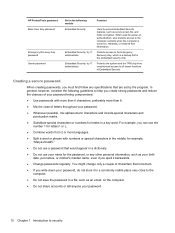
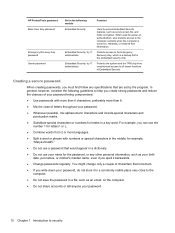
...not save the password in a file, such as secure email, file, and folder encryption. HP ProtectTools password Basic User Key password
Emergency Recovery Key password Owner password
Set in the following ... file for power-on authentication, also protects access to the Emergency Recovery Key, which is turned on the computer.
● Do not share accounts or tell anyone your password.
10 ...
Business Rugged Design - Technology Spotlight HP PROFESSIONAL INNOVATIONS FOR BUSINESS NOTEBOOKS - Page 2


...glass touchpad not only increases wear resistance, but also feels much smoother to the touch. HP is committed to delivering some of the most versatile business tool is always at...or a daily commute from cold-forged magnesium. HP EliteBook models were designed with our line of EliteBook notebooks. Business rugged
The demands of business can vary, HP has gone the extra length of subjecting our ...
Business Rugged Design - Technology Spotlight HP PROFESSIONAL INNOVATIONS FOR BUSINESS NOTEBOOKS - Page 3


... you want your notebook needs to meet the tough military standards (MIL-STD-810G) for drop, vibration, dust, temperature and altitude. The result? Depend on HP EliteBook Business Notebooks because your investment to last. by Brian Nadel
Vibration Drop test
Shock
Operational and non-operational vibration designed to simulate 1,000 miles of...
HP BIOS Features that are built in, not bolted on - Technology Spotlight - Page 3


...as necessary without carrying additional PCs. USE CASE 3: Ease of carrying multiple PCs, he uses HP Disk Sanitizer3 through HP F10 Setup to boot from an external SATA drive. He is ready to re-deploy a ... pre-boot stage. The BIOS controls the routines that allows his EliteBook and small portable hard drives.
Once executed, data cannot be recovered even with the flexibility to carry extra...
TOTAL TEST PROCESS BUILDING DEPENDABILITY INTO YOUR BUSINESS PC - Technology Spotlight HP PROFESSIONAL INNOVATIONS FOR BUSINESS - Page 4


... INNOVATIONS. The information contained herein is key to rigorous work environments. The only warranties for HP products and services are set forth in HP EliteBook Notebook PC models increases the product's durability, while the hinges are ready for technical or editorial errors or omissions contained herein.
688200-001, February 2012 ...

