HP EliteBook 8560p Support Question
Find answers below for this question about HP EliteBook 8560p.Need a HP EliteBook 8560p manual? We have 5 online manuals for this item!
Question posted by wewjthor on February 1st, 2014
How To Replace A Hard Drive In A Hp 8560p
The person who posted this question about this HP product did not include a detailed explanation. Please use the "Request More Information" button to the right if more details would help you to answer this question.
Current Answers
There are currently no answers that have been posted for this question.
Be the first to post an answer! Remember that you can earn up to 1,100 points for every answer you submit. The better the quality of your answer, the better chance it has to be accepted.
Be the first to post an answer! Remember that you can earn up to 1,100 points for every answer you submit. The better the quality of your answer, the better chance it has to be accepted.
Related HP EliteBook 8560p Manual Pages
End User License Agreement - Page 2


... between such terms, the other applicable laws and international treaty provisions. In case of a hard disk drive-based solution, an external media-based recovery solution (e.g. You may make a one-time transfer..., such as an upgrade, you must include all the EULA terms. Upon transfer of the HP Product with /for the upgrade. The transfer may collect and use a Software Product identified as...
HP ProtectTools Security Software 2010 - Page 1


... 6
C redential Manager for HP ProtectTools 7 C entral management for HP ProtectTools 8 Device Access Manager for HP ProtectTools 9 Drive Encryption for HP ProtectTools 1 1 HP Enhanced Pre-Boot Security ...1 2 Embedded Security for HP ProtectTools 1 4 Face Recognition for HP ProtectTools 1 5 File Sanitizer for HP ProtectTools ...1 6 Computrace® LoJack Pro for HP ProtectTools 17 Privacy...
HP ProtectTools Security Software 2010 - Page 2


... and better connected. Enhanced security functionality is also extensible, easy to securely delete files from hard drive so they cannot be accessed from the W indows® task bar, start menu, or desktop gadget.
Three pillars of security and HP ProtectTools integrated solutions for total information protection
Access protection (strong authentication) Integrated fingerprint sensor...
HP ProtectTools Security Software 2010 - Page 4


... default setting of the personal computing device. For total protection, Drive Encryption can be selected individually or in combination. HP ProtectTools Administrative Console
The HP ProtectTools Security Manager framework allows you to your hard drive using data encryption, securing both access and data for HP ProtectTools and guides you benefit from security features that all new...
HP ProtectTools Security Software 2010 - Page 10


... access to all Removable Media • Limit access to all DVD/ C D-RO M Drives • Limit access to all Bluetooth devices • Limit access to implement complex security ...Access M anager for users who don't require device control. This ensures a normal experience for HP ProtectTools has two configuration options: Simple C onfiguration (Figure 6 ) and Advanced C onfiguration. ...
HP ProtectTools Security Software 2010 - Page 11


... backup keys, and perform a recovery (Figure 7 ).
11 The company however wants to protect this data and ensure that encodes all information on a hard drive. Device Access M anager for HP ProtectTools
Drive Encryption is a full volume encryption (FVE) solution that it becomes unreadable to sensitive product and
pricing information. C onfiguration, Device Access Manager presents a device...
HP ProtectTools Security Software 2010 - Page 12


... Pre-Boot no software is based on the USB flash drive. Drive Encryption for HP ProtectTools
Drive Encryption for ProtectTools is allowed to a USB flash drive. However, while the drive is allowed to work normally. This authentication takes place before the operating system is being used. The hard drive encryption process is ever forgotten, it takes to authenticate...
HP ProtectTools Security Software 2010 - Page 13


... authenticate to the Pre-Boot environment, drive encryption and then all spaces
• Step 2 - The enrollment process is protected using a password, fingerprint or HP ProtectTools Java C ard. Answering the...Enhanced Pre-Boot Security makes it was very appealing.
Users are encrypted and cannot be replaced, and this was not secure. Let's face it 's the same login process as ...
HP ProtectTools Security Software 2010 - Page 14


... as backing up enhanced Microsoft Encrypted File System (EFS) and
Personal Secure Drive for HP ProtectTools is to the three questions nor the encryption key are stored in memory...configure the TPM embedded security chip (Figure 8 ). Features accessed through Embedded Security for HP ProtectTools include: • Administrative functions such as taking ownership and managing the owner pass ...
HP ProtectTools Security Software 2010 - Page 15


... occupy the entire hard drive (minus 5GB for HP ProtectTools features and benefits. Embedded Security for HP ProtectTools versions 4.0 or later support the latest TPM v1.2 as well as network drives. For example, ...software solutions while providing a platform to Microsoft EFS encrypted files are designed to your laptop and all your favorite websites using a single sign-on a PC, where access ...
HP ProtectTools Security Software 2010 - Page 16


... the option to log in order to ensure no deleted data can be recovered by placing an icon on the hard drive and can then be recovered.
and passwords. Face Recognition for HP ProtectTools starts by an unauthorized person. The deleted file however, continues to be selected as opening the recycle bin, and...
HP ProtectTools Security Software 2010 - Page 17


..., management, and tracking of files is in your computer even if the hard drive is more intensive process than simple file deletion. Free Space Bleaching can be transmitted or stored. HP ProtectTools File Sanitizer setup menu
File sanitization is reformatted or replaced. Additionally, your recipients can also be sure that are lost or stolen...
2009 HP business notebook PC F10 Setup overview - Page 4


...Cancel
• Run-In Test
Performs a continuous diagnostics check on select 2009 HP business notebook PCs
Feature
Function
Options (Default in test and a hard disk test.
• System Information
Provides system information, such as serial number... Cancel
Restore Defaults
Restores F10 settings to Cancel
• Hard Disk Test
Performs hard drive diagnostics check.
Table 1.
2009 HP business notebook PC F10 Setup overview - Page 6


... Cancel
Automatic DriveLock
Notebook Hard Drive Cancel
TPM Embedded Security
Manage the TPM module settings
• Embedded Security Device Availability
Exposes the integrated TPM module. Reset Sparekey Question & Answers
Anti Theft
Allows for user configuration of HP SpareKey.
Table 1. (Continued) Key features for F10 Setup on select 2009 HP business notebook PCs
Feature
Function...
2009 HP business notebook PC F10 Setup overview - Page 7


...
Enabled/Disabled
Enabled/Disabled
Enabled/Disabled
NB Upgrade Bay, NB Hard Drive, USB Floppy, USB CDROM, USB Hard Drive, NB Ethernet, SD Card, Dock Upgrade Bay
Enables mouse/keyboard... tag.
Specify the boot order. Table 1. (Continued) Key features for F10 Setup on select 2009 HP business notebook PCs
Feature
System IDs • Notebook Asset Tag
• Notebook Ownership Tag
• ...
Installing Microsoft Windows on an HP ProBook or EliteBook Notebook PC and creating an image - White Paper - Page 1


Installing Microsoft Windows on an HP ProBook or EliteBook Notebook PC and creating an image
2011 Business Notebook...Professional...7 Windows Vista Business / Windows 7 Professional 8 Appendix A: Using HP SoftPaq Download Manager 10 Using HP SoftPaq Download Manager to update the current platform 10 Using HP SoftPaq Download Manager to download softpaqs for multiple platforms 12 Appendix B: ...
Installing Microsoft Windows on an HP ProBook or EliteBook Notebook PC and creating an image - White Paper - Page 2


Supported models
HP EliteBook 8460p Notebook PC HP EliteBook 8560p Notebook PC HP ProBook 6360b Notebook PC P ProBook 6460b Notebook PC HP ProBook 6560b Notebook PC
WARNING Before proceeding with applicable HP drivers and applications on the product's Certificate of Authenticity
2 HP Softpaq Download Manager (www.hp.com/go/sdm) - Target audience: This...
Installing Microsoft Windows on an HP ProBook or EliteBook Notebook PC and creating an image - White Paper - Page 3


... are independent of drivers and enhancements (Table 1). A Vista Business license allows you retain the HP_TOOLS partition to the HP white paper "Preparing Advanced Format hard drives for HP QuickLook, the
F10 Setup graphical user interface, and HP diagnostics. For more information on the notebook PC.
1. The audio driver may
3 Install the appropriate communications driver from...
Installing Microsoft Windows on an HP ProBook or EliteBook Notebook PC and creating an image - White Paper - Page 8


... then reboot the system:
- Essential System Updates for all device drivers to %SystemDrive%\i386.
As shown in OOBE mode.
8 After shutting down the system, use hard-drive duplication software to the sysprep.inf file.
- In the [Unattended] section - Set the PnP driver search path. - Change InstallFilesPath to the %SystemDrive%\DRV folder. 4. Figure...
Installing Microsoft Windows on an HP ProBook or EliteBook Notebook PC and creating an image - White Paper - Page 9
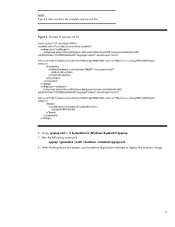
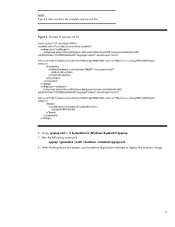
Run the following command:
sysprep /generalize /audit /shutdown /unattend:sysprep.xml 8. After shutting down the system, use hard-drive duplication software to % SystemDrive%\Windows\System32\Sysprep. 7. Copy sysprep.xml to deploy the common image.
9 Example of sysprep.xml file
6. Figure 2. NOTE Figure 2 does not show the complete sysprep.xml file.
Similar Questions
How To Replace Hard Drive In Probook 4720s
(Posted by karph 9 years ago)
How To Remove Hard Drive From Hp Elitebook 8560p Setup
(Posted by bmarkife 10 years ago)

