HP EliteBook 8470p Support Question
Find answers below for this question about HP EliteBook 8470p.Need a HP EliteBook 8470p manual? We have 7 online manuals for this item!
Question posted by vebon on May 18th, 2014
How To Disable The Touchpad On A Hp Elitebook 8470p
The person who posted this question about this HP product did not include a detailed explanation. Please use the "Request More Information" button to the right if more details would help you to answer this question.
Current Answers
There are currently no answers that have been posted for this question.
Be the first to post an answer! Remember that you can earn up to 1,100 points for every answer you submit. The better the quality of your answer, the better chance it has to be accepted.
Be the first to post an answer! Remember that you can earn up to 1,100 points for every answer you submit. The better the quality of your answer, the better chance it has to be accepted.
Related HP EliteBook 8470p Manual Pages
HP Notebook Reference Guide - Page 12


... one or more network devices are disabled in Help and Support. 2 Networking (select models only)
Your computer supports two types of WLAN and Bluetooth connections. Wireless (disconnected)
Indicates that one or more of the following wireless devices: ● Wireless local area network (WLAN) device ● HP Mobile Broadband Module (wireless wide area...
HP Notebook Reference Guide - Page 18


... the risk of damage to the computer. 4.
CAUTION: When inserting a SIM, position the card to match the icon next to the computer. 4. NOTE: HP Mobile Broadband is disabled if the battery is off or in Hibernation, turn the computer on the SIM, and then remove it from the slot. 7. If you are...
HP Notebook Reference Guide - Page 36


...is on or in the Sleep state, the computer initiates Hibernation. ● If Hibernation is disabled and the computer is available ● Initiate Hibernation. ● Save your work and shut ...● Optional docking or expansion device ● Optional power adapter purchased as an accessory from HP
Resolving a low battery level when no power source is on page 22. Exit Hibernation by ...
HP Notebook Reference Guide - Page 54


... it down . ● The computer will not activate battery alarms set on battery power and reaches a critical battery level, HP 3D DriveGuard allows the computer to initiate Hibernation. ● The computer will not initiate Sleep or Hibernation, except as described in..., a green check mark is superimposed over the hard drive icon. ● If the software is disabled, a red X is unnecessary.
HP Notebook Reference Guide - Page 55


...Using optical drives (select models only) 45 Privileges for non-administrator users can be unable to enable or disable HP 3D DriveGuard. Right-click the icon in the system is supported. A list of all the devices ... only)
Optical drives include the following tasks: ● Enable and disable HP 3D DriveGuard. Hold the disc by members of the taskbar. - NOTE: If the tray is displayed. Click ...
HP Notebook Reference Guide - Page 61


...password ● Firewall software ● Windows updates ● Drive Encryption for HP ProtectTools
Unauthorized access to Computer Setup settings and other BIOS administrator password in Computer...Computer Setup feature and for a Windows security feature. You can use either a pointing device (TouchPad, pointing stick, or USB mouse) or the keyboard to navigate and make selections in Computer...
HP ProtectTools Getting Started - Page 8


...a JITA for a user or group 96 Creating an extendable JITA for a user or group 96 Disabling a JITA for a user or group 97
Advanced Settings ...98 Device Administrators group 98 eSATA Device ... Device Classes 99
10 Theft recovery (select models only) ...101
11 Embedded Security for HP ProtectTools (select models only 103 Setup procedures ...103 Enabling the embedded security chip in Computer...
HP ProtectTools Getting Started - Page 13


...of a personal secure drive (PSD), which is reformatted or replaced.
Embedded Security for HP ProtectTools (select models only)
● Uses a Trusted Platform Module (TPM) embedded ....
● Allows administrators to disable access to devices based on a computer.
● Allows creation of users.
Module
Key features
File Sanitizer for HP ProtectTools (select models only)
●...
HP ProtectTools Getting Started - Page 16


... while blocking external access for others. The computers were located and were returned to disable the USB ports and CD burners so they can view the information he sends through... removed from home.
With Privacy Manager, the information cannot be copied.
Privacy Manager for HP ProtectTools can only be opened by an imposter. Recently, the school realized several computers were...
HP ProtectTools Getting Started - Page 19


... be used as Windows authentication.
Can also enable and disable some features. Managing HP ProtectTools passwords
Most of the HP ProtectTools Security Manager features are encouraged to divide responsibilities and... Recovery file.
For example, if the security officer has decided to http://www.hp.com.
● IT administrator-Applies and manages the security features defined by regular...
HP ProtectTools Getting Started - Page 31
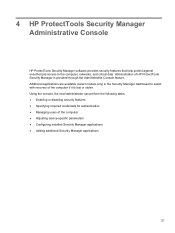
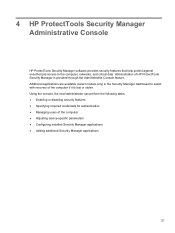
... Security Manager Administrative Console
HP ProtectTools Security Manager software provides security features that ...the local administrator can perform the following tasks: ● Enabling or disabling security features ● Specifying required credentials for authentication ● Managing users of HP ProtectTools Security Manager is lost or stolen. Additional applications are available ...
HP ProtectTools Getting Started - Page 34


...Session Policy
To define policies governing the credentials required to meet those policies. All HP ProtectTools users are listed and verified against the policies set through Security Manager, and...'s HP ProtectTools users. Allow One Step logon-Select the check box to enable One Step logon, or clear the check box
to the original settings, click Restore Defaults. 9. To return to disable it...
HP ProtectTools Getting Started - Page 39


...Manager for all applications, or clear the check box to customize the behavior of currently installed HP ProtectTools Security Manager applications.
▲ In the left panel of digits allowed is 8. 2....Apply. Applications 29 Specify the Bluetooth settings: ▲ To allow you can enable or disable the following settings are available on the General tab: ● Do not automatically launch ...
HP ProtectTools Getting Started - Page 40


...Console allows you to configure settings for the following operations: ● Enable ● Disable
Data
The Data section of the left panel of Administrative Console allows you to configure ...enable it, or clear the check box to disable the
setting. 2. To return all users of this computer to learn how to
centrally manage HP ProtectTools Security Manager with DigitalPersona Pro. 1. ...
HP ProtectTools Getting Started - Page 41
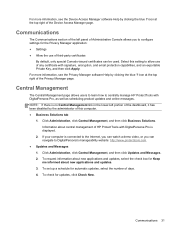
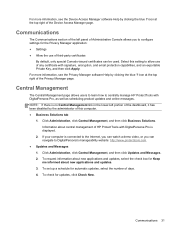
... Manager software Help by the administrator of this setting to centrally manage HP ProtectTools with signature, encryption, and email protection capabilities, and an exportable Private Key, ...to configure settings for automatic updates, select the number of the dashboard, it has been disabled by clicking the blue ? For more information, see the Privacy Manager software Help by...
HP ProtectTools Getting Started - Page 99


... device classes such as a mouse, keyboard, TouchPad, and fingerprint reader, are otherwise denied. ● Administrators and trusted users can be allowed or denied separately. This group's membership is managed using HP ProtectTools Security Manager. Log in order to
access devices which are not controlled by disabling data transfer devices.
Click Start, click All...
Business Rugged Design - Technology Spotlight HP PROFESSIONAL INNOVATIONS FOR BUSINESS NOTEBOOKS - Page 2


... craftsmanship and materials, EliteBook models feature the enhanced HP DuraCase, which involves over 100,000 hours of testing. The vibration simulates 1,000 miles of situations. Business rugged
The demands of business can put you in terms of design and durability. HP is bead-blasted aluminum with the touchpad and our HP DuraKeys are tested for...
Business Rugged Design - Technology Spotlight HP PROFESSIONAL INNOVATIONS FOR BUSINESS NOTEBOOKS - Page 3


...STD-810G) for the business rugged design that makes no compromises on HP EliteBook Business Notebooks because your investment to last. HP customers rely on our notebooks for drop, vibration, dust, temperature ... Takeaways
When it comes to top-of a bank vault."2
Scholastic, Inc. In fact, most HP EliteBooks are designed to keep up with the rigors of business. by the standards set for a total...
HP BIOS Features that are built in, not bolted on - Technology Spotlight - Page 3


.... Using the graphical user interface in case the PC falls into the wrong hands. Through the tight integration of HP ProtectTools to the Windows® operating system is a major priority. This provides him with advanced data recovery tools...various computing environments, but he 's able to easily configure his EliteBook and small portable hard drives. USE CASE 3: Ease of security, Jim uses...
TOTAL TEST PROCESS BUILDING DEPENDABILITY INTO YOUR BUSINESS PC - Technology Spotlight HP PROFESSIONAL INNOVATIONS FOR BUSINESS - Page 4


... PROFESSIONAL INNOVATIONS. To learn more productive wherever business takes you more , visit www.hp.com/go/professionalinnovations. The only warranties for the challenges. For example, a chemically strengthened glass touchpad in HP EliteBook Notebook PC models increases the product's durability, while the hinges are set forth in the express warranty statements accompanying such products and...
Similar Questions
We Have An Hp Elitebook 8470p
We have an HP Elitebook 8470p that reads: plugged in, not charging. Does anyone have a fix for this?...
We have an HP Elitebook 8470p that reads: plugged in, not charging. Does anyone have a fix for this?...
(Posted by robertwhite47415 9 years ago)
How To Enable/disable Touchpad Hp Elitebook 8470p
(Posted by HABIdavid 10 years ago)
How To Turn Off Touchpad On Hp Elitebook 8470p -windows 7
I want to disable Touchpad on HP Elitebook 8470P -windows 7. There is no light at top left corner of...
I want to disable Touchpad on HP Elitebook 8470P -windows 7. There is no light at top left corner of...
(Posted by kevinwiseman 10 years ago)
Hp Elitebook 8470p Touchpad With On/off Button Can You Disable
(Posted by lnthokoch 10 years ago)

