HP EliteBook 8470p Support Question
Find answers below for this question about HP EliteBook 8470p.Need a HP EliteBook 8470p manual? We have 7 online manuals for this item!
Question posted by lnthokoch on October 7th, 2013
Hp Elitebook 8470p Touchpad With On/off Button Can You Disable
The person who posted this question about this HP product did not include a detailed explanation. Please use the "Request More Information" button to the right if more details would help you to answer this question.
Current Answers
There are currently no answers that have been posted for this question.
Be the first to post an answer! Remember that you can earn up to 1,100 points for every answer you submit. The better the quality of your answer, the better chance it has to be accepted.
Be the first to post an answer! Remember that you can earn up to 1,100 points for every answer you submit. The better the quality of your answer, the better chance it has to be accepted.
Related HP EliteBook 8470p Manual Pages
HP Notebook Reference Guide - Page 12


... only), and monitor the status of the following wireless devices: ● Wireless local area network (WLAN) device ● HP Mobile Broadband Module (wireless wide area network (WWAN) device) ● Bluetooth® device For more wireless devices are disabled in Help and Support. Wired network (disabled/ disconnected)
Indicates that all network devices are on.
HP Notebook Reference Guide - Page 14


... Manager allows you to set up a connection or network, connect to a network, manage wireless networks, and diagnose and repair network problems. To use the wireless button or HP Connection Manager (select models only) to manage the following devices: ● Wireless local area network (WLAN)/Wi-Fi ● Wireless wide area network (WWAN...
HP Notebook Reference Guide - Page 18


... external devices. 9. Close the display. 3. If a SIM is not replaced.
8. NOTE: HP Mobile Broadband is disabled if the battery is inserted incorrectly, it could damage the SIM and the SIM connector. Reconnect external...outlet. 5. Press in Hibernation, turn the computer on by pressing the power button. Removing a SIM
NOTE: To identify the SIM slot location, see the ...
HP Notebook Reference Guide - Page 31


... media card. To exit Sleep: ● Briefly press the power button. ● If the display is initiated, the power lights blink and...Initiating and exiting Sleep
The system is saved to the Shut down button, and then click Sleep.
When Sleep is closed, open the display...of the following ways: ● Briefly press the power button. ● Close the display. ● Click Start, click the arrow ...
HP Notebook Reference Guide - Page 36


...pressing the power button.
Resolving a low... in the Sleep state, the computer initiates Hibernation. ● If Hibernation is disabled and the computer is available ● Initiate Hibernation. ● Save your work...Optional docking or expansion device ● Optional power adapter purchased as an accessory from HP
Resolving a low battery level when no power source is on page 22. Storing...
HP Notebook Reference Guide - Page 54


... set on battery power. Managing power with the display closed while the computer is not enabled, follow these events, HP 3D DriveGuard returns the hard drive to initiate Hibernation. ● The computer will not shut down or initiate Sleep ... green check mark is superimposed over the hard drive icon. ● If the software is disabled, a red X is superimposed over the hard drive icon.
HP Notebook Reference Guide - Page 55


... select Settings. 2.
Turn on your optical drive, is supported. Using optical drives (select models only)
Optical drives include the following tasks: ● Enable and disable HP 3D DriveGuard. Click the appropriate button to enable or disable HP 3D DriveGuard. To open the software and change settings. 3. Pull out the tray (2). 4. NOTE: Depending on the computer. 2.
HP Notebook Reference Guide - Page 61


... preinstalled, ROM-based utility that can be used with the optional embedded security chip and HP ProtectTools Security Manager software. Using passwords 51 Using passwords
A password is a group of ... only in the Windows operating system.
● You can use either a pointing device (TouchPad, pointing stick, or USB mouse) or the keyboard to save your passwords and store them...
HP ProtectTools Getting Started - Page 40


...users of this computer to learn how to
centrally manage HP ProtectTools Security Manager with DigitalPersona Pro. 1. Click Apply. ... Central for the following operations: ● Enable ● Disable
Data
The Data section of the left panel of Administrative Console...applications to their factory settings, click the Restore Defaults button. Computer
The Computer section of the left panel of...
HP ProtectTools Getting Started - Page 99


...9679; Device profiles are created for HP ProtectTools (select models only)
HP ProtectTools Device Access Manager controls access to data by disabling data transfer devices. Opening Device ...TouchPad, and fingerprint reader, are not controlled by Device Access Manager. NOTE: Some human interface/input devices, such as an administrator. 2. Windows® operating system administrators use HP...
Getting Started HP Notebook - Page 13


Top 5 Component (5) (6)
(7)
Left TouchPad button
Right pointing stick button (select models only)
Right TouchPad button
Description Functions like the left button on an external mouse. Functions like the right button on an external mouse. Functions like the right button on an external mouse.
Getting Started HP Notebook - Page 15


... HP Notebook Reference
Guide.
When Windows is on or off the computer. Top 7 Buttons and...button briefly to
initiate Sleep. ● When the computer is in the Sleep state, press the
button briefly to exit Sleep. ● When the computer is in this section.
Component (1) (2)
TouchPad on/off button Power button
(3)
Wireless button
(4)
Web browser button
Description Turns the TouchPad...
Getting Started HP Notebook - Page 36
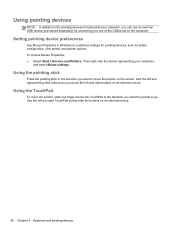
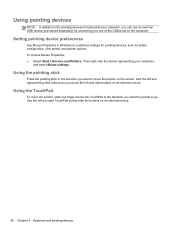
... devices Using the TouchPad
To move the pointer on an external mouse. Use the left and right buttons on the screen. To access Mouse Properties: ● Select Start > Devices and Printers.
Setting pointing device preferences
Use Mouse Properties in the direction you would the left and right TouchPad buttons like the buttons on the computer...
Getting Started HP Notebook - Page 37
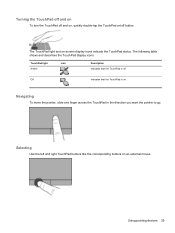
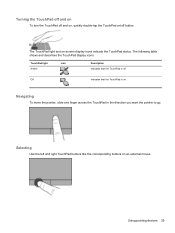
... to go. The following table shows and describes the TouchPad display icons. TouchPad light Amber
Icon
Description Indicates that the TouchPad is off button.
Selecting
Use the left and right TouchPad buttons like the corresponding buttons on -screen display icons indicate the TouchPad status.
Off
Indicates that the TouchPad is on. The TouchPad light and on an external mouse.
Getting Started HP Notebook - Page 43


... from the connector.
Removing the hard drive
To remove the hard drive for the EliteBook: NOTE: The smart card reader is on page 32). 4. Remove the battery (see Removing the service door on by pressing the power button. Do not remove the hard drive while the computer is located on the hard...
Getting Started HP Notebook - Page 59


...HP Mobile Broadband
Module 47 Microsoft Certificate of
Authenticity 47 regulatory 47 service 47 SIM 47 wireless certification 47 WLAN 47 latch battery release 18 service door release 18 lights battery 10 caps lock 6 hard drive 10 keyboard 16 num lock 6 power 6, 10 TouchPad... TouchPad
buttons 4, 5 using 28 TouchPad gestures pinching 31 scrolling 31 zooming 31 TouchPad light, identifying 6 TouchPad ...
Business Rugged Design - Technology Spotlight HP PROFESSIONAL INNOVATIONS FOR BUSINESS NOTEBOOKS - Page 2


... three decades of development experience upon which involves over 100,000 hours of testing. The HP DisplaySafe frame offers additional protection for the LCD panel with the touchpad and our HP DuraKeys are tested for durability testing. HP EliteBook models are 50 times more resistant to wear than keys without this protection. Business rugged
The...
Business Rugged Design - Technology Spotlight HP PROFESSIONAL INNOVATIONS FOR BUSINESS NOTEBOOKS - Page 3


...°C) per minute
Key Takeaways
When it comes to top-of-the-line business notebooks, you 're carrying your notebook down the hall or on HP EliteBook Business Notebooks because your investment to 96°C) at -60°F (-51°C)
Temperature shock
Subject the notebook to sudden temperature changes between -60°...
HP BIOS Features that are built in, not bolted on - Technology Spotlight - Page 3


.... Using the graphical user interface in just once and go straight to the Windows operating system-so they can log in HP F10 Setup, he's able to easily configure his EliteBook and small portable hard drives. USE CASE 2: Security Jim works in a large company where data security is ready to re-deploy...
TOTAL TEST PROCESS BUILDING DEPENDABILITY INTO YOUR BUSINESS PC - Technology Spotlight HP PROFESSIONAL INNOVATIONS FOR BUSINESS - Page 4


... For example, a chemically strengthened glass touchpad in the express warranty statements accompanying such products and services. Whatever your environment, HP Business Desktop and Notebook PCs are made...HP business notebooks. In short, HP Professional Innovations help keep you can perform under a variety of HP Business PCs. Look for HP products and services are set forth in HP EliteBook...
Similar Questions
We Have An Hp Elitebook 8470p
We have an HP Elitebook 8470p that reads: plugged in, not charging. Does anyone have a fix for this?...
We have an HP Elitebook 8470p that reads: plugged in, not charging. Does anyone have a fix for this?...
(Posted by robertwhite47415 9 years ago)
How To Turn Off Touchpad On Hp Elitebook 8470p -windows 7
I want to disable Touchpad on HP Elitebook 8470P -windows 7. There is no light at top left corner of...
I want to disable Touchpad on HP Elitebook 8470P -windows 7. There is no light at top left corner of...
(Posted by kevinwiseman 10 years ago)

