HP EliteBook 8470p Support Question
Find answers below for this question about HP EliteBook 8470p.Need a HP EliteBook 8470p manual? We have 7 online manuals for this item!
Question posted by SNOraf on December 20th, 2013
Which Ahci Driver Have Hp 8470p
The person who posted this question about this HP product did not include a detailed explanation. Please use the "Request More Information" button to the right if more details would help you to answer this question.
Current Answers
There are currently no answers that have been posted for this question.
Be the first to post an answer! Remember that you can earn up to 1,100 points for every answer you submit. The better the quality of your answer, the better chance it has to be accepted.
Be the first to post an answer! Remember that you can earn up to 1,100 points for every answer you submit. The better the quality of your answer, the better chance it has to be accepted.
Related HP EliteBook 8470p Manual Pages
HP Notebook Hard Drives & Solid State Drives Identifying, Preventing, Diagnosing and Recovering from Drive Failures Care and Mai - Page 1


...Guard ...5 Firmware & Product Updates ...6 Intel Matrix Storage Technology driver 6 Installing SATA drivers ...6
Care and Maintenance Measures ...7 Preparing Advanced Format HDDs for Optimizing Performance on Products with Older Operating Systems .. 7 For more information ...8 Client Management Interface 7 Additional HP Recommendations for Microsoft Windows installations 7 Hard Drive Mounting...
HP Notebook Hard Drives & Solid State Drives Identifying, Preventing, Diagnosing and Recovering from Drive Failures Care and Mai - Page 5


...: The short/Basic and long/Full versions have been combined into one. If the notebook is accidentally dropped or is displayed. Download the latest HP 3D Drive Guard driver under the Solutions section from the integrated accelerometer, and protects the hard drive (HDD) by automatically "parking the heads" to a USB key.
Please...
HP Notebook Hard Drives & Solid State Drives Identifying, Preventing, Diagnosing and Recovering from Drive Failures Care and Mai - Page 6


... the Intel Matrix Storage Manager driver are configured with SATA in AHCI or NATIVE mode Adding SATA drivers using WinPE can be located at the following URL: http://bizsupport2.austin.hp.com/bc/docs/support/SupportManual/c01600726/c01600726.pdf. Intel Matrix Storage Technology driver
HP offers the Intel Matrix Storage Manager driver for notebook PC models that...
HP Notebook Hard Drives & Solid State Drives Identifying, Preventing, Diagnosing and Recovering from Drive Failures Care and Mai - Page 7


...be required to optimize performance. As a result, movement of data to the hard drive.
HP CMI - More information can use an Advanced Format drive. For example, adjust the power ...to have the latest BIOS, firmware, and driver enhancements for your HP Business Notebook, refer to the following URL:
http://bizsupport2.austin.hp.com/bc/docs/support/SupportManual/c02691731/c02691731.pdf....
HP Notebook Reference Guide - Page 8


... fingerprint reader (select models only 57 Using Internet security software ...58 Using antivirus software ...58 Using firewall software ...58 Installing critical security updates ...58 Using HP ProtectTools Security Manager (select models only 59 Installing an optional security cable ...59
8 Maintenance ...60 Cleaning your computer ...60 Cleaning products ...60 Cleaning procedures ...60...
HP Notebook Reference Guide - Page 11


...the operating system, drivers, troubleshooting tools, and support. To access this guide on the Web at http://www.hp.com/ go /contactHP. For worldwide support, go to http://welcome.hp.com/country/us/...select Start > Help and Support > User Guides. support, go to the HP Business Support Center at http://www.hp.com/ergo. ● Regulatory, Safety and Environmental Notices-Contains safety and ...
HP Notebook Reference Guide - Page 49


Using optional external devices
NOTE: For more information about required software and drivers, or to the equipment when connecting a powered device, be sure ...USB port on the computer. A USB drive can be connected to the serial port on the computer. NOTE: HP external USB optical drives should be added by connecting the drive to the computer. 2.
To disconnect a powered external...
HP Notebook Reference Guide - Page 72


Updating programs and drivers
HP recommends that you update your programs and drivers on a regular basis with the latest versions. support, go /contactHP. For U.S. For worldwide support, go to http://www.hp.com/go to http://welcome.hp.com/country/us/en/wwcontact_us.html.
62 Chapter 8 Maintenance
HP Notebook Reference Guide - Page 74


... allows you to download any application updates using SoftPaq Download Manager. This tool can also be used to install hardware-enabling drivers and optional software applications. Using HP Software Setup utility
HP Software Setup utility is a tool that provides quick access to applications that are not already installed on the computer. To access...
HP ProtectTools Getting Started - Page 38


...again, unless initialization with a specific certificate is connected to the computer, if the associated driver from the card. ◦ Erase all data on the smart card-Erases all data ...card PIN-Enables you can use your smart card are supported by your
28 Chapter 4 HP ProtectTools Security Manager Administrative Console Bluetooth
If the computer is equipped with Bluetooth functionality, if ...
HP ProtectTools Getting Started - Page 57


... and initialized. 2. Click Start, click All Programs, click Security and Protection, and then click HP ProtectTools Security Manager. 2. Changing the smart card PIN To change your PIN, and then click Save...very close to the computer, if the administrator has installed the associated driver from the manufacturer, and if the administrator has enabled a contactless card as PIN numbers may ...
HP ProtectTools Getting Started - Page 60


... regular basis. Device Access Manager and fingerprint authentication information is not backed up data.
4. HP ProtectTools Security Manager must be restored from the menu. ● Fingerprint Scan Feedback-Displayed only... tab is available only if the computer has a fingerprint reader and the correct driver is installed. ● Quick Actions-Use Quick Actions to select the Security Manager...
HP ProtectTools Getting Started - Page 101


...running, open a command prompt window, and then type sc query damdrv. To stop the driver. Stopping the Device Locking/Auditing service does not stop this service: 1.
or - Device ...click Start. - Administrators can view and modify lists of devices or specific devices. Select the HP ProtectTools Device Locking/Auditing service. 4. In Windows Vista®, click Start, click Control Panel, ...
HP ProtectTools Getting Started - Page 110
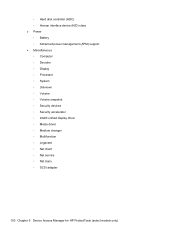
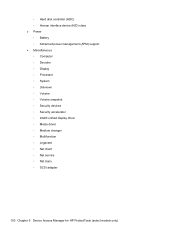
... ◦ Display ◦ Processor ◦ System ◦ Unknown ◦ Volume ◦ Volume snapshot ◦ Security devices ◦ Security accelerator ◦ Intel® unified display driver ◦ Media driver ◦ Medium changer ◦ Multifunction ◦ Legacard ◦ Net client ◦ Net service ◦ Net trans ◦ SCSI adapter
100 Chapter 9 Device Access Manager...
Getting Started HP Notebook - Page 6


...drive 35 Removing the hard drive ...35 Installing a hard drive ...37 Updating programs and drivers ...38 Cleaning your computer ...39 Cleaning products ...39 Cleaning procedures ...39 Cleaning the ... Cleaning the TouchPad and keyboard 40
6 Backup and recovery ...41 Creating recovery media with HP Recovery Disc Creator 42 Creating recovery media ...42 Backing up your information ...42 Performing a...
Getting Started HP Notebook - Page 46


...the plastic tab (3) toward the center of the computer to http://welcome.hp.com/country/us/en/wwcontact_us.html.
38 Chapter 5 Maintenance For U.S. For...To install the hard drive for the ProBook: 1. Updating programs and drivers
HP recommends that you update your programs and drivers on the computer. support, go to http://www.hp.com/go to engage the hard drive with the latest versions.
...
Business Rugged Design - Technology Spotlight HP PROFESSIONAL INNOVATIONS FOR BUSINESS NOTEBOOKS - Page 2


... The bottom case is committed to raise the bar in class. All EliteBook models undergo the HP Total Test process, which to draw when developing the latest generation of business... a total of 26 times from cold-forged magnesium. The HP DisplaySafe frame offers additional protection for durability testing. HP EliteBook models are 50 times more resistant to rigorous third-party MIL...
Business Rugged Design - Technology Spotlight HP PROFESSIONAL INNOVATIONS FOR BUSINESS NOTEBOOKS - Page 3


... the strongest hinge this side of a bank vault."2
Scholastic, Inc. Depend on manageability, durability or performance. by aerospace craftsmanship and materials, HP EliteBook Business Notebooks blend modern design and precision engineering, yielding a beautiful product that really goes the distance-whether you want your notebook needs to last. The ...
HP BIOS Features that are built in, not bolted on - Technology Spotlight - Page 3


... the graphical user interface in case the PC falls into the wrong hands. With HP Pre Boot Security enabled, access to the Windows® operating system is ready to re-deploy a PC, he 's able to easily configure his EliteBook and small portable hard drives. Users can log in a large company where data...
TOTAL TEST PROCESS BUILDING DEPENDABILITY INTO YOUR BUSINESS PC - Technology Spotlight HP PROFESSIONAL INNOVATIONS FOR BUSINESS - Page 4


... Development Company, L.P.
To learn more productive wherever business takes you can stand up to deliver an enhanced computing experience. Look for HP products and services are set forth in HP EliteBook Notebook PC models increases the product's durability, while the hinges are ready for improved security, seamless connectivity solutions and optimal efficiency. Whatever...
Similar Questions
I Need A Password To Hp 6730b Laptop I Need Here Password Verry Badly. Send
Hp 6730b Bios Passwoad
Hp 6730b Bios Passwoad
(Posted by Ahmedjameel2016 8 years ago)
How Do I Enable The Touchpad On An Hp 8470p Elitebook Running Windows Xp
(Posted by bigreles 10 years ago)
Hp 8470p Elitebook Button Mouse Works But Touchpad Mouse Doesn't
(Posted by judystafford 11 years ago)

