HP EliteBook 8470p Support Question
Find answers below for this question about HP EliteBook 8470p.Need a HP EliteBook 8470p manual? We have 7 online manuals for this item!
Question posted by judystafford on May 20th, 2013
Hp 8470p Elitebook Button Mouse Works But Touchpad Mouse Doesn't
The person who posted this question about this HP product did not include a detailed explanation. Please use the "Request More Information" button to the right if more details would help you to answer this question.
Current Answers
There are currently no answers that have been posted for this question.
Be the first to post an answer! Remember that you can earn up to 1,100 points for every answer you submit. The better the quality of your answer, the better chance it has to be accepted.
Be the first to post an answer! Remember that you can earn up to 1,100 points for every answer you submit. The better the quality of your answer, the better chance it has to be accepted.
Related HP EliteBook 8470p Manual Pages
HP Notebook Reference Guide - Page 31


...or swipe the TouchPad. CAUTION: To reduce the risk of possible audio and video degradation, loss of audio or video playback functionality, or loss of the following ways: ● Briefly press the power button. ● ...power or on external power. With the computer on, you stopped working. To exit Sleep: ● Briefly press the power button. ● If the display is in the Sleep state for an...
HP Notebook Reference Guide - Page 36


... and the computer is available ● Initiate Hibernation. ● Save your work and shut down the computer.
The computer takes the following devices: ●...or expansion device ● Optional power adapter purchased as an accessory from HP
Resolving a low battery level when no power source is on page 22...your work , initiate Sleep or Hibernation, or shut down the computer....
HP Notebook Reference Guide - Page 49


...the equipment when connecting a powered device, be sure that connects optional devices such as a serial modem, mouse, or printer. Using a serial device (select models only) 39 Using a serial device (select models ... device, and then disconnect it from the computer.
Turn on the computer.
NOTE: HP external USB optical drives should be added by connecting the drive to the powered USB ...
HP Notebook Reference Guide - Page 61


... cable slot (used with the optional embedded security chip and HP ProtectTools Security Manager software. Passwords can be used with an optional security cable)
*Computer Setup is a preinstalled, ROM-based utility that can also use either a pointing device (TouchPad, pointing stick, or USB mouse) or the keyboard to secure your passwords and store...
HP Notebook Reference Guide - Page 73


...if you have a high-speed Internet connection, click Download & Unpack.
8. SoftPaq Download Manager works by reading and downloading, from the list of available SoftPaqs for the first time, a ...show the software for HP business computers without requiring the SoftPaq number. The filters limit the number of the products you can easily search for Software Updates button.
4. In the left...
HP Notebook Reference Guide - Page 75


...computer, and the amount of the
screen, or use either a pointing device (TouchPad, pointing stick, or USB mouse) or the keyboard to a USB port can prevent the computer from operating properly... and output devices on -screen instructions. Starting Computer Setup
NOTE: An external keyboard or mouse connected to navigate and make selections in Computer Setup. 2. Press f10 to enter Computer ...
HP ProtectTools Getting Started - Page 16


...tool, the stock broker and his school. Even though the USB ports are blocked, mouse and keyboards will continue to specific clients and that can track the location of a... works with personal medical records along with Privacy Manager. Computrace for HP ProtectTools can also restrict access to hardware. Device Access Manager for HP ProtectTools (select models only)
Device Access Manager for HP ...
HP ProtectTools Getting Started - Page 50
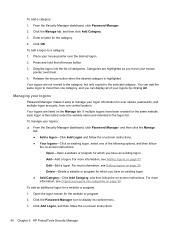
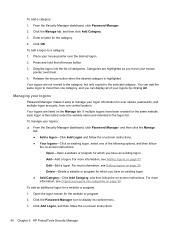
... the mouse button when the desired category is then listed under the website name and indented in the logon list. To add a logon to display its context menu. 3. From the Security Manager dashboard, click Password Manager. 2. To add a category: 1. Click Add Logon, and then follow the on -screen instructions.
40 Chapter 5 HP ProtectTools...
HP ProtectTools Getting Started - Page 99


...individual users. ● For device classes such as an administrator. 2. Users can view the HP ProtectTools Device Access Manager policy using Advanced Settings. ● Device access can be allowed or denied...devices. NOTE: Some human interface/input devices, such as a mouse, keyboard, TouchPad, and fingerprint reader, are otherwise denied. ● Administrators and trusted users can be granted ...
HP ProtectTools Getting Started - Page 109


...to control eSATA devices, the following device classes: ● Input/output devices
◦ Biometric ◦ Mouse ◦ Keyboard ◦ Printer ◦ Plug and play (PnP) printers ◦ Printer upgrade &#... the drive letter, and then click Apply. 3. Click OK. 4. Unmanaged Device Classes
HP ProtectTools Device Access Manager does not manage the following must be added to this group. ...
Getting Started HP Notebook - Page 12
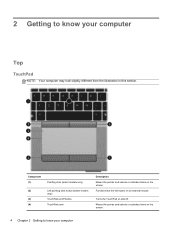
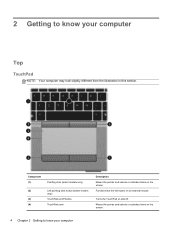
Functions like the left button on and off button
(4)
TouchPad zone
Description Moves the pointer and selects or activates items on the screen.
4 Chapter 2 Getting to know your computer
Top
TouchPad
NOTE: Your computer may look slightly different from the illustration in this section. Turns the TouchPad on an external mouse. Moves the pointer and selects or...
Getting Started HP Notebook - Page 13


Functions like the right button on an external mouse. Top 5
Functions like the left button on an external mouse. Component (5) (6)
(7)
Left TouchPad button
Right pointing stick button (select models only)
Right TouchPad button
Description Functions like the right button on an external mouse.
Getting Started HP Notebook - Page 15


... at least 5 seconds to turn off but does not establish a wireless connection. Top 7 Component (1) (2)
TouchPad on/off button Power button
(3)
Wireless button
(4)
Web browser button
Description Turns the TouchPad on and off. ● When the computer is off, press the button to turn on
the computer. ● When the computer is on or off the computer. Turns...
Getting Started HP Notebook - Page 33


...the monitor.
Using the keyboard 25 To exit Sleep, briefly press the power button.
fn+f8 fn+f9
Launches HP Power Assistant. Decreases the screen brightness level. CAUTION: To reduce the risk ...memory. The fn+f4 hot key can be changed. The display indicates which saves your work before initiating Sleep.
The display and other devices that are charging and reports the amount ...
Getting Started HP Notebook - Page 36
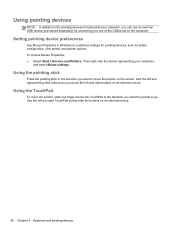
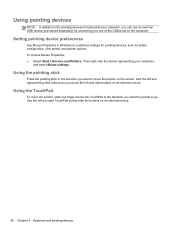
... pointer, slide one of the USB ports on an external mouse.
28 Chapter 4 Keyboard and pointing devices Using the TouchPad
To move the pointer on an external mouse.
Setting pointing device preferences
Use Mouse Properties in the direction you would the left and right TouchPad buttons like the buttons on the computer.
Use the left and right...
Getting Started HP Notebook - Page 37
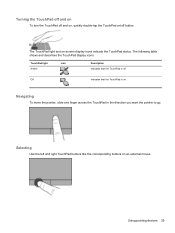
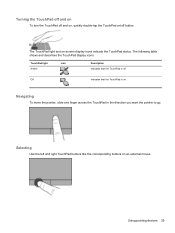
... shows and describes the TouchPad display icons. TouchPad light Amber
Icon
Description Indicates that the TouchPad is off button. Navigating
To move the pointer, slide one finger across the TouchPad in the direction you want the pointer to go.
The TouchPad light and on /off . Off
Indicates that the TouchPad is on an external mouse. Using pointing devices...
Getting Started HP Notebook - Page 43


Removing the hard drive
To remove the hard drive for the EliteBook: NOTE: The smart card reader is off or in Hibernation. Rotate the smart card reader...the hard drive bay. If you are not sure whether the computer is located on by pressing the power button. Save your work and shut down the computer through the operating system. Replacing or upgrading the hard drive
CAUTION: To prevent ...
Getting Started HP Notebook - Page 59


... Certificate of Authenticity
label 47 mouse, external
setting preferences 28
N network jack, identifying 15 num lk key, identifying 26 num lock light 6 num lock, external keypad 27
O operating environment 49
operating system Microsoft Certificate of Authenticity label 47 Product Key 47
optical drive eject button, identifying 14
P pinching TouchPad gesture 31 pointing devices...
HP BIOS Features that are built in, not bolted on - Technology Spotlight - Page 2


... to drive their PCs in order to customer needs. With the amount of extra work seamlessly with the HP Client Management Interface and LANDesk Management Suite, Bill was able to manage the support of ...a consistent interface across the company. The HP BIOS team works closely with key partners such as setting the machine boot order, changing the ...
TOTAL TEST PROCESS BUILDING DEPENDABILITY INTO YOUR BUSINESS PC - Technology Spotlight HP PROFESSIONAL INNOVATIONS FOR BUSINESS - Page 4


... example, a chemically strengthened glass touchpad in the express warranty statements accompanying such products and services. INCREASE YOUR CONFIDENCE WITH AN HP BUSINESS PC.
To learn more attention and resources to your environment, HP Business Desktop and Notebook PCs are ready for HP products and services are set forth in HP EliteBook Notebook PC models increases the...
Similar Questions
Hp Quick Launch Buttons.
i have installed hp quick launch button driver for my hp compaq presario c700,model c791TU.but none ...
i have installed hp quick launch button driver for my hp compaq presario c700,model c791TU.but none ...
(Posted by mikehelpowlowl 8 years ago)
How Do I Enable The Touchpad On An Hp 8470p Elitebook Running Windows Xp
(Posted by bigreles 10 years ago)

