HP EliteBook 8470p Support Question
Find answers below for this question about HP EliteBook 8470p.Need a HP EliteBook 8470p manual? We have 7 online manuals for this item!
Question posted by tnttrtaima on December 14th, 2013
How To Deactivate The Mouse Pad On An Hp 8470p
The person who posted this question about this HP product did not include a detailed explanation. Please use the "Request More Information" button to the right if more details would help you to answer this question.
Current Answers
There are currently no answers that have been posted for this question.
Be the first to post an answer! Remember that you can earn up to 1,100 points for every answer you submit. The better the quality of your answer, the better chance it has to be accepted.
Be the first to post an answer! Remember that you can earn up to 1,100 points for every answer you submit. The better the quality of your answer, the better chance it has to be accepted.
Related HP EliteBook 8470p Manual Pages
HP Notebook Hard Drives & Solid State Drives Identifying, Preventing, Diagnosing and Recovering from Drive Failures Care and Mai - Page 1


... HDDs for Optimizing Performance on Products with Older Operating Systems .. 7 For more information ...8 Client Management Interface 7 Additional HP Recommendations for Microsoft Windows installations 7 Hard Drive Mounting Bracket ...7 HP CMI - HP Notebook Hard Drives & Solid State Drives
Identifying, Preventing, Diagnosing and Recovering from Drive Failures
Care and Maintenance Measures...
HP Notebook Hard Drives & Solid State Drives Identifying, Preventing, Diagnosing and Recovering from Drive Failures Care and Mai - Page 2


These measures include enhanced hard drive diagnostics, Intel Storage Matrix Technology, HP 3D drive guard, firmware updates, and more . Shock events With each new... Hard Drive Issues
The symptoms of hard drive issues can reduce the risk of an issue with an SSD, the HP Diagnostics should be run.
Symptoms may cause different error messages to be displayed such as a clicking noise, the failure...
HP Notebook Hard Drives & Solid State Drives Identifying, Preventing, Diagnosing and Recovering from Drive Failures Care and Mai - Page 3


... for more information on S.M.A.R.T attribute checking, refer to your HDD manufacturer for low-level format utilities or download the HP File Sanitizer for HP ProtectTools, located at the following website: http://h20000.www2.hp.com/bizsupport/TechSupport/SoftwareDescription.jsp?lang=en&cc=us&pro dTypeId=321957&prodSeriesId=4138624&prodNameId=4138625&swEnvOID=4054&swLang...
HP Notebook Hard Drives & Solid State Drives Identifying, Preventing, Diagnosing and Recovering from Drive Failures Care and Mai - Page 5


...to fail. There are new firmware updates for your product and OS: http://www8.hp.com/us /en/support.html to download the latest BIOS for operational shock is ... through the commercial notebook system BIOS. Unified Extensible Firmware Interface (UEFI)
The HP System Diagnostics UEFI or HP UEFI Support Environment downloads provide more advanced diagnostics. Go to your product. Download...
HP Notebook Reference Guide - Page 49


...connecting a powered device, be sure that connects optional devices such as a serial modem, mouse, or printer.
Using optional external devices
NOTE: For more information about required software and ...external drives
Removable external drives expand your options for storing and accessing information.
NOTE: HP external USB optical drives should be added by connecting the drive to use, see ...
HP Notebook Reference Guide - Page 61


...answer security questions to reveal the password.
● The embedded security password, which is an HP ProtectTools Security Manager password, can be set by the system BIOS.
● The embedded security... load.
You can also use either a pointing device (TouchPad, pointing stick, or USB mouse) or the keyboard to secure your information. Using passwords 51 You can use the same password...
HP ProtectTools Getting Started - Page 5


...49 Setting your preferences 49 Backing up and restoring your data 50
6 Drive Encryption for HP ProtectTools (select models only 53 Opening Drive Encryption ...54 General tasks ...54 Activating Drive...Encryption for standard hard drives 54 Activating Drive Encryption for self-encrypting drives 55 Deactivating Drive Encryption 56 Logging in after Drive Encryption is activated 57 Protect your data ...
HP ProtectTools Getting Started - Page 16


...burners so they were ever stolen. Even though the USB ports are blocked, mouse and keyboards will continue to enable access for some employees while blocking external access ...medical supply company often works with personal medical records along with Privacy Manager. Privacy Manager for HP ProtectTools makes it . Recently, the school realized several computers were missing, so the IT ...
HP ProtectTools Getting Started - Page 50
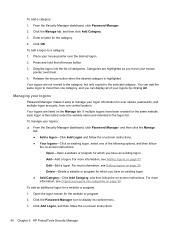
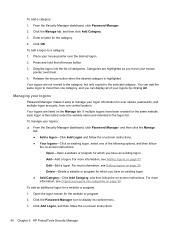
...each logon is highlighted. Drag the logon into categories on -screen instructions.
40 Chapter 5 HP ProtectTools Security Manager
Click Add Logon, and then follow the on page 39. To add... To add a category: 1. For more information, see Organizing logons into the list of your mouse
pointer over the desired logon. 2. For more than one of the following options, and then ...
HP ProtectTools Getting Started - Page 66
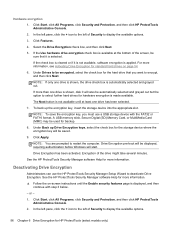
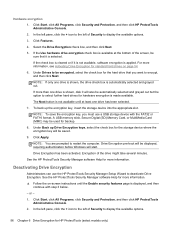
...Apply. Encryption of Security to display the available options.
56 Chapter 6 Drive Encryption for backup.
8.
Deactivating Drive Encryption
Administrators can use a USB storage device with step 3 below.
- or -
1. Click...drive has been selected.
7. Drive Encryption has been activated. See the HP ProtectTools Security Manager software Help for more information, see Activating Drive Encryption ...
HP ProtectTools Getting Started - Page 67


Drive Encryption deactivation begins. It might take a number of the encrypted hard drive partition(s) . Logging in ...screen:
NOTE: When waking from Sleep or Standby, Drive Encryption pre-boot authentication is deactivated. Click Features.
4. Once Drive Encryption is deactivated, you can log in HP ProtectTools Security Manager and if One-Step Logon is activated and your Windows password or ...
HP ProtectTools Getting Started - Page 99


... Manager
1. In the left pane, click Device Access Manager. NOTE: Some human interface/input devices, such as a mouse, keyboard, TouchPad, and fingerprint reader, are otherwise denied. ● Administrators and trusted users can view the HP ProtectTools Device Access Manager policy using Advanced Settings. ● Device access can be excluded from the restrictions...
HP ProtectTools Getting Started - Page 109


... up. 2. Click Apply. The device can be configured: 1. Unmanaged Device Classes
HP ProtectTools Device Access Manager does not manage the following in the list of drives
for...
administrator privileges, type the following device classes: ● Input/output devices
◦ Biometric ◦ Mouse ◦ Keyboard ◦ Printer ◦ Plug and play (PnP) printers ◦ Printer upgrade ...
HP ProtectTools Getting Started - Page 133


...authentication 23, 45
B background service 91 backing up
data 50 encryption key 61
HP ProtectTools credentials 11
Privacy Manager Certificates and Trusted Contacts 78
backing up and restoring certification...mode 46 dashboard settings 34 data
backing up 50 restoring 50 restricting access to 8 deactivating Drive Encryption 56 decrypting drives 53 hard drive partitions 61 defining assets to confirm ...
HP ProtectTools Getting Started - Page 134


...68
DigitalPass 42 documentation, related 115 Drive Encryption for
HP ProtectTools 53, 59 activating 54 backup and recovery 61 deactivating 54 decrypting individual drives 59 easy setup 20 encrypting...75 excluding assets from automatic deleting 85
F face, settings 26 features, HP ProtectTools 2 File Sanitizer for
HP ProtectTools 81, 86 easy setup 18 opening 82 setup procedures 82
fingerprints ...
Getting Started HP Notebook - Page 59


Windows applications 9 Windows logo 9
L labels
Bluetooth 47 HP Mobile Broadband
Module 47 Microsoft Certificate of
Authenticity 47 ...Reader, identifying
14 memory module
identifying 19 microphone (audio-in) jack,
identifying 11, 12 Microsoft Certificate of Authenticity
label 47 mouse, external
setting preferences 28
N network jack, identifying 15 num lk key, identifying 26 num lock light 6 num lock,...
Business Rugged Design - Technology Spotlight HP PROFESSIONAL INNOVATIONS FOR BUSINESS NOTEBOOKS - Page 2


...the conditions to which blends modern design and precision engineering to deliver unyielding style, durability
and performance. Inspired by aerospace craftsmanship and materials, EliteBook models feature the enhanced HP DuraCase, which a notebook can be subjected and a design that your experience for drop, shock, vibration, low temperatures, high temperatures, temperature shock, altitude and...
Business Rugged Design - Technology Spotlight HP PROFESSIONAL INNOVATIONS FOR BUSINESS NOTEBOOKS - Page 3


...°C), non-operating at a rate of change greater than arbitrarily choosing testing methods. In fact, most HP EliteBooks are designed to keep up with the rigors of business. HP carefully abides by aerospace craftsmanship and materials, HP EliteBook Business Notebooks blend modern design and precision engineering, yielding a beautiful product that really goes the distance-whether...
HP BIOS Features that are built in, not bolted on - Technology Spotlight - Page 3


... Sanitizer3 through HP F10 Setup to provide a more secure, yet convenient, environment. When Jim is often required to demonstrate alpha and beta software in various computing environments, but he 's able to easily configure his EliteBook and small portable hard drives. Once executed, data cannot be recovered even with the flexibility to initiate...
TOTAL TEST PROCESS BUILDING DEPENDABILITY INTO YOUR BUSINESS PC - Technology Spotlight HP PROFESSIONAL INNOVATIONS FOR BUSINESS - Page 4


...and a lower cost of ownership. Whatever your environment, HP Business Desktop and Notebook PCs are set forth in HP EliteBook Notebook PC models increases the product's durability, while the...up to change without notice.
Look for the challenges. LEVERAGE THE POWER OF HP PROFESSIONAL INNOVATIONS. HP Business PCs incorporate an array of high-strength precision-formed aluminum alloy to ...
Similar Questions
How Do I Adjust The Mouse Pad On My Hp Elitebook 8470p
(Posted by mljitAs 10 years ago)
How To Set Scroll Using Mouse Pad Hp Eltebook 8470p Laptop Win 7
(Posted by mazerCFarri 10 years ago)

