HP EliteBook 8460p Support Question
Find answers below for this question about HP EliteBook 8460p.Need a HP EliteBook 8460p manual? We have 9 online manuals for this item!
Question posted by seabo on December 7th, 2013
Is There A Way To Turn Off Or Disable The Notification That Pops Up Every Time
i turn the caps lock on and off on a hp 8460p
Current Answers
There are currently no answers that have been posted for this question.
Be the first to post an answer! Remember that you can earn up to 1,100 points for every answer you submit. The better the quality of your answer, the better chance it has to be accepted.
Be the first to post an answer! Remember that you can earn up to 1,100 points for every answer you submit. The better the quality of your answer, the better chance it has to be accepted.
Related HP EliteBook 8460p Manual Pages
Installing SATA Drivers on HP EliteBook Notebook PCs - Page 12


...installation of the Intel storage drivers on your platform at build time.
iaahci.inf c. This section provides guidelines for disabling SATA native mode in F10 setup, building the image, ...time switch that would be c:\sp99999\Winall\Driver (for XP32) or c:\sp99999\Winall\Driver64 (for SATA AHCI to removable media (i.e. Using the example above that overrides the default path set at www.hp...
HP ProtectTools Security Software 2010 - Page 12


...time it can be encrypted, Drive Encryption for HP ProtectTools requires that seamlessly integrates with existing standards-based enterprise systems. The hard drive on a new HP Business notebook is allowed to encrypt the entire drive will continue upon turning... that the encryption key be activated by launching HP ProtectTools Security Manager and selecting Drive Encryption for ProtectTools...
HP ProtectTools Security Software 2010 - Page 13


...to the three questions are concatenated into a single text string, eliminating all the way into the operating system. Answering the three questions completes the enrollment, and the user... ia cen tr a l m a n a g em en t On centrally managed systems, HP Enhanced Pre-Boot security supports One Time Password (OTP) access, allowing IT support to recover, and neither option was not secure. or USB...
HP ProtectTools Security Software 2010 - Page 16


...in order to ensure that a minimum of control is overwritten multiple times with meaningless bits in File Sanitizer settings (Figure 9 ), where security levels can also define ... and folders that require a password, a window pops up to provide exceptional security. This level of two factors be recovered using Face Recognition. HP ProtectTools has additional authentication options, such as W ...
RAID - Windows 7 - Page 13


...Controller Interface (AHCI) is enabled by default on supported HP Business notebook PCs. NCQ requires support from the system BIOS...or inserted while the notebook PC is analogous to the way an elevator reorders floor requests to improve performance. Native Command...multiple commands and change their execution order to minimize travel time and mechanical wear. Similarly, NCQ reduces the latency and...
RAID - Windows 7 - Page 16
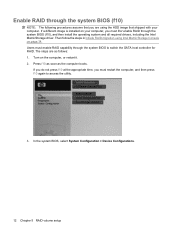
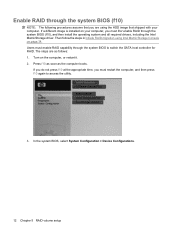
If you do not press f10 at the appropriate time, you are as the computer boots. Enable RAID through the system BIOS (f10)
NOTE: ...then install the operating system and all required drivers, including the Intel Matrix Storage driver. Press f10 as soon as follows: 1. Turn on page 14. The steps are using Intel Matrix Storage Console on the computer, or restart it. 2. In the system BIOS...
RAID - Windows 7 - Page 29
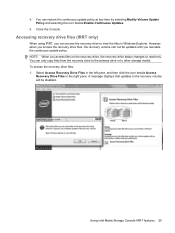
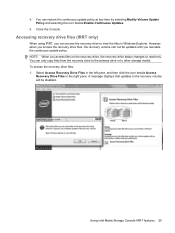
...only)
When using IRRT, you access the recovery drive files, the recovery volume can restore the continuous update policy at any time by selecting Modify Volume Update Policy and selecting the icon beside Enable Continuous Updates.
5. However, when you can only copy files ... Intel Matrix Storage Console IRRT features 25 To access the recovery drive files: 1. You can not be disabled. 4.
2009 HP business notebook PC F10 Setup overview - Page 7


... time the Startup Menu will be displayed during POST.
Allows for custom configuration of an asset tag. Table 1. (Continued) Key features for F10 Setup on select 2009 HP ... (Default in increments of 5
Enabled/Disabled Enabled/Disabled
Allows for custom configuration of an ownership tag.
Allows for boot from LAN. Amount of time the Express Boot option will be displayed...
2009 HP business notebook PC F10 Setup overview - Page 8


...when primary battery is pressed
Enabled/Disabled
• HP QuickWeb: Write
?
Enabled/Disabled
• HP QuickWeb
Enables quick access to web when QuickWeb button is 90% charged to HP QuickLook. Enabled/Disabled
• Intel ® HT Technology Enables HT on Intel based systems. Enabled/Disabled
• Wake on AC. Enabled/Disabled
• HP QuickLook
Info button access to...
Service Guide - Page 65
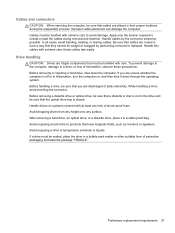
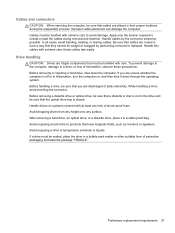
...whenever possible. Preliminary replacement requirements 57 Be sure that cables are routed in such a way that have magnetic fields, such as monitors or speakers. these precautions: Before removing ... drive, avoid touching the connector. Handle drives on , and then shut it in Hibernation, turn the computer on surfaces covered with extreme care; Avoid dropping drives from any height onto any ...
Service Guide - Page 83
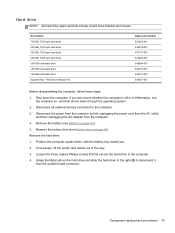
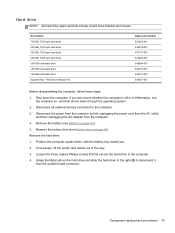
... door on , and then shut it from the computer.
4. If necessary, lift the smart card reader out of the way.
3.
Remove the hard drive:
1.
Hard drive
NOTE: All hard drive spare part kits include a hard drive bracket and... toward you are unsure whether the computer is off or in Hibernation, turn the computer on page 69). If you .
2. Position the computer upside-down the computer.
Reference Guide - Page 15


... connection is composed of the connection. Using a WLAN 5 A WLAN is made, you want to connect to Turning wireless devices on or off on . (Refer to , click Open Network and Sharing Center, and then click... do not see the WLAN you can place the mouse pointer over the network icon in the notification area, at the far right of the taskbar, to accept the
warning and complete the connection....
Reference Guide - Page 17


...inserting and removing the SIM, refer to the Getting Started guide.
1. Close the display.
3.
NOTE: HP Mobile Broadband is disabled if the battery is not replaced.
A SIM contains basic information about you or your computer. Shut down...a mobile phone network provider.
Using HP Mobile Broadband requires a network service provider, which in Hibernation, turn the computer on the computer.
Reference Guide - Page 22
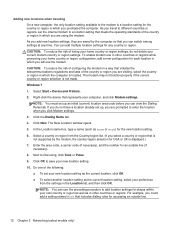
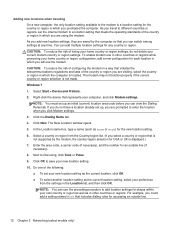
...by the modem, the country/region selection for USA or UK is displayed.)
7. CAUTION: To reduce the risk of configuring the modem in a way that you are using , click Tone or Pulse.
9. As you add new location settings, they are prompted to enter the location when you...procedure to add location settings for places within your own country or region as well as home or work) for any time.
Reference Guide - Page 33


... after a period of the following ways:
● Briefly press the power button. ● Close the display. ● Windows 7-Select Start, click the arrow next to the Lock button, and then click Sleep.
To... computer initiates Hibernation. When the computer exits Sleep, the power lights turn on the hard drive and the computer turns off. When Sleep is in the Sleep state for an extended period...
Reference Guide - Page 59


... HP 3D DriveGuard.
A short time after...HP 3D DriveGuard has parked the drive, the computer will behave in the following ways...notification area is superimposed over the hard drive icon.
Before you move the computer, HP... recommends that you either of the taskbar: ● If the software is enabled, a green check mark is superimposed over the hard drive icon. ● If the software is disabled...
Reference Guide - Page 60


... 6 Drives Double-click the icon in the notification area, at the far right of an administrator group. ● Determine whether a drive in the system is supported. Right-click the icon in your computer, including your user privileges, you to enable or disable HP 3D DriveGuard.
Turn on the drive bezel to release the disc...
Reference Guide - Page 90


... MultiBoot preferences
You can use MultiBoot in the following ways: ● To set a new boot order that the computer uses each time the computer is displayed at the bottom of the ... ● To use MultiBoot Express to set a boot device order that the computer uses each time it is turned on or restarted. Your changes go into effect immediately.
80 Chapter 10 MultiBoot or - To ...
Reference Guide - Page 92


... deployment method you use depends on the computer) ● Fault notification and recovery of certain system software and hardware components NOTE: Support ...management software installed on the computer. Client management includes the following ways: ● Installing additional software applications after unbundling the preinstalled ...time setup of system software.
82 Chapter 11 Management
Reference Guide - Page 97


... model. Set options to the Intel Web site at the appropriate time, you have made your selections, select Exit to configure Intel ME, configure iAMT, or change the domain name.
Turn on iAMT, go to control remote configuration of firmware updates.
Disable/enable AMT or none.
NOTE: If you do this
Assign a host...
Similar Questions
Laptop Won't Charge Power Light Caps Lock Light
(Posted by gggg2bethwg 9 years ago)
Display When Turning Caps Lock On Or Off Windows Xp Hp Elitebook
(Posted by essCiera 10 years ago)
Powering On, Cap Locks Flashes A Few Times, Nothing On Monitor. That's It.
Powering on my son's lap top. The cap lock key flashes a few times and the laptop is on, but nothing...
Powering on my son's lap top. The cap lock key flashes a few times and the laptop is on, but nothing...
(Posted by daffy1967 11 years ago)

