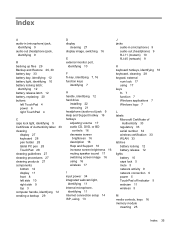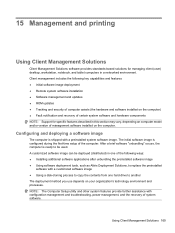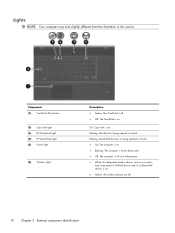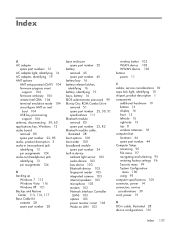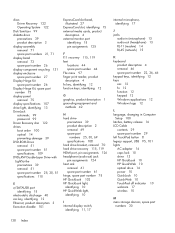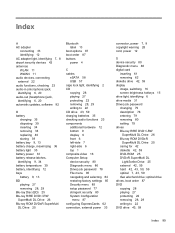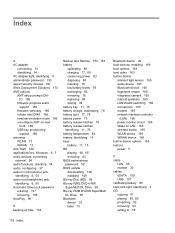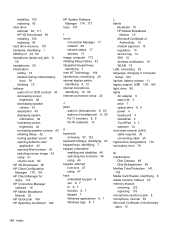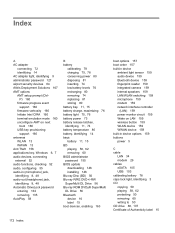HP ProBook 4525s Support Question
Find answers below for this question about HP ProBook 4525s - Notebook PC.Need a HP ProBook 4525s manual? We have 14 online manuals for this item!
Question posted by daffy1967 on September 22nd, 2012
Powering On, Cap Locks Flashes A Few Times, Nothing On Monitor. That's It.
Current Answers
Answer #1: Posted by baklogic on September 22nd, 2012 10:09 AM
Can be a problem if switched off while in hibernation.
Could be the backlight has failed.
You can try connecting to an external monitor/screen via a vga lead- if that works it may well be the backlight.
Have a look at commands in the manual page 41
http://h20628.www2.hp.com/km-ext/kmcsdirect/emr_na-c02287265-1.pdf
25 years playing with computers/laptops, software, and 10 years a geek/nerd -always learning
Related HP ProBook 4525s Manual Pages
Similar Questions
pad