HP ProBook 4525s Support Question
Find answers below for this question about HP ProBook 4525s - Notebook PC.Need a HP ProBook 4525s manual? We have 14 online manuals for this item!
Question posted by jnasa on April 26th, 2014
Hp 4525s Wont Turn On Cap Lock Light On
The person who posted this question about this HP product did not include a detailed explanation. Please use the "Request More Information" button to the right if more details would help you to answer this question.
Current Answers
There are currently no answers that have been posted for this question.
Be the first to post an answer! Remember that you can earn up to 1,100 points for every answer you submit. The better the quality of your answer, the better chance it has to be accepted.
Be the first to post an answer! Remember that you can earn up to 1,100 points for every answer you submit. The better the quality of your answer, the better chance it has to be accepted.
Related HP ProBook 4525s Manual Pages
Getting Started - Windows 7 - Page 11


... (1)
TouchPad off indicator
(2)
Caps lock light
(3)
Power light
(4)
Mute light
(5)
Wireless light
Description
● On: The TouchPad is off. ● Off: The TouchPad is on. ● On: Caps lock is on. ● Off: Caps lock is off. ● On: The computer is on. ● Blinking: The computer is in the Sleep state. ● Off: The computer is off or in...
Getting Started - Windows 7 - Page 41
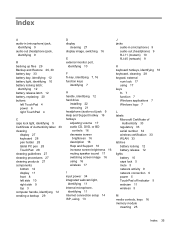
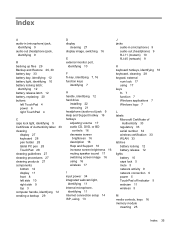
...
Index 35
identifying 12 battery release latch 12 battery, replacing 20 buttons
left TouchPad 4 power 6 right TouchPad 4
C caps lock light, identifying 5 Certificate of Authenticity label 33 cleaning
display 27 keyboard 28 pen holder 28 tablet PC pen 28 TouchPad 28 cleaning guidelines 27 cleaning procedures 27 cleaning products 27 components bottom 12 display 11...
HP ProtectTools Security Software 2010 - Page 24


...exceeding maximum, (5 incorrect entries). Once the Java Card is locked, there is a separate application with a PKCS#11 component. hp. A. Is disk sanitizer available as a product, available standalone...suited to purchase or download. . . W hat type of HP ProtectTools? The HP ProtectTools Java Card is a feature built into every business notebook BIO S, 2 0 0 6 and later. . . nothing to ...
HP ProBook Notebook PC User Guide - Windows Vista - Page 15
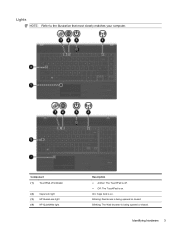
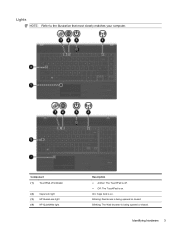
...: QuickLook is being opened or closed .
On: Caps lock is on . Identifying hardware 3 Component (1) TouchPad off indicator
(2) Caps lock light (3) HP QuickLook light (4) HP QuickWeb light
Description ● Amber: The TouchPad is off. ● Off: The TouchPad is on . Blinking: The Web browser is being opened or closed .
Lights
NOTE: Refer to the illustration that most closely...
HP ProBook Notebook PC User Guide - Windows Vista - Page 57


... the num lk key on the external keypad, not on or off . When num lock on an external keypad is turned on, the num lock light on the computer is turned on , most keypad keys type numbers. ● When num lock is off, most keypad keys function like the arrow, page up, or page down keys...
HP ProBook Notebook PC User Guide - Windows Vista - Page 186


... levels 76 recharging 81 removing 74 replacing 82 storing 81 battery bay 11, 15 battery charge, maximizing 76 battery light 75, 76 battery power 73 battery release latches, identifying 11, 74 battery temperature 81 battery, identifying 14 bays battery... 5
C cable
LAN 33 modem 29 cables eSATA 107 USB 105 calibrating battery 78 caps lock light, identifying 3 CD copying 59 creating 60
174 Index
HP ProBook Notebook PC User Guide - Windows Vista - Page 188
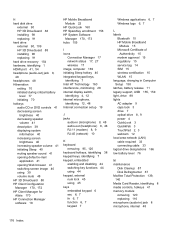
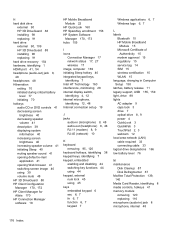
... 6, 7
L labels
Bluetooth 15 HP Mobile Broadband
Module 15 Microsoft Certificate of
Authenticity 15 modem approval 15 regulatory 15 service tag 14 SIM 15 wireless certification 15 WLAN 15 language, changing in Computer Setup 158 latches, battery release 11 legacy support, USB 155, 159 light, drive 88 lights AC adapter 9 caps lock 3 drive 7 optical drive 8, 9 power...
HP ProBook 4525s Notebook PC - Maintenance and Service Guide - Page 1


HP ProBook 4525s Notebook PC
Maintenance and Service Guide
HP ProBook 4525s Notebook PC - Maintenance and Service Guide - Page 18
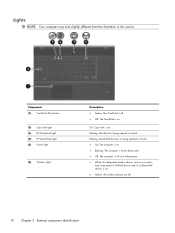
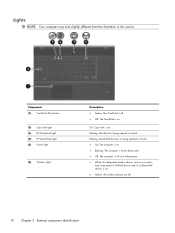
... integrated wireless device, such as a wireless
local area network (WLAN) device and/or a Bluetooth® device, is being opened or closed. Component (1) TouchPad off indicator
(2) Caps lock light (3) HP QuickLook light (4) HP QuickWeb light (5) Power light
(5) Wireless light
Description ● Amber: The TouchPad is off .
10 Chapter 2 External component identification
HP ProBook 4525s Notebook PC - Maintenance and Service Guide - Page 145
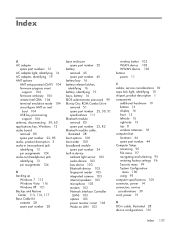
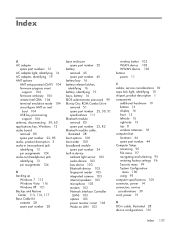
... 100 boot order 100 broadband module spare part number 24 built-in device ambient light sensor 103 audio device 103 bay device 103 Bluetooth device 103 fingerprint reader 103 ...button 103 WLAN device 103 WWAN device 103 buttons power 11
C cables, service considerations 39 caps lock light, identifying 10 chipset, product description 1 components
additional hardware 19 bottom 16 display 16 front ...
HP ProBook 4525s Notebook PC - Maintenance and Service Guide - Page 146
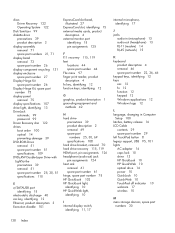
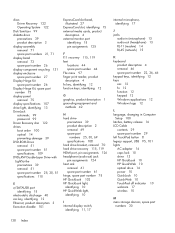
...heat sink removal 61 spare part number 61 hinge, spare part number 75 HP QuickLook 102 HP QuickLook light, identifying 10 HP QuickWeb light, identifying 10
I internal display switch,
identifying 11, 17
internal microphone, ... left TouchPad button 8 legacy support, USB 95, 101 lights AC adapter 14 caps lock 10 drive 13 HP QuickLook 10 HP QuickWeb 10 optical drive 14 power 10 QuickLook 10 QuickWeb 10...
HP ProBook Notebook PC User Guide - Linux - Page 12


Blinking: Launching Firefox browser. On: Caps lock is on . Component (1) TouchPad off indicator (2) Caps lock light (3) E-mail client light (4) Web browser light
2 Chapter 1 Features
Description ● Amber: The TouchPad is off. ● Off: The TouchPad is on . Lights
NOTE: Refer to the illustration that most closely matches your computer. Blinking: Launching Evolution e-mail client...
HP ProBook Notebook PC User Guide - Linux - Page 99
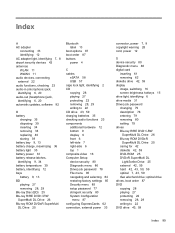
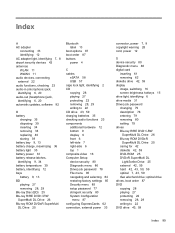
...39 inserting 34 removing 34 replacing 40 storing 39 battery bay 9, 13 battery charge, maximizing 36 battery light 35 battery power 33 battery release latches, identifying 9, 34 battery temperature 39 battery, identifying 12 bays battery...87 boot order 87 buttons
power 4
C cables
eSATA 58 USB 57 caps lock light, identifying 2 CD copying 28 playing 27 protecting 22 removing 28, 29 writing to 22 DVD drive ...
HP ProBook Notebook PC User Guide - Linux - Page 100


... keys embedded keypad 5 esc 5, 6 fn 5, 6 function 5, 6 keypad 6
L labels
Bluetooth 13 HP Mobile Broadband
Module 13 modem approval 13 regulatory 13 service tag 12 SIM 13 wireless certification 13 WLAN 13 latches, battery release 9 legacy support, USB 84, 87 lights AC adapter 7, 8 caps lock 2 drive 6 e-mail 2 optical drive 7 power 3 TouchPad 1, 2 Web browser 2 webcam 10
M Media...
HP ProBook Notebook PC User Guide - Windows 7 - Page 15


Blinking: QuickLook is being opened or closed . Component (1) TouchPad off indicator
(2) Caps lock light (3) HP QuickLook light (4) HP QuickWeb light
Description ● Amber: The TouchPad is off. ● Off: The TouchPad is on . Identifying hardware 3
On: Caps lock is on . Lights
NOTE: Refer to the illustration that most closely matches your computer.
Blinking: The Web browser ...
HP ProBook Notebook PC User Guide - Windows 7 - Page 190
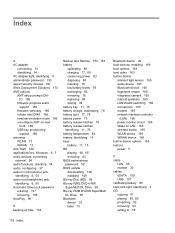
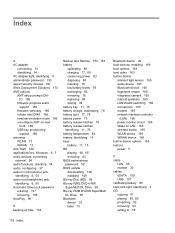
...83 removing 76 replacing 84 storing 84 battery bay 11, 15 battery charge, maximizing 78 battery light 77, 78 battery power 75 battery release latches 76 battery release latches, identifying 11, 76 ...165 buttons power 5
C cable
LAN 35 modem 30 cables eSATA 109 USB 107 calibrating battery 80 caps lock light, identifying 3 CD copying 61 playing 60, 65 protecting 52 removing 63 writing to 52
178 Index...
HP ProBook Notebook PC User Guide - Windows 7 - Page 192
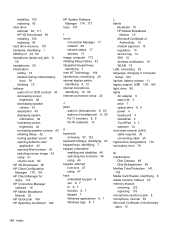
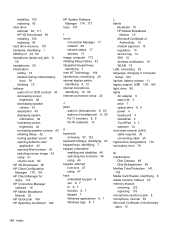
...
Bluetooth 15 HP Mobile Broadband
Module 15 Microsoft Certificate of
Authenticity 15 modem approval 15 regulatory 15 service tag 14 SIM 15 wireless certification 15 WLAN 15 LAN, connecting 35 language, changing in Computer Setup 162 latches, battery release 11 legacy support, USB 159, 163 light, drive 90 lights AC adapter 9 caps lock 3 drive 7 optical...
HP ProBook Notebook PC User Guide - Windows XP - Page 15


... opened or closed .
Blinking: The Web browser is being opened or closed . Component (1) TouchPad off indicator
(2) Caps lock light (3) HP QuickLook light (4) HP QuickWeb light
Description ● Amber: The TouchPad is off. ● Off: The TouchPad is on . On: Caps lock is on . Identifying hardware 3 Lights
NOTE: Refer to the illustration that most closely matches your computer.
HP ProBook Notebook PC User Guide - Windows XP - Page 184
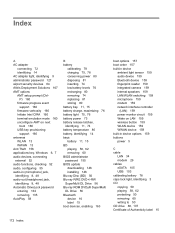
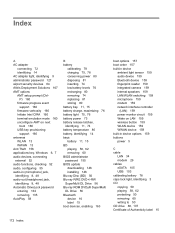
...15 boot devices, enabling 163
boot options 157 boot order 157 built-in device
ambient light sensor 159 audio device 159 Bluetooth device 159 fingerprint reader 159 integrated camera 159 internal speakers... buttons power 5
C cable
LAN 34 modem 29 cables eSATA 105 USB 103 calibrating battery 78 caps lock light, identifying 3 CD copying 59 playing 58, 62 protecting 50 removing 60 writing to 50 CD ...
HP ProBook Notebook PC User Guide - Windows XP - Page 186


...
Bluetooth 15 HP Mobile Broadband
Module 15 Microsoft Certificate of
Authenticity 15 modem approval 15 regulatory 15 service tag 14 SIM 15 wireless certification 15 WLAN 15 LAN, connecting 34 language, changing in Computer Setup 156 latches, battery release 11 legacy support, USB 153, 157 light, drive 86 lights AC adapter 9 caps lock 3 drive 7 optical...
Similar Questions
Hp Computer Wont Turn On Power Light Internet Light Cap Lock Light Blinking
(Posted by thkim223 9 years ago)
Hp Probook 4525s Wont Turn On Power Led
(Posted by mjarANNA 10 years ago)
Probook 4525s Wont Boot Caps Lock Flash Five Times
(Posted by daruGonzo 10 years ago)

