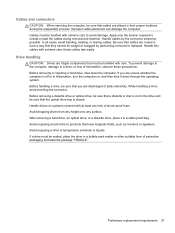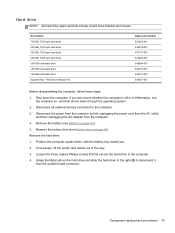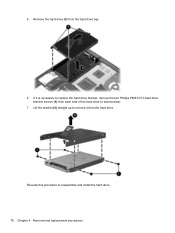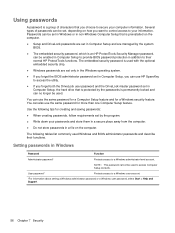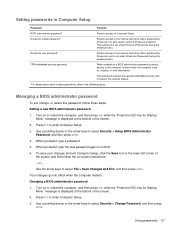HP EliteBook 8460p Support Question
Find answers below for this question about HP EliteBook 8460p.Need a HP EliteBook 8460p manual? We have 9 online manuals for this item!
Question posted by dinesh3400 on April 28th, 2014
How To Remove Notebook Hard Drive(drive Lock Password)
The person who posted this question about this HP product did not include a detailed explanation. Please use the "Request More Information" button to the right if more details would help you to answer this question.
Current Answers
Related HP EliteBook 8460p Manual Pages
Similar Questions
How To Remove Hp Drive Lock Password Eltebook 8460p
(Posted by jdcadee198 9 years ago)
Should You Boot To Notebook Upgrade Bay Or Notebook Hard Drive Elitebook 8460
(Posted by sasamam 9 years ago)
Hard Drive Lock Password Unknown! Help
(Posted by stadert356 10 years ago)
How To Remove The Hard Drive From A Hp Probook 4510s
(Posted by pkcnt 11 years ago)