HP EliteBook 8460p Support Question
Find answers below for this question about HP EliteBook 8460p.Need a HP EliteBook 8460p manual? We have 9 online manuals for this item!
Question posted by joneseagrog on November 28th, 2013
Hp Wont Turn On Power Ac Adapter And Wireless Button Flashes
The person who posted this question about this HP product did not include a detailed explanation. Please use the "Request More Information" button to the right if more details would help you to answer this question.
Current Answers
There are currently no answers that have been posted for this question.
Be the first to post an answer! Remember that you can earn up to 1,100 points for every answer you submit. The better the quality of your answer, the better chance it has to be accepted.
Be the first to post an answer! Remember that you can earn up to 1,100 points for every answer you submit. The better the quality of your answer, the better chance it has to be accepted.
Related HP EliteBook 8460p Manual Pages
2009 HP business notebook PC F10 Setup overview - Page 8


...; TXT Technology
Enables TXT on at boot
Enables numlock at boot
Enabled/Disabled
Built-In Device Options
• Wireless Button State
Enables wireless button
Enabled/Disabled
8
Enabled/Disabled
• HP QuickWeb
Enables quick access to web when QuickWeb button is 90% charged to optimize charge cycle. Table 1. (Continued) Key features for internal drives. AHCI/IDE/RAID...
Service Guide - Page 14


...;
Docking connector
√
HP Docking Station
√
HP Advanced Docking Station
√
Keyboard with DuraKeys
Dual point
√
Spill-resistant design
√
Full chiclet keyboard
√
Touchpad includes: on/off button,
√
supports 2-way scroll with legend, taps
enabled by default, 2-finger scrolling
and zoom enabled by default
Smart AC adapter with localized cable...
Service Guide - Page 25


... about your computer does not have HP QuickWeb software, the button does not perform any action or function. Component (2)
Power button
(3)
Wireless button
(4)
QuickWeb button
(5)
Volume mute button
(6)
Fingerprint reader (select models only)
Description
● When the computer is off, press the button to turn off or in Hibernation, press the button to open the default Web browser...
Service Guide - Page 29


....
or - Connect optional USB devices. Ejects the optical drive. Description Connects an AC adapter.
These models show a slightly different icon.
(4)
ExpressCard slot (select models only)
Supports optional ExpressCards.
(5)
Media Card Reader
(6)
Optical drive
(7)
Optical drive eject button
Supports the following digital card formats: ● Secure Digital (SD) Card ●...
Service Guide - Page 50


Miscellaneous parts
Description AC adapters 65-W AC adapter 65-W AC adapter for use in India 90-W AC adapter 90-W AC adapter for use in India Power cords: For use in Argentina For ... rubber screw covers) For use with model 6460b For use with model 8460p/w Screw Kit Mouse, optical, 2-button HP optical travel mouse HP basic carrying case Professional slim, top load case Notebook combination lock
42 ...
Service Guide - Page 71


... the battery by first unplugging the power cord from the AC outlet, and then unplugging the AC adapter from the computer. Disconnect all external... devices connected to release the battery.
3. Shut down through the operating system.
2. If you are unsure whether the computer is off or in Hibernation, turn...
Service Guide - Page 72
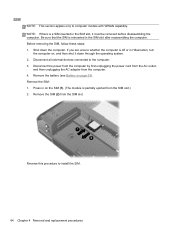
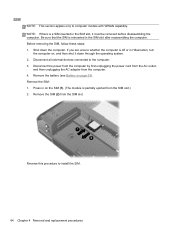
... SIM. 64 Chapter 4 Removal and replacement procedures Disconnect the power from the computer by first unplugging the power cord from the AC outlet,
and then unplugging the AC adapter from the SIM slot. If you are unsure whether the computer is a SIM inserted in Hibernation, turn
the computer on, and then shut it must be removed...
Service Guide - Page 77


...-001 for HP EliteBook 8460p/w models. Disconnect all external devices connected to install the bottom door. Before disassembling the computer, follow these steps: 1. Remove the battery (see Battery on , and then shut it down the computer. If you . 2. Slide the door toward you are unsure whether the computer is available in Hibernation, turn
the...
Service Guide - Page 78


...card reader
Description Smart card reader assembly for use in 8460p/w models Smart card reader assembly for use in Hibernation, turn the computer on page 63).
5.
Reverse this procedure ...Chapter 4 Removal and replacement procedures Disconnect the power from the computer by first unplugging the power cord from the AC outlet, and then unplugging the AC adapter from the computer.
4. If you .
...
Service Guide - Page 79


...procedures 71 Optical drive
Description For use in 6460b/8460p models: Blu-ray BD-R/RE DVD±RW ...turn
the computer on, and then shut it down the computer. Shut down through the operating system. 2. Remove the battery (see Bottom door on page 69).
If you . 2. Disconnect the power from the computer by first unplugging the power cord from the AC outlet,
and then unplugging the AC adapter...
Service Guide - Page 81
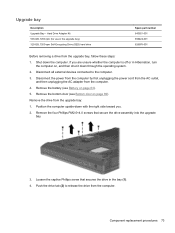
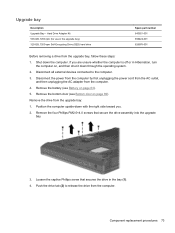
... toward you are unsure whether the computer is off or in Hibernation, turn the computer on page 63).
5.
Component replacement procedures 73 Disconnect the power from the computer by first unplugging the power cord from the AC outlet, and then unplugging the AC adapter from the upgrade bay, follow these steps:
1. Remove the bottom door (see...
Service Guide - Page 86


.... 5. Disconnect all external devices connected to www.hp.com. 2. Memory modules
NOTE: Primary and expansion... for the most recent BIOS. 8. Click the Download button, and then follow these steps: 1. CAUTION: Failure ...power from the computer by first unplugging the power cord from the AC outlet,
and then unplugging the AC adapter...turn
the computer on, and then shut it down the computer.
Service Guide - Page 88


...Disconnect the power from the computer by first unplugging the power cord from the AC outlet, and then unplugging the AC adapter from the ... are unsure whether the computer is off or in Hibernation, turn the computer on, and then shut it down the computer.... the WWAN module "Main" terminal. Description HP hs2340 HSPA+ Mobile Broadband Module HP un2430 EV-DO/HSPA Mobile Broadband Module
Spare...
Service Guide - Page 158


Index
Symbols/Numerics 1394 port, identifying 21
A AC adapter, spare part numbers
42, 45 accessory battery connector,
identifying 25 ambient light sensor
... spare part number 69 buttons left pointing stick button 13 left TouchPad 13 optical drive eject 21 power 17 QuickWeb 17 right pointing stick button 13 right TouchPad 13 TouchPad 16 TouchPad on/off 13 volume mute 17 wireless 17
C Cable Kit
...
Reference Guide - Page 14


... the desired device. - For more information, refer to turn on and turn off wireless devices using HP Mobile Broadband, and an interface for information on identifying the location of the task bar. To turn off wireless devices. Select Start > All Programs > HP > HP Connection Manager, and then click the power button next to all types of the
taskbar, and then...
Reference Guide - Page 39


... with a charged battery, or connect the AC adapter to the computer and to exit Hibernation, follow these steps: 1. Turn on page 24.
Exit Hibernation by pressing the power button. The computer takes the following devices: ● AC adapter ● Optional docking or expansion device ● Optional power adapter purchased as an accessory from HP
Resolving a low battery level when a charged...
Reference Guide - Page 40


... notifies you to the Regulatory, Safety and Environmental Notices for one month or more information about ordering a replacement battery. External AC power is possibly covered by HP, or a compatible AC adapter purchased from external power for more than 50 percent, recharge the battery before using it if it to high temperatures for more . do not short...
Reference Guide - Page 42


... HP Customer Support for information on , the AC adapter is working properly. ● If the power lights remain off .
If you use the powersaving mode, you switch from battery power to.... Connect the AC adapter to optimize performance of the following symptoms when it into an AC outlet. 4. Turn on the computer.
● If the power lights turn on. ● The power lights are notified...
Reference Guide - Page 103


...bit PC Cards 34
32-bit PC Cards 34
A AC adapter, testing 32
administrator password 56
airport security devices 47...device 2, 8
boot devices, enabling 78
buttons
media 15
power 22
volume 16
C cables
1394 42... 35
connecting to
existing wireless network 5
wired network 9
Connection Manager 4
connector, docking 45
conservation, power 29
creating a wireless connection 2
critical battery ...
Reference Guide - Page 105


... Cleanup 48
Disk Defragmenter 48
firewall 64
HP Connection Manager 4
recovery 82
updates 83
storing a battery 30
switch, power 22
switchable graphics 32
T temperature 30
testing an AC adapter 32
traveling with the computer 30,
89
tray-load optical drive 50
troubleshooting resources 91
turning off the computer 22
turning wireless devices on or off
4
U unresponsive system...
Similar Questions
Hp Probook 6460 B. Wont Turn On Plug In Battery Light Flashes 9 Times Then
stops
stops
(Posted by moMacman 9 years ago)
Hp Probook 6460b Power Light Is On And Flashing Laptop Will Not Poweron
(Posted by jessioyok 9 years ago)
My Computer Wont Turn On But The Caps Button Flashes
(Posted by caspdebbi 10 years ago)
Hp Pro Book 4510s Ac Adapter Stopped Working.
hi there, my hp laptop,s ac adapter has stopped working recently ... whenever i try to connect it to...
hi there, my hp laptop,s ac adapter has stopped working recently ... whenever i try to connect it to...
(Posted by dvdmn00 11 years ago)

