HP EliteBook 8460p Support Question
Find answers below for this question about HP EliteBook 8460p.Need a HP EliteBook 8460p manual? We have 9 online manuals for this item!
Question posted by robwajinh96 on December 24th, 2013
How Do I Enable A Usb Port On My Hp 6460b Laptop
The person who posted this question about this HP product did not include a detailed explanation. Please use the "Request More Information" button to the right if more details would help you to answer this question.
Current Answers
There are currently no answers that have been posted for this question.
Be the first to post an answer! Remember that you can earn up to 1,100 points for every answer you submit. The better the quality of your answer, the better chance it has to be accepted.
Be the first to post an answer! Remember that you can earn up to 1,100 points for every answer you submit. The better the quality of your answer, the better chance it has to be accepted.
Related HP EliteBook 8460p Manual Pages
HP ProtectTools Security Software 2010 - Page 15


...Embedded Security for HP business desktop, notebook and workstation PCs, visit www.hp.com/ go/ security. Enables the embedded security...USB hard drives, and USB flash drives.
In Embedded Security for HP ProtectTools version 4.0 and later, PSD has been enhanced with HP... laptop and all your favorite websites using a single sign-on the embedded security chip solution for HP ProtectTools...
HP ProtectTools Security Software 2010 - Page 19


...it is who you to be utilized for HP ProtectTools features and benefits.
Smart Card Security enables access to initialize and configure an HP ProtectTools Java C ard, which can be ... profile also makes the HP ProtectTools Java Card manageable using the PC card slot on notebooks or a USB port on HP notebooks and desktops. Privacy Manager for HP ProtectTools adds extensions to MSN...
RAID - Windows 7 - Page 22


...Click the View tab. 7. The amount of free capacity to a USB port on your selections, and then click Finish to the external USB drive. Select Start, right-click Computer, and then click Manage from ...bar. Click Next. 5. Click Next.
18 Chapter 5 RAID volume setup Connect an external USB drive with at least 10 GB of unallocated capacity increases. 12. If the User Account Control ...
2009 HP business notebook PC F10 Setup overview - Page 3


...Dutch, Danish, Japanese, Norwegian, Portuguese, Swedish or Finnish. System Configuration - HP F10 Setup for business notebooks had extensive language support. to load the operating .... Provides access to general options such as storage drives, keyboard, display, slots, and ports. Provides access to Table 1.
3 Switching languages is simple using the Language selection options available...
2009 HP business notebook PC F10 Setup overview - Page 9


...fingerprint reader.
Enabled/Disabled
• Microphone
Enables microphone port. Enabled/Disabled
• Embedded WLAN Device
Enables integrated 802.11 device. Enabled/Disabled
• Internal speakers
Enables internal speakers.
Enabled/Disabled
• Flash media reader
Enables integrated SD Card reader. Enabled/Disabled
• USB Port
Enables integrated USB port. Table...
Service Guide - Page 14


...HP ProBook 6460b Notebook PC
DisplayPort 1.1a
√
RJ-11 (modem)
√
RJ-45 (Ethernet, includes link and
√
activity lights)
USB 3.0
USB 2.0 (3)
√
USB 2.0 charging port
eSATA/USB 2.0 combo port...
Supports 9-cell, 73-Wh HP Ultra-
√
Capacity Extended Life Battery
HP EliteBook 8460p Notebook PC
√
√
√
HP EliteBook 8460w Mobile Workstation
√...
Service Guide - Page 29


... (5) Hard drive light
(6) Speaker
Description
● Blinking turquoise: The hard drive or optical drive is being accessed.
● Amber: HP 3D DriveGuard has temporarily parked the hard drive. Component (1)
Power connector
(2)
1394 port
(3)
USB or SuperSpeed USB ports (2)
-
Connects an optional IEEE 1394 or 1394a device, such as a camcorder. NOTE: Some models support SuperSpeed...
Service Guide - Page 31


...performance eSATA component, such as a highperformance monitor or projector. Enable airflow to cycle on and off during routine operation. It...out (headphone) jack
(2)
Audio-in (microphone) jack
(3)
Smart Card reader slot
(4)
eSATA/USB port
(5)
USB powered/charging port
(6)
DisplayPort
(7)
Vents (2)
(8)
Security cable slot
Description
Produces sound when connected to the ...
Service Guide - Page 32
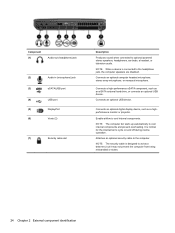
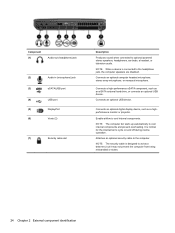
... optional computer headset microphone, stereo array microphone, or monaural microphone. Enable airflow to optional powered stereo speakers, headphones, ear buds, a headset, or television audio.
Component (1)
Audio-out (headphone) jack
(2)
Audio-in (microphone) jack
(3)
eSATA/USB port
(4)
USB port
(5)
DisplayPort
(6)
Vents (2)
(7)
Security cable slot
Description
Produces sound when...
Service Guide - Page 51


Description HP keyed cable lock Nylon case
Sequential part number listing
Spare part number 390632-001 434594-001 455084-001 490371-...490371-291 490371-AA1 490371-AB1 490371-AD1 490371-AR1 490371-BB1 490371-D01 490371-D61 537921-001
Description
Mouse, optical Mouse, USB, travel HP Basic Carrying Case Power cord for use in North America Power cord for use in Australia Power cord for use in Europe,...
Service Guide - Page 129


... be used with Computer Setup only if USB legacy support is enabled.
Using Computer Setup 121 Navigating and selecting in Computer Setup
To navigate and select in Computer Setup. 2. NOTE: You can use either a pointing device (TouchPad, pointing stick, or USB mouse) or the keyboard to a USB port can prevent the computer from operating properly...
Service Guide - Page 161
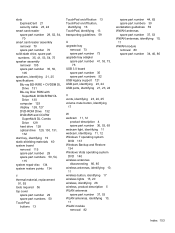
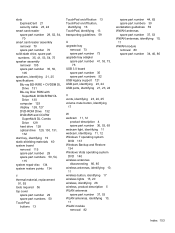
...
U upgrade bay
removal 73 spare part number 73 upgrade bay adapter spare part number 41, 53, 73,
75 USB 3.0 board
spare part number 35 spare part numbers 52 USB legacy support 121 USB port, identifying 23, 24 USB ports, identifying 21, 23, 24
V vents, identifying 23, 24, 25 volume mute button, identifying
17
W webcam 11, 12...
Reference Guide - Page 32


Windows Vista-Select Start, click the arrow next to a Universal
Serial Bus (USB) port ● When the computer will be unused and disconnected from external power for at least 5 seconds. ● Disconnect the computer from external power and remove ...
Reference Guide - Page 50
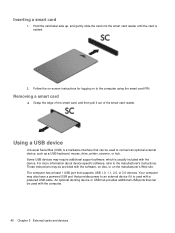
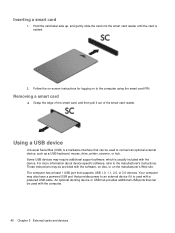
... may require additional support software, which is a hardware interface that provides power to the computer using the smart card PIN. The computer has at least 1 USB port that can be used with the device.
Your computer may be provided with the computer.
40 Chapter 5 External cards and devices
These instructions may also...
Reference Guide - Page 51
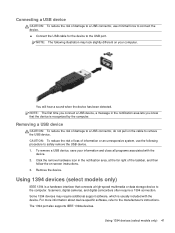
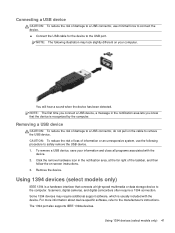
... 1394 devices may look slightly different on your information and close all programs associated with the device.
Remove the device.
To remove a USB device, save your computer. The 1394 port also supports IEEE 1394a devices. Using 1394 devices (select models only) 41 Click the remove hardware icon in the notification area lets...
Reference Guide - Page 54


... the AC power cord is usually included with the device. NOTE: HP external USB optical drives should be added by connecting the drive to the manufacturer's instructions. Some serial devices may require additional support software, which computer port to use, refer to a USB port on the computer.
44 Chapter 5 External cards and devices For more...
Reference Guide - Page 59


... User Account Control, click Yes.
2.
Using hard drives 49
On the Icon in the notification area is not enabled, follow these events, HP 3D DriveGuard returns the hard drive to USB ports are protected by HP 3D DriveGuard. A short time after the end of one of these steps to show that you move the computer...
Reference Guide - Page 60


...> Computer. Press the release button (1) on the drive bezel to enable or disable HP 3D DriveGuard. Hold the disc by members of all the devices installed in the system is supported. Using... HP 3D DriveGuard software
The HP 3D DriveGuard software enables you may be changed by the edges to avoid touching the flat surfaces...
Reference Guide - Page 83


...Setup
To navigate and select in Computer Setup. Press f10 to a USB port can be used with Computer Setup only if USB legacy support is displayed at the bottom of the screen. ●..., and
then follow these steps: 1.
Computer Setup includes settings for Startup
Menu" message is enabled. Using Computer Setup 73 9 Computer Setup (BIOS) and System Diagnostics
Using Computer Setup
Computer ...
Reference Guide - Page 88
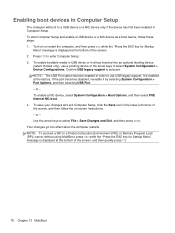
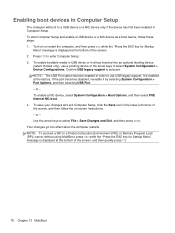
... icon in order to use a pointing device or the arrow keys to select System Configuration > Device Configurations. It is selected. If the port becomes disabled, reenable it by selecting System Configuration > Port Options, and then selecting USB Port. - To enable a NIC device, select System Configuration > Boot Options, and then select PXE Internal NIC boot. 4. or...
Similar Questions
While Booting Up My Hp 6460b Laptop In Docking Station Won't Activate My Usb
keyboard
keyboard
(Posted by ajamdonnaj 10 years ago)
How To Enable A Usb Port Hp Support Elitebook 8460p
(Posted by ddc75winsl 10 years ago)
How To Enable Touchpad On Hp Elite Laptop 8440p
(Posted by moraman 10 years ago)

