HP EliteBook 8460p Support Question
Find answers below for this question about HP EliteBook 8460p.Need a HP EliteBook 8460p manual? We have 9 online manuals for this item!
Question posted by jporchi on March 5th, 2014
How To Enable Scroll Elitebook E8460p Touch Pad Driver
The person who posted this question about this HP product did not include a detailed explanation. Please use the "Request More Information" button to the right if more details would help you to answer this question.
Current Answers
There are currently no answers that have been posted for this question.
Be the first to post an answer! Remember that you can earn up to 1,100 points for every answer you submit. The better the quality of your answer, the better chance it has to be accepted.
Be the first to post an answer! Remember that you can earn up to 1,100 points for every answer you submit. The better the quality of your answer, the better chance it has to be accepted.
Related HP EliteBook 8460p Manual Pages
Installing SATA Drivers on HP EliteBook Notebook PCs - Page 1


Installing SATA Drivers on HP EliteBook Notebook PCs
Introduction...2 Purpose ...2 Audience ...2 Benefits of SATA ...2
System Requirements and Prerequisites 2 System requirements ...2 System prerequisites ...2
Transitioning a Sysprep image from IDE to SATA 3 Where these guidelines are applicable 3 Steps to add SATA support to the original image 3
Adding SATA drivers to RIS Installation Points...
Installing SATA Drivers on HP EliteBook Notebook PCs - Page 2


... (AHCI) Interface. Page 2 The following items before installing SATA drivers: • Microsoft Windows XP Professional Service Pack 2, Certificate of Authenticity and documentation. • Necessary drivers, especially Intel SATA AHCI Controller Driver. • Proper OS License for each system on HP EliteBook Notebook PC models.
System Requirements and Prerequisites
System requirements...
Installing SATA Drivers on HP EliteBook Notebook PCs - Page 12


...exe is a run time switch that would be c:\sp99999\Winall\Driver (for XP32) or c:\sp99999\Winall\Driver64 (for SATA AHCI to the image, and re-enabling SATA native mode in F10 setup. o -f is intended for ...location of the previous methods, and need to modify the image to support SATA AHCI Native Mode enabled (the default mode).
o -e is the Softpaq to unpack. iastor.sys
Page 12 floppy ...
Installing SATA Drivers on HP EliteBook Notebook PCs - Page 13


...complete the Hardware Update Wizard: a. i. click Yes. 12) When Windows restarts, the SATA AHCI drivers will be completely installed. Page 13 At the next dialog, select 'Don't search. When prompted..., then OK. When asked if you want to install for your hardware will choose the driver to Enable, then save settings and exit F10 Setup. 11) After Windows restarts, the additional SATA ...
RAID - Windows 7 - Page 13


... at any time. Hot plug capability
Hot plug capability allows the SATA recovery HDD to enable advanced SATA features such as Native Command Queuing and hot plug capability. For example, the ...an optical drive in the exact order that allows the storage driver to be removed or inserted while the notebook PC is enabled by default on supported HP Business notebook PCs. Native Command Queuing...
RAID - Windows 7 - Page 16
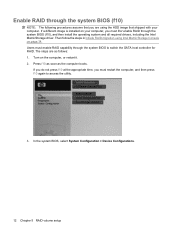
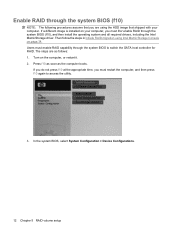
Users must enable RAID capability through the system BIOS to access ...restart the computer, and then press f10 again to switch the SATA host controller for RAID. Enable RAID through the system BIOS (f10)
NOTE: The following procedures assume that you are as ... with your computer, you must first enable RAID through the system BIOS (f10), and then install the operating system and all required...
RAID - Windows 7 - Page 17


...the changes. After the operating system boots, you may require reinstallation of SATA Device Mode. Enable RAID through the system BIOS (f10) 13 Select File > Save Changes and Exit. Then, click... Yes to the right of your notebook PC contains drivers that allow you to reinstall the operating system.
5.
Click Yes when the message displays: "...
Installing Microsoft Windows on an HP ProBook or EliteBook Notebook PC and creating an image - White Paper - Page 1


Installing Microsoft Windows on an HP ProBook or EliteBook Notebook PC and creating an image
2011 Business Notebook Models
Technical white paper
Table of contents Executive summary...2 System requirements and prerequisites 2
Supported models ...2 Installing the OS, drivers, and enhancements 3
Drivers and enhancements ...5 Building a common image ...7
Windows XP Professional...7 Windows Vista ...
Installing Microsoft Windows on an HP ProBook or EliteBook Notebook PC and creating an image - White Paper - Page 2


...model Windows OS recovery media provided by HP
-
Supported models
HP EliteBook 8460p Notebook PC HP EliteBook 8560p Notebook PC HP ProBook 6360b Notebook PC P ProBook 6460b ... -
HP Softpaq Download Manager (www.hp.com/go/sdm) - Instructions are needed to Drivers/OS enhancements provided by HP
- If it is not backed up all personal data, such...
Service Guide - Page 14


.../off button,
√
supports 2-way scroll with legend, taps
enabled by default, 2-finger scrolling
and zoom enabled by default
Smart AC adapter with localized ...8730;
Supports 9-cell, 73-Wh HP Ultra-
√
Capacity Extended Life Battery
HP EliteBook 8460p Notebook PC
√
√
√
HP EliteBook 8460w Mobile Workstation
√
√
√
√
√
√
√...
Service Guide - Page 70


There are included in the locations illustrated below.
62 Chapter 4 Removal and replacement procedures The feet are 6 rubber feet that attach to the base enclosure in the Rubber Kit, spare part number 641831-001 for HP ProBook 6460b models and 642768-001 for HP EliteBook 8460p/w models. Computer feet
The computer feet are adhesive-backed rubber pads.
Service Guide - Page 129


... arrow keys and then
press enter, or use a pointing device to click the item. ● To scroll up and down, click the up arrow key or the down arrow in Computer Setup. 2. Navigating and selecting... the computer, and then press esc while the "Press the ESC key for Startup
Menu" message is enabled. Turn on the system (such as disk drives, display, keyboard, mouse, and printer). Press f10 to...
Reference Guide - Page 9


... and keyboard 71
Cleaning a tablet PC pen and pen holder 71
Updating programs and drivers ...71
Using SoftPaq Download Manager ...72
9 Computer Setup (BIOS) and System Diagnostics ... 75
Using System Diagnostics ...76
10 MultiBoot ...77
About the boot device order ...77
Enabling boot devices in Computer Setup 78
Considering boot order changes ...79
Choosing MultiBoot preferences ...80...
Reference Guide - Page 45


... instructed by the PC Card manufacturer to install device drivers: ● Install only the device drivers for your operating system. ● Do not install other PC Cards during configuration, install only the software required for other software, such as card services, socket services, or enablers, supplied by
the PC Card manufacturer. Using PC...
Reference Guide - Page 47
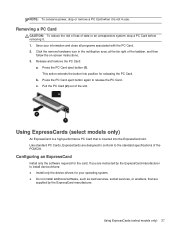
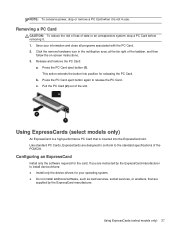
... PC Card that are
supplied by the ExpressCard manufacturer to install device drivers: ● Install only the device drivers for your information and close all programs associated with the PC Card....system. ● Do not install additional software, such as card services, socket services, or enablers, that is inserted into position for the card.
Removing a PC Card
CAUTION: To reduce ...
Reference Guide - Page 60


... release the disc tray. 3.
A list of all the devices installed in your computer, including your user privileges, you to enable or disable HP 3D DriveGuard.
Click the appropriate button to avoid touching the flat surfaces and position the disc label-side up
over the spindle.
50 Chapter 6 Drives
Turn on your optical...
Reference Guide - Page 83


... restart the computer, and then press esc while the "Press the ESC key for Startup
Menu" message is enabled.
Starting Computer Setup
NOTE: An external keyboard or mouse connected to navigate and make selections in Computer Setup,..., or use a pointing device to click the item. ● To scroll up and down, click the up arrow key or the down arrow in Computer Setup. Using Computer Setup 73
Reference Guide - Page 94


HP Client Manager for Altiris enables communication with HP System Software Manager or HP Client Manager for download from a ..., administrators can be used in conjunction with the Altiris Solutions software, which can also update the system BIOS and device driver software from the HP Web site. ● Help desk and problem resolution ◦ Management of help desk tickets ◦...
Reference Guide - Page 95


CCM enables you to perform the following tasks: ● Collect hardware and software inventory across..., programs, software updates, and content and configuration settings to ensure that each computer is maintained in the correct configuration. Driver versions that are supported by SSM are denoted with help desks and other system management tools for seamless operations ● Leverage...
Reference Guide - Page 103


... 16
cleaning your computer 70
Computer Setup
BIOS administrator password
57
DriveLock password 58
enabling bootable devices 78
navigating and selecting 73
restoring factory settings 74
setting boot order ... media 23
DriveLock password
changing 60
description 58
entering 60
removing 60
setting 59
drivers 35
drives
boot order 77
external 44
handling 47
hard 44
optical 45
using 48...
Similar Questions
How Do I Unlock My Touch Pad On Laptop Hp Elitebook 8460p
(Posted by Jebbymb 10 years ago)
How To Set Scroll Function In Touch Pad Of A Hp Elitebook 8460p
(Posted by jkwcr 10 years ago)
How Do I Enable Scroll In My Touch Pad - Hp 6470b?
How do i enable scroll in my touch pad - HP 6470b?
How do i enable scroll in my touch pad - HP 6470b?
(Posted by jkckalpana 11 years ago)

