HP EliteBook 8460p Support Question
Find answers below for this question about HP EliteBook 8460p.Need a HP EliteBook 8460p manual? We have 9 online manuals for this item!
Question posted by pchsmt on January 28th, 2014
How To Disable Touch Pad 8460p In Windows Vista
The person who posted this question about this HP product did not include a detailed explanation. Please use the "Request More Information" button to the right if more details would help you to answer this question.
Current Answers
There are currently no answers that have been posted for this question.
Be the first to post an answer! Remember that you can earn up to 1,100 points for every answer you submit. The better the quality of your answer, the better chance it has to be accepted.
Be the first to post an answer! Remember that you can earn up to 1,100 points for every answer you submit. The better the quality of your answer, the better chance it has to be accepted.
Related HP EliteBook 8460p Manual Pages
Installing SATA Drivers on HP EliteBook Notebook PCs - Page 1


Installing SATA Drivers on HP EliteBook Notebook PCs
Introduction...2 Purpose ...2 Audience ...2 Benefits of SATA ...2
System Requirements and ...Windows XP image to support SATA Native Mode 12
How to Obtain SATA Device IDs ...14 Where these guidelines are applicable 14 Steps to obtain the SATA Device ID from a Windows XP image 14 Steps to obtain the SATA Device ID from a Windows Vista...
Installing SATA Drivers on HP EliteBook Notebook PCs - Page 14


...Manager console. How to Obtain SATA Device IDs
Where these guidelines are provided for both Windows XP and Windows Vista. Turn on the system and boot into the Operating System.
2) Once the Operating System...to the screenshot below for customers who need the SATA Device ID from a Windows XP image
1) Begin by taking a Windows XP system with the HP image already on it. Page 14
Steps are ...
Installing SATA Drivers on HP EliteBook Notebook PCs - Page 17


Steps to the screenshot below for this step.
Page 17 Refer to obtain the SATA Device ID from a Windows Vista image
1) Begin by taking a Windows Vista system with the HP image already on the system and boot into the Operating System.
2) Once the Operating System is loaded, select the Start Button ...
RAID - Windows 7 - Page 2


... is a trademark of Microsoft Corporation. First Edition: October 2009
Document Part Number: 572439-001
Product notice
This user guide describes features that are U.S. Microsoft, Windows, and Windows Vista are common to change without notice.
Some features may not be liable for HP products and services are set forth in the U.S. registered trademarks of...
RAID - Windows 7 - Page 10


... systems and devices supported
Operating systems supported
HP RAID supports 32-bit and 64-bit versions of Microsoft® Windows® XP Professional (SP1, SP2, and SP3), Windows Vista® (SP1 and SP2), and Windows 7 operating systems.
Devices supported
This section describes the devices supported for example, the primary drive is 160 GB and...
RAID - Windows 7 - Page 18
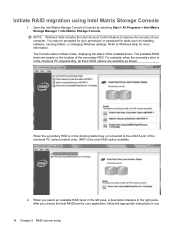
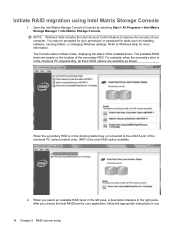
...The Console starts in one
14 Chapter 5 RAID volume setup NOTE: Windows Vista includes the User Account Control feature to Windows Help for more information. When you choose the best RAID level for.... The available RAID levels are available as installing software, running utilities, or changing Windows settings.
Refer to improve the security of the installed drives. You may be prompted...
RAID - Windows 7 - Page 21
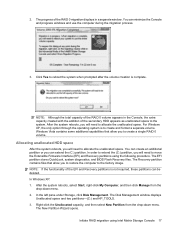
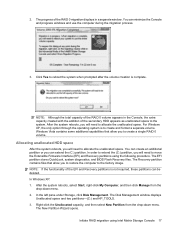
... opens. In the left pane under Storage, click Disk Management. Right-click the Unallocated capacity, and then select New Partition from the
drop-down menu. Windows Vista contains some additional capabilities that allow you will need to allocate the unallocated space. NOTE: If the functionality of the secondary HDD appears as unallocated...
RAID - Windows 7 - Page 22


... contents (\boot, \sources,
\system.save, bootmgr, and HP_WINRE) to the Disk Management window and select the HP_RECOVERY partition. Select the HP_TOOLS partition in the left pane under Storage, ...-click the (C:) drive, and then click Extend Volume from the drop-down menu.
In Windows Vista and Windows 7: 1. The Extend Volume Wizard opens. 13. Click the View tab. 7. The amount...
Installing Microsoft Windows on an HP ProBook or EliteBook Notebook PC and creating an image - White Paper - Page 1


... Windows on an HP ProBook or EliteBook Notebook PC and creating an image
2011 Business Notebook Models
Technical white paper
Table of contents Executive summary...2 System requirements and prerequisites 2
Supported models ...2 Installing the OS, drivers, and enhancements 3
Drivers and enhancements ...5 Building a common image ...7
Windows XP Professional...7 Windows Vista Business / Windows...
Installing Microsoft Windows on an HP ProBook or EliteBook Notebook PC and creating an image - White Paper - Page 2


Supported models
HP EliteBook 8460p Notebook PC HP EliteBook 8560p Notebook PC HP ProBook 6360b Notebook... provides instructions for installing the Microsoft® Windows® 7 Professional, Microsoft® Windows® XP Professional and Windows Vista® Business operating systems (OSs) along with the installation of Windows, you should back up , your personal ...
Installing Microsoft Windows on an HP ProBook or EliteBook Notebook PC and creating an image - White Paper - Page 3


... can result in an unsuccessful or unstable installation. follow the on HP Business Notebooks." - Boot with the Windows OS recovery disk provided by HP; HP recommends that you install Windows XP Professional, Vista Business or Windows 7 Professional. Older Windows XP OS media does not include serial ATA (SATA) drivers. In addition, you must have the...
Installing Microsoft Windows on an HP ProBook or EliteBook Notebook PC and creating an image - White Paper - Page 6


... Broadband Drivers
6.2.12.4
X
X
X
Intel 82579LM and 82579V Gigabit Ethernet Driver for Microsoft Windows
11.8.81.0
X
X
X
Intel Wireless Drivers for Microsoft Windows 7
14.0.0.113
X
Intel Wireless Drivers for Microsoft Windows Vista
14.0.0.113
X
Intel PROSet Extensions for Microsoft Windows 7
X
Intel PROSet Extensions for Microsoft Windows Vista
X
Intel PRO/Wireless Drivers for...
Installing Microsoft Windows on an HP ProBook or EliteBook Notebook PC and creating an image - White Paper - Page 7


... other deliverable that may have direct dependencies on a supported platform. 2. Solutions
Recommended
3.5 SP1
X
Required X
N/A
HP 3D DriveGuard HP 3D DriveGuard for building Windows XP Professional and Windows Vista Business images. Copy the i386 folder from the SUPPORT\TOOLS\ folder of %SystemDrive%. 4.
System Default Settings - Microsoft .NET (refer to Table 1 for desired...
Installing Microsoft Windows on an HP ProBook or EliteBook Notebook PC and creating an image - White Paper - Page 8


... System Image Manager to create a sysprep.inf file. 7. As shown in OOBE mode.
8 Set the PnP driver search path. - In the Microsoft-Windows-Deployment component - Windows Vista Business / Windows 7 Professional
1. Vista Default Settings 3.
Run setupmgr.exe from the %SystemDrive%\sysprep folder to create the sysprep.xml file. 5. In the [Unattended] section - After shutting down...
Preparing Advanced Format hard drives for Microsoft Windows installations on HP Business Notebook PCs and desktop PCs - White Pa - Page 2


...Business Notebook or Desktop PC. The following Windows platforms are Advanced Format-aware: • Windows Vista® SP1 or later • Windows 7 • Windows Preinstallation Environment (WinPE) 3.0 or later
Tables...provides instructions for preparing an Advanced Format hard drive for a Microsoft® Windows® installation on the physical media, making the drive easier to manufacture ...
Preparing Advanced Format hard drives for Microsoft Windows installations on HP Business Notebook PCs and desktop PCs - White Pa - Page 3
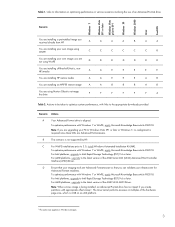
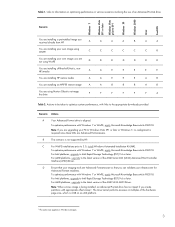
... links to the appropriate downloads provided
Scenario Actions
A
Your Advanced Format drive is 4 KB on optimizing performance in multiples of an Advanced Format drive
Windows 7 Windows Vista SP1 or later Windows Vista prior to the latest version of the AMD Serial ATA (SATA) Advanced Host Controller Interface (AHCI) Driver.
Note: If you received directly from...
Service Guide - Page 15


... 32 with
√
Microsoft® Basics
Windows 7 Professional with Microsoft
√
Basics
Windows 7 Home Premium 64 with
√
Microsoft Basics
Windows 7 Home Premium 32 with
√
Microsoft Basics
Windows Vista Home Basic 32 with
√
Microsoft Office 2010 Personal
HP EliteBook 8460p Notebook PC
√
HP EliteBook 8460w Mobile Workstation
√
√
√...
Service Guide - Page 16


...Windows Vista Basic 32 with Microsoft
√
Office 2010 Professional
Restore Media:
Windows 7 Professional 64
√
Windows 7 Professional 32
√
Windows 7 Home Basic 32
√
Windows 7 Home Premium 64
√
Windows 7 Home Premium 32
√
Windows 7 Starter 32
√
DRDVD Windows 7
√
DRDVD Windows 7 with WinDVD
√
Web-only support:
HP EliteBook 8460p...
Service Guide - Page 17


... 32/64
√
Windows 7 Ultimate 32/64
√
Certified:
Microsoft WHQL
√
Novell: SuSE Linux
√
End-user replaceable parts:
AC adapter
√
Battery (system)
√
Hard drive
√
Memory module
√
Optical drive
√
Mini-PCI components (WLAN, WWAN,
√
SIM)
Modem
√
Keyboard
√
HP EliteBook 8460p Notebook PC
√
HP...
Reference Guide - Page 13


...)
Not connected to the wired network.
Network status (connected)
Connected to the wired network.
Windows Vista®
Icon
Name Wireless (connected)
Description Indicates that one or more WLAN devices are connected to a network. Network (disabled/ disconnected)
Indicates that one or more wireless devices are available. Indicates that no wireless connections...

