HP EliteBook 8460p Support Question
Find answers below for this question about HP EliteBook 8460p.Need a HP EliteBook 8460p manual? We have 9 online manuals for this item!
Question posted by bobreclam on February 17th, 2014
Alcor Smart Card Reader Does Not Prompt For Pin
The person who posted this question about this HP product did not include a detailed explanation. Please use the "Request More Information" button to the right if more details would help you to answer this question.
Current Answers
There are currently no answers that have been posted for this question.
Be the first to post an answer! Remember that you can earn up to 1,100 points for every answer you submit. The better the quality of your answer, the better chance it has to be accepted.
Be the first to post an answer! Remember that you can earn up to 1,100 points for every answer you submit. The better the quality of your answer, the better chance it has to be accepted.
Related HP EliteBook 8460p Manual Pages
HP ProtectTools Security Software 2010 - Page 19


... 5 shows Smart C ard Security for HP ProtectTools provides card management features such as the Microsoft W indows environment. Standard ActivIdentity profile also makes the HP ProtectTools Java Card manageable using the PC card slot on notebooks or a USB port on systems without a fingerprint sensor, smartcards or passwords can hold their passwords and PIN , and a supported reader, such...
HP ProtectTools Security Software 2010 - Page 20


...
Enhanced Pre-Boot Authentication
M ultiuser
Multifactor (password, fingerprint, smart card)
HP SpareKey
O ne-Step Login
HP Disk Sanitizer
...8226; TPM Embedded Security C hip
• HP fingerprint sensor
• Integrated Smart C ard reader (optional)
• HP Privacy Filter Support (optional)
HP ProtectTools
HP ProtectTools Security...
HP ProtectTools Security Software 2010 - Page 21


...Security Chip v.1.2
S
S
S
S
HP ProtectTools Support
HP ProtectTools Security Manager
A
A
A P,W
Credential Manager for HP ProtectTools
A
A
A P,W
Embedded Security for HP ProtectTools
A
A
A P,W
Smart Card Security for HP ProtectTools Security Manager?
21 SF = Standard Feature / O F = O ptional Feature / N = N ot Available
HP ProtectTools Support
HP ProtectTools Security Manager...
HP ProtectTools Security Software 2010 - Page 22


... Recognition for HP ProtectTools on all business notebooks. HP clients PC s and software support both integrated smart card readers as well as integrated biometric sensors.
Please refer to biometric security? A. Supported cards include the HP ProtectTools Smart C ard and the HP ProtectTools Java C ard. Q. W hat authentication technologies are available at additional cost. How...
HP ProtectTools Security Software 2010 - Page 24


...11 component. Most smartcards do, and before selecting a smartcard, this should be one of incorrect PIN entries exceeds 5, in order to protect against a dictionary attack in order to be present on...BIO S, 2 0 0 6 and later. . . HP Disk Sanitizer is the same as part of smart card is the process for HP ProtectTools will support Credential Manager. hp. Q. nothing to the " HP ProtectTools ...
2009 HP business notebook PC F10 Setup overview - Page 10


... terminal emulation mode.
Feature
Function
Options (Default in Bold where applicable)
SYSTEM CONFIGURATION MENU
Port Options (contd.)
• Smart Card
Enables integrated smart card slot. Enabled/Disabled
• AMT Setup Prompt (Ctrl-P)
Prompts for standard users
Restore Security Defaults Restores the security level of F10 Setup options to restrict visibility or configurability...
Installing Microsoft Windows on an HP ProBook or EliteBook Notebook PC and creating an image - White Paper - Page 6


... for Microsoft Windows XP
X X X
Software - Storage
Required Required Required Required Required Required Required Optional Optional Required
N/A 3.0 or greater N/A N/A N/A N/A N/A N/A N/A N/A
Alcor Micro Smart Card Reader Driver
1.7.10.0
X
X
X
HP Performance Boost Technology Driver (Workstation only)
0.15.9
X
X
X
Intel Rapid Storage Technology Driver 10.1.1.1003 X
X
X
JMicron...
Service Guide - Page 6


...63 SIM ...64 Display assembly components (panel, bezel, webcam, microphone 65 Bottom door ...69 Smart card reader ...70 Optical drive ...71 Upgrade bay ...73 Hard drive ...75 RTC battery ...77 Memory ...88 Fan ...89 Heat sink ...90 Processor ...93 Keyboard ...95 Bottom cover ...97 Fingerprint reader board 101 Lid switch ...103 Speaker assembly ...105 RJ-11 connector cable ...107 Display assembly ...
Service Guide - Page 15


...password,
√
smart card)
Preinstalled:
Windows 7 Professional 32 with
√
Microsoft® Basics
Windows 7 Professional with Microsoft
√
Basics
Windows 7 Home Premium 64 with
√
Microsoft Basics
Windows 7 Home Premium 32 with
√
Microsoft Basics
Windows Vista Home Basic 32 with
√
Microsoft Office 2010 Personal
HP EliteBook 8460p Notebook PC
√...
Service Guide - Page 31


...Right
NOTE: Refer to optional powered stereo speakers, headphones, ear buds, a headset, or television audio. Component (1)
Audio-out (headphone) jack
(2)
Audio-in (microphone) jack
(3)
Smart Card reader slot
(4)
eSATA/USB port
(5)
USB powered/charging port
(6)
DisplayPort
(7)
Vents (2)
(8)
Security cable slot
Description
Produces sound when connected to the illustration that most...
Service Guide - Page 37
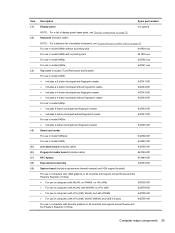
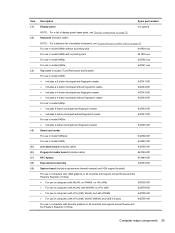
... 642747-001
For use in model 8460w: ● Includes 4-button touchpad and fingerprint reader
642745-001
Smart card reader
For use in model 8460p/w
642769-001
For use in model 6460b
654823-001
Lid switch board (includes cable)
642765-001
Fingerprint reader board (includes cable)
642764-001
RTC battery
651948-001
ExpressCard assembly
642763-001
System...
Service Guide - Page 60


... feet and rubber screw covers)
642769-001 Smart card reader for use with model 8460p/w
642774-001 Hard Drive Hardware Kit (includes hard drive bracket and screws)
642778-001 Display enclosure for use in HP ProBook 6460b models
642779-001 Display enclosure for use in HP EliteBook 8460p models
642780-001 Display enclosure for use in...
Service Guide - Page 62
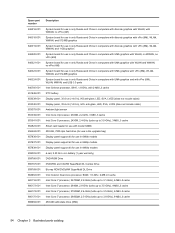
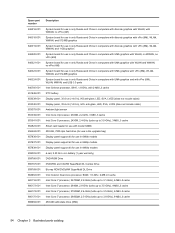
..., 3-MB L3 cache Intel Core i5 processor, 2430M, 2.4-GHz (turbo up to 3.0-GHz), 3-MB L3 cache Smart card reader for use with model 6460b 500-GB, 7200-rpm hard drive (for use in the upgrade bay) Display panel... support kit for use in 6460b models Display panel support kit for use in 8460p models Display panel support kit for use in 8460w models 6-cell, 2.55 Ah Li-ion battery ...
Service Guide - Page 78


... unsure whether the computer is off or in 6460b models
Spare part number 642769-001 654823-001
Before removing the smart card reader assembly, follow these steps:
1. Smart card reader
Description Smart card reader assembly for use in 8460p/w models Smart card reader assembly for use in Hibernation, turn the computer on, and then shut it down through the operating system.
2. If you...
Service Guide - Page 83
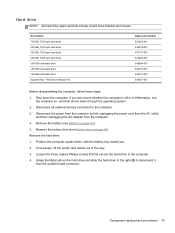
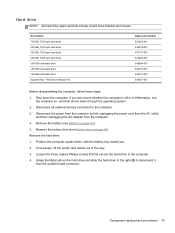
... bay toward you are unsure whether the computer is off or in Hibernation, turn the computer on page 63).
5. If you .
2.
If necessary, lift the smart card reader out of the way.
3. Loosen the three captive Phillips screws (1) that secure the hard drive to the computer.
3.
Hard Drive Adapter Kit
Spare part number...
Service Guide - Page 161
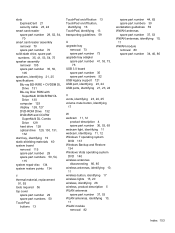
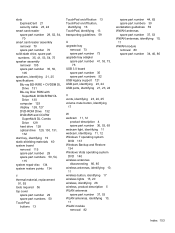
slots ExpressCard 21 security cable 23, 24
smart card reader spare part number 29, 52, 54, 70
smart card reader assembly removal 70 spare part number 70
solid-state drive, spare part numbers 35, 41, 53, 54, 75
speaker assembly removal 105 spare part number ...
Reference Guide - Page 7


...Using Media Card Reader cards (select models only 33
Inserting a digital card ...33
Removing a digital card ...34
Using PC Cards (select models only 34
Configuring a PC Card ...35
Inserting a PC Card ...36
Removing a PC Card ...37
Using ExpressCards (select models only 37
Configuring an ExpressCard 37
Inserting an ExpressCard 38
Removing an ExpressCard 39
Using smart cards (select...
Reference Guide - Page 49


...(2).
A smart card is used with the ExpressCard. 2. A PIN is needed ...smart card security features, refer to both smart cards and Java™ Cards. Using smart cards (select models only)
NOTE: The term smart card is a credit card-sized accessory that carries a microchip containing memory and a microprocessor. Save your information and close all programs associated with the smart card reader...
Reference Guide - Page 50
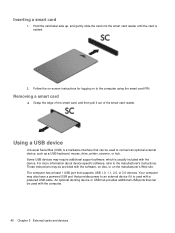
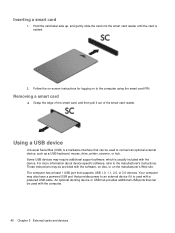
Some USB devices may require additional support software, which is a hardware interface that can be used to the computer using the smart card PIN. Removing a smart card
▲ Grasp the edge of the smart card reader. Using a USB device
Universal Serial Bus (USB) is usually included with the software, on disc, or on to connect an optional external device...
Reference Guide - Page 65


... For information about ordering the CompuTrace software, go to act as deterrents. You can use of the computer
Security cable slot (used with a password, smart card, and/or fingerprint reader.
Unauthorized access to Computer Setup (f10)
BIOS administrator password in Computer Setup*
Unauthorized access to the service in select regions. NOTE: Before you...
Similar Questions
Smart Card Reader
how do i insert smart card into reader and where is smart card located in a laptop
how do i insert smart card into reader and where is smart card located in a laptop
(Posted by kiyipat 10 years ago)
Cant Find The Smart Card Reader On Elitebook 8460p
(Posted by Radiodeets 10 years ago)
Where Do I Insert Hp Elitebook 8460p Smart Card Reader
(Posted by lecten 10 years ago)

