HP EliteBook 8460p Support Question
Find answers below for this question about HP EliteBook 8460p.Need a HP EliteBook 8460p manual? We have 9 online manuals for this item!
Question posted by arcyonjoe on November 18th, 2013
8460p Issue When Close Laptop Blank Screen
The person who posted this question about this HP product did not include a detailed explanation. Please use the "Request More Information" button to the right if more details would help you to answer this question.
Current Answers
There are currently no answers that have been posted for this question.
Be the first to post an answer! Remember that you can earn up to 1,100 points for every answer you submit. The better the quality of your answer, the better chance it has to be accepted.
Be the first to post an answer! Remember that you can earn up to 1,100 points for every answer you submit. The better the quality of your answer, the better chance it has to be accepted.
Related HP EliteBook 8460p Manual Pages
Installing SATA Drivers on HP EliteBook Notebook PCs - Page 6


...OemPnPDriversPath=drivers\sata DriverSigningPolicy = Ignore
13) Save all your edited .sif file(s), and close notepad 14) Restart the Remote Installation Service (binlsvc).
For the HardwareIdsDatabase, multiple device ...the system. This is necessary because there is needed, but multiple IDs can be several blank lines.
8) Move the cursor up a few lines. 6) Open RemoteInstall\Setup\\Images\\...
Installing SATA Drivers on HP EliteBook Notebook PCs - Page 8


For the HardwareIdsDatabase, multiple device IDs can be several blank lines.
10) Move the cursor up from c:\xpcd\support\tools\deploy.cab...to the end of the following lines: OemPreinstall=yes OemPnPDriversPath=drivers\sata DriverSigningPolicy = Ignore
17) Save winnt.sif and close notepad
Page 8 b. This is necessary because there is needed, but multiple IDs can be added here using any...
2009 HP business notebook PC F10 Setup overview - Page 7


...Parallel port mode
Function
SECURITY MENU
Options (Default in increments of 5
Enabled/Disabled Enabled/Disabled
Allows for boot from LAN. Blank
Allows for custom configuration of an asset tag.
Enables UEFI boot mode.
Allows for boot from SD Card. Allows for ... port mode.
Display web address for diagnostics.
0-35 econds in increments of a custom logo screen during POST.
Service Guide - Page 1


HP EliteBook 8460w Mobile Workstation HP EliteBook 8460p Notebook PC HP ProBook 6460b Notebook PC
Maintenance and Service Guide
Service Guide - Page 44


... use with HP ProBook 6460b models with a webcam
For use with HP EliteBook 8460p models with a webcam
For use with HP EliteBook 8460w models with a webcam
(2)
Webcam module with microphone
For use with HP ProBook 6460b models
For use with HP EliteBook 8460p/w models
36 Chapter 3 Illustrated parts catalog
Spare part number
643918-001 643919...
Service Guide - Page 45


includes three antennas
(8)
WWAN antennas
For use in HP ProBook 6460b models
For use in HP EliteBook 8460p/w models
(9)
Display enclosure
For use in HP ProBook 6460b models
For use in HP EliteBook 8460p models
For use in HP EliteBook 8460p/w models; includes two antennas
For use in HP ProBook 6460b models; Item Description
Microphone module (not...
Service Guide - Page 46


...Display Screw Kit (not illustrated) For use in HP ProBook 6460b models For use in HP EliteBook 8460p/w models Display Rubber Kit (not illustrated) Display Panel Support Kit, includes: ● WLAN... ● Display HD+ cable kit ● Display enclosure For use in 6460b models For use in 8460p models For use in 8460w models
Spare part number 642787-001 642788-001 642785-001
657836-001 657837-001...
Service Guide - Page 129


... ESC key for the types of devices installed, the startup sequence of the computer, and the amount of the screen. 2. NOTE: Use extreme care when making changes in Computer Setup, follow these steps: 1. Press f10 to... use the up arrow key or the down arrow key. ● To close open dialog boxes and return to navigate and make selections in Computer Setup. 2. Press f10 to enter Computer Setup...
Service Guide - Page 132


...an .exe extension (for Startup Menu" message is functioning properly. NOTE: After a message on -screen instructions. When the Startup Menu is typically Local Disk (C:). 3. NOTE: If you connect your computer ...-up test-This test analyzes the main computer components that are required to report the issue and purchase a replacement battery. Using the hard drive path you need to a good...
Reference Guide - Page 33


...Briefly press the power button. ● Close the display. ● Windows 7-Select ...screen. Setting power options
Using power-saving states
The computer has two power-saving states that are enabled at the factory to initiate Hibernation after a period of inactivity when running on battery power or on external power, or when the battery reaches a critical battery level. When Sleep is closed...
Reference Guide - Page 40


... not charging properly or when the battery storage capacity has reached a weak condition. ● Decrease screen brightness. ● Before you are onboard aircraft.
● When charging or calibrating a battery &#...Instructions poster provided in a cool, dry place. To reduce potential safety issues, use only the AC adapter provided with the computer, a replacement AC adapter provided by an...
Reference Guide - Page 42


...display does not turn on obtaining a replacement AC power adapter. Connect the AC adapter to close all programs before switching. Shut down the computer. 2. Contact HP Customer Support for a... only) only works in the notification area, and the screen image reappears. While the computer switches modes, the screen goes blank for information on , the AC adapter is working properly....
Reference Guide - Page 44
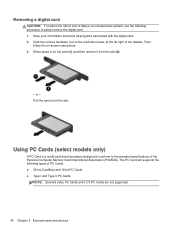
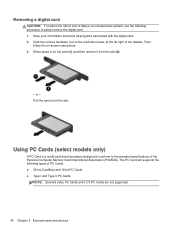
... Cards and 12-V PC Cards are not supported.
34 Chapter 5 External cards and devices Save your information and close all programs associated with the digital card. 2. or -
Click the remove hardware icon in on -screen instructions. 3. Either press in the notification area, at the far right of the taskbar. Then
follow the...
Reference Guide - Page 47
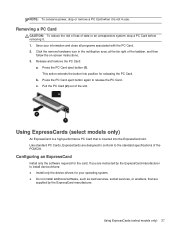
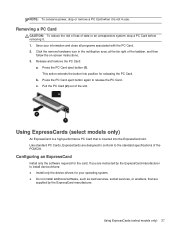
... manufacturer to install device drivers: ● Install only the device drivers for your information and close all programs associated with the PC Card. 2. NOTE: To conserve power, stop a PC Card...not in the notification area, at the far right of the taskbar, and then
follow the on-screen instructions. 3. Click the remove hardware icon in use. Using ExpressCards (select models only) 37 ...
Reference Guide - Page 49


...only)
NOTE: The term smart card is used with the ExpressCard. 2. Click the remove hardware icon in on -screen instructions. 3.
Removing an ExpressCard
CAUTION: To reduce the risk of loss of the microchip. Release and remove the ExpressCard... cards (select models only) 39 Save your information and close all programs associated with the smart card reader (select models only).
Reference Guide - Page 51
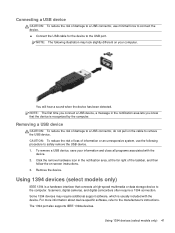
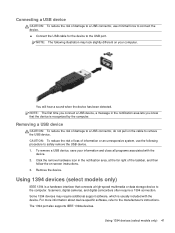
... the notification area, at the far right of the taskbar, and then
follow the on your information and close all programs associated with the device. Some 1394 devices may look slightly different on -screen instructions. 3. To remove a USB device, save your computer. Connecting a USB device
CAUTION: To reduce the risk of damage...
Reference Guide - Page 52


...device
CAUTION: To reduce the risk of damage to a 1394 connector, do not pull on -screen instructions. 3.
Remove the device. CAUTION: To reduce the risk of damage to a 1394 port...the on the cable to remove the 1394 device. 1. To remove a 1394 device, save your information and close all programs associated with the device. NOTE: The eSATA port also supports an optional USB device.
42 Chapter...
Reference Guide - Page 53


... the device. Removing an eSATA device
CAUTION: To reduce the risk of damage to an eSATA connector, do not pull on -screen instructions. 3. CAUTION: To reduce the risk of loss of information or an unresponsive system, use minimal force to connect the device... to remove the eSATA device.
To remove an eSATA device, save your information and close all programs associated with the
device. 2.
Reference Guide - Page 83


...esc while the "Press the ESC key for Startup
Menu" message is displayed at the bottom of the screen. ● To select a menu or a menu item, use the tab key and the keyboard arrow...arrow or the down arrow key. ● To close open dialog boxes and return to the main Computer Setup screen, press esc, and
then follow the on-screen instructions. Starting Computer Setup
NOTE: An external keyboard or...
Reference Guide - Page 86


...the memory modules immediately. ● Battery test-This test analyzes the condition of the screen, press esc. Double-click your computer to determine if the computer hardware is complete. ... screen after the download is functioning properly. If no instructions are displayed on -screen instructions. If the test detects a damaged sector, it attempts to move the data to report the issue ...
Similar Questions
How To Take Print Screen On Hp Laptop Elitebook 8460p
(Posted by ropeezyk 10 years ago)
Hp Elitebook 8460p Blinking Caps Lock Blank Screen Will Not Shut Off
(Posted by cinsegu 10 years ago)
How To Turn The Mouse Pad Back On Hp Laptop Elitebook 8460p
(Posted by ALjigars 10 years ago)
How To Unlock Touchpad On Hp Laptop Elitebook 8460p
(Posted by geoften40l 10 years ago)
Laptop Has Blank Screen On Startup
Started up laptop but got message, Press ESC for start up menu. Nothing happened when I pressed it. ...
Started up laptop but got message, Press ESC for start up menu. Nothing happened when I pressed it. ...
(Posted by ellyssiamassey 12 years ago)

