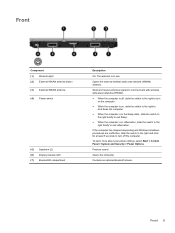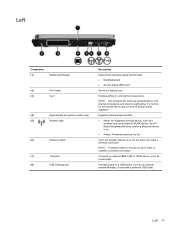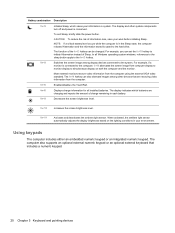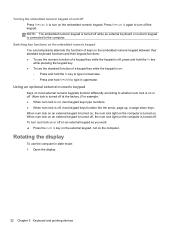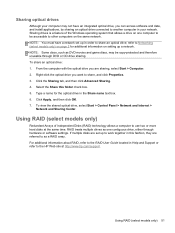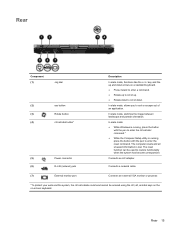HP EliteBook 2760p Support Question
Find answers below for this question about HP EliteBook 2760p.Need a HP EliteBook 2760p manual? We have 6 online manuals for this item!
Question posted by franobote17 on October 7th, 2023
How Can I Set My Network Switch To Work, It Is Not Working.
Current Answers
Answer #1: Posted by Technicalproblemsolver on October 8th, 2023 3:32 AM
1. Check the physical switch: Ensure that the switch is in the correct position for network connectivity. Sometimes it can get accidentally toggled off, so make sure it's switched on.
2. Update drivers: Outdated or incompatible drivers can cause issues with the network switch. Visit the HP support website and download the latest drivers for your specific model. Install them and restart your laptop to see if that resolves the problem.
3. Reset network settings: Sometimes resetting the network settings can help fix connectivity issues. To do this, open the Control Panel, go to Network and Internet, and select Network and Sharing Center. From there, click on "Change adapter settings" in the left-hand sidebar, right-click on your network adapter, and choose "Disable." After a few seconds, right-click again and choose "Enable." Test the network switch to see if it's now functioning properly.
4. Power cycle your router: If the above steps didn't work, try power cycling your router. Turn off the router, unplug it from the power source, wait for about 30 seconds, and then plug it back in and power it on. Once the router has fully rebooted, check if the network switch is working as expected.
5. Contact technical support: If the issue persists, it may be best to reach out to HP technical support for further assistance. They may be able to provide you with specific troubleshooting steps or recommend further action to resolve the problem.
Remember to document any error messages or specific symptoms you encounter, as this information will be helpful when discussing the issue with technical support.
"Hi there,
I hope my response was helpful in addressing your question or concern. If you found it valuable, I kindly ask you to consider accepting my answer by clicking the designated button. Your support will not only acknowledge my efforts but also guide others in finding useful solutions. Thank you for your trust and I'm ready to assist you further if needed.
Best regards,
Technicalproblemsolver"
Answer #2: Posted by SonuKumar on October 8th, 2023 9:50 AM
Check the network switch: Make sure that the network switch is turned on and plugged into a working wall jack. Also, make sure that the network cable is properly plugged into the network switch and the laptop.
Restart the laptop: Unplug the laptop from the power outlet for 30 seconds, then plug it back in.
Update the network switch driver: Go to the HP website and download the latest driver for the network switch. Install the driver and restart the laptop.
Reset the network switch: Consult the user manual for your network switch to see how to reset it to factory defaults. This will erase all of your settings, but it may resolve the problem.
Contact HP customer support: If you have tried all of the above and the problem persists, contact HP customer support for assistance.
Here are some additional tips for troubleshooting network switch problems:
Make sure that the network switch is compatible with your laptop.
Make sure that the network switch is properly configured.
Try connecting the laptop to a different network switch to see if the problem is with the laptop or the network switch.
Try connecting a different device to the network switch to see if the problem is with the laptop or the network switch itself.
If you are using a managed network switch, check the switch's logs to see if there are any errors.
If you are still having problems, it is best to contact HP customer support for assistance. They will be able to troubleshoot the problem and determine the best solution.
Please respond to my effort to provide you with the best possible solution by using the "Acceptable Solution" and/or the "Helpful" buttons when the answer has proven to be helpful.
Regards,
Sonu
Your search handyman for all e-support needs!!
Related HP EliteBook 2760p Manual Pages
Similar Questions
i installed windows 8 pro form windows 7, and win 7, both pen and touch works, however on windows 8 ...