HP EliteBook 2760p Support Question
Find answers below for this question about HP EliteBook 2760p.Need a HP EliteBook 2760p manual? We have 6 online manuals for this item!
Question posted by KiwiStar on March 9th, 2014
Hp 2760p Screen Accelerameter Will Not Rotate Screen
The person who posted this question about this HP product did not include a detailed explanation. Please use the "Request More Information" button to the right if more details would help you to answer this question.
Current Answers
There are currently no answers that have been posted for this question.
Be the first to post an answer! Remember that you can earn up to 1,100 points for every answer you submit. The better the quality of your answer, the better chance it has to be accepted.
Be the first to post an answer! Remember that you can earn up to 1,100 points for every answer you submit. The better the quality of your answer, the better chance it has to be accepted.
Related HP EliteBook 2760p Manual Pages
Installing SATA Drivers on HP EliteBook Notebook PCs - Page 3


... the "Intel Matrix Storage Manager" softpaq that would be applicable to the image will display a blue screen and reboot very quickly in an infinite loop. Using the example above that is available for current HP desktop and workstation Intel SATA controllers are applicable
IMPORTANT: Follow the installation instructions in silent mode skipping...
Installing SATA Drivers on HP EliteBook Notebook PCs - Page 5


...all the files above to the following path on the distribution point (on your platform at www.hp.com.
2) Unpack all the files from step 3, above that overrides the default path set ...Points
Where these steps in the proper order can result in silent mode skipping the welcome, license and directory screens.
• Example: C:\tmp\sp99999.exe -e -fc:\sp99999 -s
• This will unpack the files...
Installing SATA Drivers on HP EliteBook Notebook PCs - Page 7


...(for your system. o -s instructs the package to unpack in silent mode skipping the welcome, license and directory screens.
• Example: C:\tmp\sp99999.exe -e -fc:\sp99999 -s
• This will use c:\xpcd)
2)...). a. txtsetup.oem
5) Create the following path in that overrides the default path set at www.hp.com.
3) Unpack all the files from the SoftPaq. o -e is available for XP64). iastor...
Installing SATA Drivers on HP EliteBook Notebook PCs - Page 10


...are applicable
IMPORTANT: Follow the installation instructions in silent mode skipping the welcome, license and directory screens.
• Example: C:\tmp\sp99999.exe -e -fc:\sp99999 -s
• This will unpack ... Softpaq to removable media (i.e. Using the example above that overrides the default path set at www.hp.com.
3) Unpack all the files from the floppy to the c:\winpe\i386\inf folder.
6)...
Installing SATA Drivers on HP EliteBook Notebook PCs - Page 12


... save the "Intel Matrix Storage Manager" softpaq that overrides the default path set at www.hp.com.
4) Unpack all the files from the SoftPaq. o -e is a run time switch...iastor.cat d.
a. o -s instructs the package to unpack in silent mode skipping the welcome, license and directory screens.
• Example: C:\tmp\sp99999.exe -e -fc:\sp99999 -s
• This will unpack the files needed ...
2009 HP business notebook PC F10 Setup overview - Page 7


Table 1. (Continued) Key features for F10 Setup on select 2009 HP business notebook PCs
Feature
System IDs • Notebook Asset Tag
• Notebook Ownership ... econds in increments of 5 0-35 econds in Bold where applicable)
Allows for custom configuration of a custom logo screen during POST. Display web address for boot from SD Card. Blank
Allows for boot from optical media. Allows for...
Getting Started HP Notebook - Windows 7 - Page 6


Setting auto panel rotation preferences 24 Using pointing devices ...24
Setting pointing device preferences 24 Using ...27 Holding the pen 28 Storing the pen 29 Using touch screen gestures ...29 Tapping (or clicking) ...29 Flicking ...30 Dragging ...30 Scrolling ...31 Rotating ...31 Pinching/Zooming ...32 Setting touch screen preferences 32
6 Maintenance ...33 Inserting or removing the battery...
Getting Started HP Notebook - Windows 7 - Page 10


... Resources
For information about
Quick Setup poster
● How to set up the computer ● Help to http://www.hp.com/support, select your country or
●
region, and follow the on-screen instructions. or region-specific support, go to identify computer components
Getting Started To access this guide:
● Regulatory and...
Getting Started HP Notebook - Windows 7 - Page 20


... in your environment.
(8)
Internal microphones (2)
Record sound.
*The antennas are located in use the webcam, select Start > All Programs > HP > HP Webcam.
(5)
Keyboard light button
Opens and turns on the keyboard light.
(6)
Touch screen
Allows you to your computer These notices are not visible from obstructions. Display
Component
Description
(1)
WWAN antennas (2)* (select...
Getting Started HP Notebook - Windows 7 - Page 21


... While Windows is running , press the button with the pen to scroll down arrows on -screen keyboard. In slate mode, allows you to restore functionality when the system has become unresponsive.... to exit or escape out of an application. Rear
Component (1)
Jog dial
(2)
esc button
(3)
Rotate button
(4)
ctrl+alt+del button*
(5)
Power connector
(6)
RJ-45 (network) jack
Description
In ...
Getting Started HP Notebook - Windows 7 - Page 23


... Manager to add more information, refer to go within seconds of your computer does not have video chats with Skype, and exploring other HP QuickWeb programs.
Your HP QuickWeb Home screen includes the following table explains the different behaviors of the QuickWeb button. Skype lets you to rapidly access the Internet, widgets, and...
Getting Started HP Notebook - Windows 7 - Page 24


... to the modem, and test the Internet service. Refer to Connecting
to an existing WLAN on page 17 or Setting up a new WLAN network on -screen instructions. ● Windows Connect to the Internet Wizard-You can access the Internet by connecting to a wired network. 4 Networking
● Using an Internet service provider...
Getting Started HP Notebook - Windows 7 - Page 26
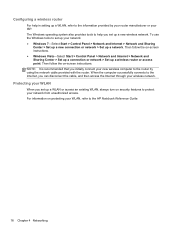
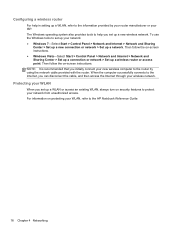
...and Sharing
Center > Set up a new connection or network > Set up a network. For information on -screen instructions. ● Windows Vista-Select Start > Control Panel > Network and Internet > Network and Sharing Center >.... NOTE: It is recommended that you set up your WLAN, refer to the HP Notebook Reference Guide.
18 Chapter 4 Networking The Windows operating system also provides tools ...
Getting Started HP Notebook - Windows 7 - Page 27
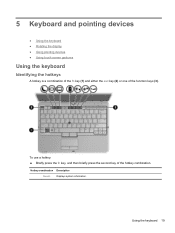
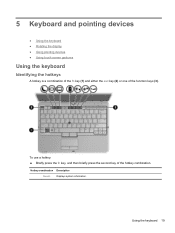
Hotkey combination Description
fn+esc
Displays system information.
Using the keyboard 19
5 Keyboard and pointing devices
● Using the keyboard ● Rotating the display ● Using pointing devices ● Using touch screen gestures
Using the keyboard
Identifying the hotkeys
A hotkey is a combination of the fn key (1) and either the esc key (2) or one...
Getting Started HP Notebook - Windows 7 - Page 32


... an external mouse. To access Mouse Properties: Windows 7-Select Start > Devices and Printers. NOTE: If you are using accelerometer. 3. This will allow the computer screen to rotate between landscape and portrait orientation either automatically or manually when operating in Windows to customize settings for pointing devices, such as you want to the...
Getting Started HP Notebook - Windows 7 - Page 39


... your thumb on the screen, and then drag them across the screen in a semicircular motion around your forefinger in an up , down , left, or right motion. To scroll, place two fingers slightly apart on the screen, and then move your thumb. Rotating
Rotating allows you rotate items such as photos.
Using touch screen gestures 31 Scrolling
Scrolling...
Getting Started HP Notebook - Windows 7 - Page 58


... for the Windows partition, select Start > Computer. If possible, check for these topics in Help and Support. Follow the on -screen instructions. The f11 recovery tool reinstalls the operating system and HP programs and drivers that were installed at the factory must be reinstalled. If possible, back up all personal files.
2. If...
Getting Started HP Notebook - Windows 7 - Page 59


...tasks such as installing software, running utilities, or changing Windows settings. Follow the on -screen instructions. 5. CAUTION: Using a Windows 7 operating system DVD completely erases hard drive ... failure, you can use the backup files to restore the contents of system instability, HP recommends that you should create your information
Recovery after software setup. NOTE: Windows®...
Getting Started HP Notebook - Windows 7 - Page 61


... a partition. Use these discs to Using a Windows Vista operating system DVD (purchased separately) on -screen instructions. If possible, back up all personal files.
2. If possible, check for recovery.
1. To...the bottom of the Windows partition and the HP Recovery partition. Recovery discs have been included for the presence of the screen.
4.
CAUTION: Using Startup Repair completely ...
Getting Started HP Notebook - Windows 7 - Page 67


...function 8 Windows applications 8 Windows logo 8
L labels
Bluetooth 56 HP Mobile Broadband
Module 56 Microsoft Certificate of
Authenticity 56 regulatory 56 serial...10 RJ-45 (network) jack, identifying
13 Rotate button
identifying 13 rotating touch screen gesture 31
S screen brightness keys 20 screen image, switching 20 scrolling touch screen gesture 31 scrolling TouchPad gesture 27 secondary memory ...
Similar Questions
The Screen Rotation For Hp 2760p Is Not Working Properly. How Do I Fix This/////
I just purchased an hp 2760p tablet. the screen orientation will only rotate in two directions ibste...
I just purchased an hp 2760p tablet. the screen orientation will only rotate in two directions ibste...
(Posted by anthropo 11 years ago)

