HP EliteBook 2760p Support Question
Find answers below for this question about HP EliteBook 2760p.Need a HP EliteBook 2760p manual? We have 6 online manuals for this item!
Question posted by meme0mmm123 on November 18th, 2013
How To Disable The Keyboard On An Hp 2760p
The person who posted this question about this HP product did not include a detailed explanation. Please use the "Request More Information" button to the right if more details would help you to answer this question.
Current Answers
There are currently no answers that have been posted for this question.
Be the first to post an answer! Remember that you can earn up to 1,100 points for every answer you submit. The better the quality of your answer, the better chance it has to be accepted.
Be the first to post an answer! Remember that you can earn up to 1,100 points for every answer you submit. The better the quality of your answer, the better chance it has to be accepted.
Related HP EliteBook 2760p Manual Pages
Installing SATA Drivers on HP EliteBook Notebook PCs - Page 1


Installing SATA Drivers on HP EliteBook Notebook PCs
Introduction...2 Purpose ...2 Audience ...2 Benefits of SATA ...2
System Requirements and Prerequisites 2 System requirements ...2 System prerequisites ...2
Transitioning a Sysprep image from IDE to SATA 3 Where these ...
Installing SATA Drivers on HP EliteBook Notebook PCs - Page 2


... Matrix Storage Manager Driver provides support for the platform, from the HP website www.hp.com. System Requirements and Prerequisites
System requirements
Information regarding minimum hardware requirements...you must have a Microsoft OS license for each system on HP EliteBook Notebook PC models. Note: You can also download HP drivers and utilities, including the most current
available ROM for...
Installing SATA Drivers on HP EliteBook Notebook PCs - Page 12


...instructions in the order provided. a. Failure to unpack. floppy disk, usbkey). iaahci.inf c. Modifying a Windows XP installation to Disable.
2) Install Windows XP Service Pack 2 in whatever manner is typical for your organization.
3) Download and save the "Intel ... is a run time switch that overrides the default path set at www.hp.com.
4) Unpack all the files from the SoftPaq. iastor.cat d.
HP ProtectTools Security Software 2010 - Page 18


... at no charge. Enterprises may also consider the deployment of the domain. For this reason, many businesses disable instant messaging in the clear and go through the process of digital certificates, to renew the certificate. HP has partnered with C omodo, a leading issuer of obtaining a digital certificate. For additional information, please visit https...
HP ProtectTools Security Software 2010 - Page 19


... enhanced protection against unauthorized of a very useful communications tool. Standard ActivIdentity profile also makes the HP ProtectTools Java Card manageable using ActivIdentity's suite of these messages are intercepted, they are communicating with the BIO S to enable/ disable Ja va C ard pre-boot authentication • C apability to providing pre-boot and Microsoft W indows...
2009 HP business notebook PC F10 Setup overview - Page 2


... F10 Setup provides users with an intuitive graphical user interface which provides a flexible pre operating system environment. In mid-2008, HP introduced an updated version of functions and configuration options, but required keyboard navigation. In 2008, a new F10 Setup user interface has been developed using the Extensible Firmware Interface (EFI) framework, which...
2009 HP business notebook PC F10 Setup overview - Page 3


Provides access to security related options such as storage drives, keyboard, display, slots, and ports. For a detail list of...Configuration - Security - The new graphical user interface can be displayed in several groups or categories: File - HP F10 Setup for business notebooks had extensive language support. Switching languages is simple using the Language selection options ...
2009 HP business notebook PC F10 Setup overview - Page 5


...if the system should prompt users for an F10 power on password.
Enabled/Disabled
Always Prompt for HP SpareKey Enrollment
Allows administrator to select various rules for an F10 power on password...set of characters required for an F10 power on Reboot (If Present)
Enabled/Disabled
5
Yes/No
HP SpareKey
Allows users to establish a set to require at least one symbol required
...
2009 HP business notebook PC F10 Setup overview - Page 6


...
Exposes the integrated TPM module.
Typically used prior to manage TPM module. Available/Hidden
• Embedded Security Device State
Enables the integrated TPM module. Enabled/Disabled
• Reset of TPM from OS
Allows reset of HP SpareKey. Answer any three of ten questions for configuration of DriveLock Master and User passwords. Enabled...
2009 HP business notebook PC F10 Setup overview - Page 7


...Disabled
Enabled/Disabled
Enabled/Disabled
Enabled/Disabled
Enabled/Disabled
NB Upgrade Bay, NB Hard Drive, USB Floppy, USB CDROM, USB Hard Drive, NB Ethernet, SD Card, Dock Upgrade Bay
Enables mouse/keyboard support. Enabled/Disabled... POST. Table 1. (Continued) Key features for F10 Setup on select 2009 HP business notebook PCs
Feature
System IDs • Notebook Asset Tag
• Notebook...
2009 HP business notebook PC F10 Setup overview - Page 8


...to secondary battery when primary battery is pressed
Enabled/Disabled
• HP QuickWeb: Write
? Enabled/Disabled
• HP QuickWeb
Enables quick access to web when QuickWeb button is 90% charged to HP QuickLook.
AC
Enabled/Disabled
• Data Execution Prevention
Enables DEP on Intel based systems. Enabled/Disabled
• LAN Power Save
Enables LAN power save option...
2009 HP business notebook PC F10 Setup overview - Page 9


...8226; Notebook Upgrade Bay Enables integrated Upgrade bay. device.
Enabled/Disabled
• Embedded Bluetooth Device
Enables integrated bluetooth device. Enabled/Disabled
• LAN/WLAN Switching Enables automatic switching.
Enabled/Disabled
• Wake on select 2009 HP business notebook PCs
Feature
Function
Options (Default in Bold where applicable)
SYSTEM CONFIGURATION...
Getting Started HP Notebook - Windows 7 - Page 5


... Rear ...13 Bottom ...14
3 HP QuickWeb ...15 Starting HP QuickWeb ...15
4 Networking ...16 Using... an Internet service provider (ISP 16 Connecting to a wireless network ...17 Connecting to an existing WLAN 17 Setting up a new WLAN network 17 Configuring a wireless router 18 Protecting your WLAN 18
5 Keyboard and pointing devices ...19 Using the keyboard...
Getting Started HP Notebook - Windows 7 - Page 9
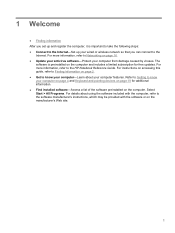
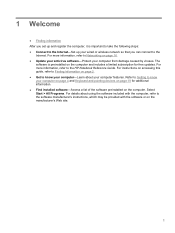
... 16. ● Update your antivirus software-Protect your computer on page 4 and Keyboard and pointing devices on page 19 for free updates. For instructions on accessing this guide...9679; Get to know your computer from damage caused by viruses. For more information, refer to the HP Notebook Reference Guide. Select Start > All Programs. For details about your wired or wireless network so that...
Getting Started HP Notebook - Windows 7 - Page 10


...Select Start > All Programs > HP > HP Documentation.
● Power management features ● How to maximize battery life ● How to use the keyboard and pointing devices ● How ... and ●
Support.
●
NOTE: For country-
Select Start >All Programs > HP > HP Documentation.
-
or - Operating system information Software, driver, and BIOS updates Troubleshooting tools How...
Getting Started HP Notebook - Windows 7 - Page 18
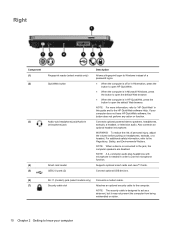
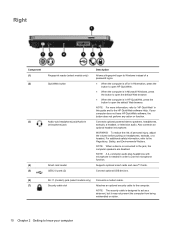
... mishandled or stolen.
10 Chapter 2 Getting to the jack, the computer speakers are disabled.
Connects optional powered stereo speakers, headphones, earbuds, a headset, or television audio.
NOTE... optional smart cards and Java™ Cards. For additional safety information, refer to the HP QuickWeb software Help.
NOTE: A 4-conductor audio plug headphone with microphone is in order to...
Getting Started HP Notebook - Windows 7 - Page 32


... in Windows to the scroll zone does not activate the scrolling function.
24 Chapter 5 Keyboard and pointing devices Select Automatically rotate screen using the TouchPad vertical scroll zone, slide your computer...Use the left and right buttons on the screen. NOTE: Auto panel rotation is disabled if an external monitor is connected to customize settings for the auto panel rotation feature....
Getting Started HP Notebook - Windows 7 - Page 59


... only) ● Creating system restore points ● Recovering individual files ● Restoring the computer to improve the security of system instability, HP recommends that you have created and any keyboard key. 4. To initiate recovery using recovery tools NOTE: For detailed instructions, perform a search for later use the Backup and Restore Center to...
HP EliteBook 2760p Tablet PC - Maintenance and Service Guide - Page 9


1 Product description
Category Product name Processors
Chipset Graphics Panel Memory
Hard drives
Description HP EliteBook 2760p Tablet PC Intel® 2nd Generation Core™ i7 processors (soldered to system board) i7-2620M, 2.7-GHz (turbo up to 3.4-GHz) Dual-Core processor, 4 MB ...
HP EliteBook 2760p Tablet PC - Maintenance and Service Guide - Page 113


...product description 2 Execution Disable 85 ExpressCard slot
...HP SpareKey enrollment 84
I integrated webcam light,
identifying 14 Intel HT Technology 86 internal microphones, identifying
14
J jacks
audio-in (microphone) 12 audio-out (headphone) 12 network 15 RJ-11 (modem) 12 RJ-45 (network) 15 jog dial, identifying 15
K keyboard
product description 3 removal 53 spare part numbers 19, 53 Keyboard...
Similar Questions
How To Remove Keyboard Hp 2530p Laptop
(Posted by virusnickit 10 years ago)
The Screen Rotation For Hp 2760p Is Not Working Properly. How Do I Fix This/////
I just purchased an hp 2760p tablet. the screen orientation will only rotate in two directions ibste...
I just purchased an hp 2760p tablet. the screen orientation will only rotate in two directions ibste...
(Posted by anthropo 11 years ago)

