HP EliteBook 2740p Support Question
Find answers below for this question about HP EliteBook 2740p.Need a HP EliteBook 2740p manual? We have 5 online manuals for this item!
Question posted by jthaAHS on July 28th, 2014
Elitebook 2740p Pen Does Not Work
The person who posted this question about this HP product did not include a detailed explanation. Please use the "Request More Information" button to the right if more details would help you to answer this question.
Current Answers
There are currently no answers that have been posted for this question.
Be the first to post an answer! Remember that you can earn up to 1,100 points for every answer you submit. The better the quality of your answer, the better chance it has to be accepted.
Be the first to post an answer! Remember that you can earn up to 1,100 points for every answer you submit. The better the quality of your answer, the better chance it has to be accepted.
Related HP EliteBook 2740p Manual Pages
2008 HP business notebook PC F10 Setup overview - Page 2


... pointing device. Supported Models
All 2008 s, b, p and w business notebook and tablet models:
• HP EliteBook 8730w
• HP Compaq 6535b
• HP EliteBook 8530w
• HP Compaq 6535s
• HP EliteBook 8530p
• HP Compaq 6531s
• HP EliteBook 6930p
• HP Compaq 6530b
• HP Compaq 6830s
• HP Compaq 6530s
• HP...
2008 HP business notebook PC F10 Setup overview - Page 13


... Notebook Computer EFI Guidelines white paper on how to create this partition and functions which require this partition, refer to function. Anomaly: Diagnostics does not work while in F10 Setup. Systems Affected: All 2008 s, b, p and w business notebook and tablet models. Anomaly: External mouse does not...
2008 HP business notebook PC F10 Setup overview - Page 14


... mass storage devices to the pre-selected three personal questions an individual can quickly recover his Windows password without launching Microsoft Outlook by desktop and laptop manufacturers for EFI based utilities - What is a Personal Information Manager (PIM) viewer for the business. Timings may vary depending on the system configuration. What is...
2008 HP business notebook PC F10 Setup overview - Page 15


Yes, although a basic user interface will no longer function. Will F10 Setup work with -out HP ProtectTools)" within this feature various somewhat between pre-2008 platforms and later, please reference "Password Setup (with/with a mouse?
Where can I use ...
Installing SATA Drivers on HP EliteBook Notebook PCs - Page 1


Installing SATA Drivers on HP EliteBook Notebook PCs
Introduction...2 Purpose ...2 Audience ...2 Benefits of SATA ...2
System Requirements and Prerequisites 2 System requirements ...2 System prerequisites ...2
Transitioning a Sysprep image from IDE to SATA 3 Where these ...
Installing SATA Drivers on HP EliteBook Notebook PCs - Page 2


... provides instructions on how to successfully incorporate SATA drivers into a Windows XP installation on which you have a Microsoft OS license for each system on HP EliteBook Notebook PC models. In addition, you must have the latest compatible version of Authenticity and documentation. • Necessary drivers, especially Intel SATA AHCI Controller Driver...
HP EliteBook 2740p Tablet PC - Maintenance and Service Guide - Page 6


Electrostatic discharge damage 33 Packaging and transporting guidelines 34 Workstation guidelines 34 Equipment guidelines 35
Component replacement procedures 36 Service tag ...36 Computer feet ...37 Pen ...38 Battery ...39 SIM ...40 Hard drive ...41 WLAN module ...43 WWAN module ...46 Memory modules ...47 Keyboard ...48 Top cover ...51 RTC battery ...53 ...
HP EliteBook 2740p Tablet PC - Maintenance and Service Guide - Page 9


1 Product description
Category Product Name Processors
Chipset Graphics Panel Memory
Hard drives
ENWW
Description HP EliteBook 2740p Tablet PC Intel® Core™i7 processors, Dual Core (soldered to system board) 620M, 2.66-GHz processor, 4-MB L3 cache Intel Core i5 processors, ...
HP EliteBook 2740p Tablet PC - Maintenance and Service Guide - Page 11


... Ultra-Slim Expansion Base (specific to computer) Full-size keyboard Dual point Spill-resistant design, DuraKey coating Touchpad supports 2-way scroll with legend Digital eraser pen with tether 65-watt Smart AC adapter with localized cable plug support (3-wire plug with ground pin): 6-cell, 44-Wh Li-ion battery with fuel...
HP EliteBook 2740p Tablet PC - Maintenance and Service Guide - Page 20


..., such as an optional external MultiBay, if used with a powered USB cable.
12 Chapter 2 External component identification
ENWW
Left-side components
Component (1) Media Card Reader
(2) Pen holder (3) Vent
(4) ExpressCard slot (select models only) (5) Wireless light
(6) Wireless switch
(7) 1394 port (8) Powered USB port
Description
Supports the following optional digital card formats: ●...
HP EliteBook 2740p Tablet PC - Maintenance and Service Guide - Page 21


...pen to restore functionality when the system has become unresponsive.
(5) Power connector
Connects an AC adapter.
(6) RJ-45 (network) jack
Connects a network cable.
(7) External monitor port
Connects an external VGA monitor or projector.
*To protect your work...mode:
● While Windows is running, press the button with the pen to enter the ctrl+alt+del command.*
● While the Computer ...
HP EliteBook 2740p Tablet PC - Maintenance and Service Guide - Page 28
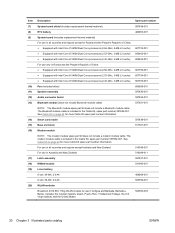
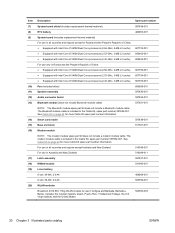
... Core i5 520M Dual Core processors (2.40-GHz, 3-MB L3 cache)
482963-001
607702-001 600462-001 600463-001
607706-001 607704-001 607705-001
Pen (includes tether) Speaker assembly Audio connector board Bluetooth module (does not include Bluetooth module cable)
606899-001 597836-001 597834-001 537921-001
NOTE: The...
HP EliteBook 2740p Tablet PC - Maintenance and Service Guide - Page 38
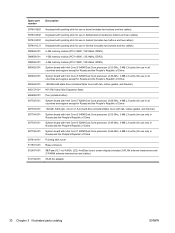
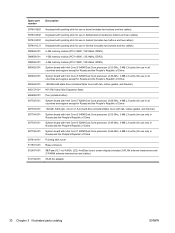
... tab, rubber gasket, and bracket)
HP 2740 Ultra-Slim Expansion Base
606899-001 607702-001 607703-001 607704-001 607705-001 607706-001 607814-001
Pen (includes tether)
System board with Intel Core i7 620M Dual Core processor (2.66-GHz, 4-MB L3 cache) for use in all countries and regions except...
HP EliteBook 2740p Tablet PC - Maintenance and Service Guide - Page 39


... following sections include some of the considerations that you remove each subassembly from the computer, place the subassembly (and all accompanying screws) away from the work area to prevent damage.
ENWW
Preliminary replacement requirements 31
NOTE: As you must keep in the maintenance instructions. Plastic parts
CAUTION: Using excessive force during...
HP EliteBook 2740p Tablet PC - Maintenance and Service Guide - Page 41
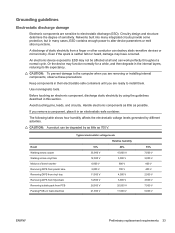
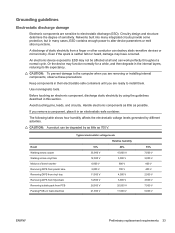
... bench worker Removing DIPS from plastic tube Removing DIPS from vinyl tray Removing DIPS from Styrofoam Removing bubble pack from a finger or other conductor can work perfectly throughout a normal cycle.
An electronic device exposed to ESD may not be degraded by different activities.
Grounding guidelines
Electrostatic discharge damage
Electronic components are...
HP EliteBook 2740p Tablet PC - Maintenance and Service Guide - Page 42
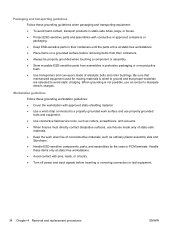
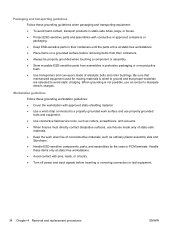
... grounding workstation guidelines: ● Cover the workstation with approved static-shielding material. ● Use a wrist strap connected to a properly grounded work area free of static-safe
materials. ● Keep the work surface and use properly grounded
tools and equipment. ● Use conductive field service tools, such as ordinary plastic assembly aids and...
HP EliteBook 2740p Tablet PC - Maintenance and Service Guide - Page 46


... computer right-side up, with the left side toward you. 2. Remove the pen and tether from the computer (2).
Pen
Description Pen (includes tether)
Spare part number 606899-001
Remove the pen: 1. Reverse this procedure to pass the pen through it, and then pull the
pen through the loop (1). 3. Pull the loop on the tether until it...
HP EliteBook 2740p Tablet PC - Maintenance and Service Guide - Page 57
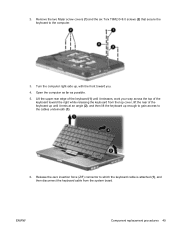
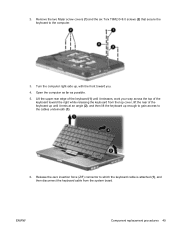
... to the cables underneath (3).
6. Release the zero insertion force (ZIF) connector to the computer.
3. Lift the upper rear edge of the keyboard (1) until it releases, work your way across the top of the keyboard up until it rests at an angle (2), and then lift the keyboard up , with the front toward...
HP EliteBook 2740p Tablet PC - Maintenance and Service Guide - Page 85
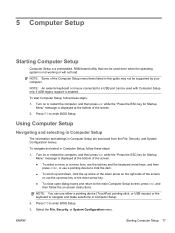
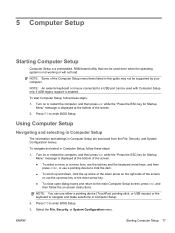
... BIOS Setup.
3.
5 Computer Setup
Starting Computer Setup
Computer Setup is a preinstalled, ROM-based utility that can be used even when the operating system is not working or will not load. Select the File, Security, or System Configuration menu.
HP EliteBook 2740p Tablet PC - Maintenance and Service Guide - Page 115


..., pin
assignments 101
num lock light, identifying 8
O Operating System disc 97, 98 operating system, product
description 3
P packing guidelines 34 passwords 80 pen
removal 38 spare part number 20, 30, 38 pen holder, identifying 12 pick button, illustrated 23 pin assignments 1394 99 audio-in jack 100 audio-out jack 99 external monitor...
Similar Questions
Elitebook 2740p Fingerprint Does Not Work Windows 8
(Posted by maregyz 9 years ago)
Why Won't My Stylus Work On My Hp Elitebook 2740p
(Posted by kstesuperd 9 years ago)
How To Get The Internal Microphone Working On Hp Elitebook 2740p
(Posted by seimanot 9 years ago)
Hp Elitebook 2760p, Pen Touch Works Not Finger Touch, On Windows 8 Pro
i installed windows 8 pro form windows 7, and win 7, both pen and touch works, however on windows 8 ...
i installed windows 8 pro form windows 7, and win 7, both pen and touch works, however on windows 8 ...
(Posted by mkdesigns22 11 years ago)

