HP EliteBook 2740p Support Question
Find answers below for this question about HP EliteBook 2740p.Need a HP EliteBook 2740p manual? We have 5 online manuals for this item!
Question posted by maregyz on September 17th, 2014
Elitebook 2740p Fingerprint Does Not Work Windows 8
The person who posted this question about this HP product did not include a detailed explanation. Please use the "Request More Information" button to the right if more details would help you to answer this question.
Current Answers
There are currently no answers that have been posted for this question.
Be the first to post an answer! Remember that you can earn up to 1,100 points for every answer you submit. The better the quality of your answer, the better chance it has to be accepted.
Be the first to post an answer! Remember that you can earn up to 1,100 points for every answer you submit. The better the quality of your answer, the better chance it has to be accepted.
Related HP EliteBook 2740p Manual Pages
2008 HP business notebook PC F10 Setup overview - Page 2


... HP provides. Supported Models
All 2008 s, b, p and w business notebook and tablet models:
• HP EliteBook 8730w
• HP Compaq 6535b
• HP EliteBook 8530w
• HP Compaq 6535s
• HP EliteBook 8530p
• HP Compaq 6531s
• HP EliteBook 6930p
• HP Compaq 6530b
• HP Compaq 6830s
• HP Compaq 6530s
• HP...
2008 HP business notebook PC F10 Setup overview - Page 5


... Enrollment
Allows administrator to allow spaces Yes/No in an F10 power on password, such as "New York".
Yes/No
Are spaces allowed in Password? Fingerprint Reset on Reboot (If Present)
Enabled/Disabled
User Tools
Change Password
Change power on password is lost or forgotten. At least one lower case character...
2008 HP business notebook PC F10 Setup overview - Page 8


... Interface Controller Enables integrated NIC device. Enabled/Disabled
Wake on Intel based systems. Enabled/Disabled
Dual Core CPU
Enables dual processor cores. Enabled/Disabled
Fingerprint Device
Enables fingerprint reader. Enabled/Disabled
USB Port
Enables integrated USB port. Enabled/Disabled
1394 Port
Enables integrated 1394 port. Enabled/Disabled
Smart Card
Enables integrated...
2008 HP business notebook PC F10 Setup overview - Page 10


... tokens (such as a password, a fingerprint swipe or smart card). Users are registered in F10. ProtectTools user privilege includes:
• Use his /her Windows password to access F10 based on , ... unauthorized access, including attackers attempting to boot the system from within Windows. user accounts created in Windows are also automatically made available in F10 and are OS independent. ...
2008 HP business notebook PC F10 Setup overview - Page 11


...receive health status information, and manage system BIOS settings by using a Windows password, smart card or fingerprint during boot.
IT administrators can request in -house developed management applications...for agent or connector software to turn on industry standards that include Microsoft Windows® Management Instrumentation (WMI), System Management BIOS (SMBIOS), and Advanced...
2008 HP business notebook PC F10 Setup overview - Page 13


...result in a denial of service attack locking users out of the data on HP.com. Anomaly: Diagnostics does not work while in F10 Setup.
Anomalies
Anomaly: DriveLock passwords cannot be present in order for our customers, which requires manual ... and tablet models. Resolution: F10 Setup only supports internal pointing devices. Anomaly: External mouse does not work while in F10 Setup.
2008 HP business notebook PC F10 Setup overview - Page 14


...'s motherboard.
By using HP SpareKey and responding correctly to the pre-selected three personal questions an individual can quickly recover his Windows password without launching Microsoft Outlook by desktop and laptop manufacturers for the business.
What is a storage interface bus used by pressing a single button. F10 Setup, QuickLook 2 and System Diagnostics. For...
2008 HP business notebook PC F10 Setup overview - Page 15


... interface is translated into 12 languages. You can be displayed. For more in the Intel Centrino Pro Setup and Configuration for details. Will F10 Setup work with or without the HP_TOOLS partition? Can F10 Settings be set with a mouse? Can I use F10 Setup on password feature be remotely managed?
Can the...
Installing SATA Drivers on HP EliteBook Notebook PCs - Page 1


Installing SATA Drivers on HP EliteBook Notebook PCs
Introduction...2 Purpose ...2 Audience ...2 Benefits of SATA ...2
System Requirements and Prerequisites 2 System requirements...to add SATA drivers to WinPE 2005 10
Modifying a Windows XP installation to support SATA Native Mode 12 Where these guidelines are applicable 12 Steps to modify a Windows XP image to support SATA Native Mode 12
How to...
Installing SATA Drivers on HP EliteBook Notebook PCs - Page 2


...regarding minimum hardware requirements for installing XP Professional is for each system on HP EliteBook Notebook PC models.
Intel Matrix Storage Manager Driver provides support for the platform...(AHCI) Interface. building an image and switching to installation CDs; Benefits of Microsoft Windows XP drivers and enhancements. adding SATA drivers to SATA AHCI mode; using Sysprep with ...
Installing SATA Drivers on HP EliteBook Notebook PCs - Page 4


... is entirely optional text which can be added starts with PCI\. ConfirmHardware=No OverwriteOemFilesOnupgrade=No DriverSigningPolicy = Ignore oempreinstall=yes updateInstalledDrivers=Yes 7) At this point, the Windows installation is seen below. Page 4
4) On the system you intend to Sysprep, add the first 5 files (a through e, from above) to the PnP drivers store (example...
Installing SATA Drivers on HP EliteBook Notebook PCs - Page 7


...add SATA drivers to the CD
1) Copy all the directories and files from the Windows XP CD to a temporary folder (these guidelines are applicable
IMPORTANT: Follow the installation ...instructions in that directory to add SATA support by creating a custom Windows XP Service Pack 2 Installation CD. floppy disk, usb key). iaahci.inf c. iastor.sys f. o...
HP EliteBook 2740p Tablet PC - Maintenance and Service Guide - Page 9


1 Product description
Category Product Name Processors
Chipset Graphics Panel Memory
Hard drives
ENWW
Description HP EliteBook 2740p Tablet PC Intel® Core™i7 processors, Dual Core (soldered to system board) 620M, 2.66-GHz processor, 4-MB L3 cache Intel Core i5 processors, ...
HP EliteBook 2740p Tablet PC - Maintenance and Service Guide - Page 11


... warranties) Supports optional HP2700 Ultra-Slim Battery HP Fast Charge Technology Integrated fingerprint reader Integrated smart card reader Kensington Security Lock Trusted platform module (TPM)...Preinstalled: Windows 7 Professional 64 Windows 7 Professional 32 Windows 7 Professional with XPT images Windows Vista Business 32 FreeDOS Preinstalled with Microsoft® Office: Windows 7 Professional...
HP EliteBook 2740p Tablet PC - Maintenance and Service Guide - Page 13


... light. Swivels the display and converts the computer from traditional notebook mode into tablet mode or vice versa.
Allows a fingerprint logon to perform certain actions on the screen using your environment. Allows you to Windows instead of a password logon. Display 5 2 External component identification
Display
Component (1) Webcam light (2) Webcam (3) Keyboard light button (4) HP...
HP EliteBook 2740p Tablet PC - Maintenance and Service Guide - Page 19
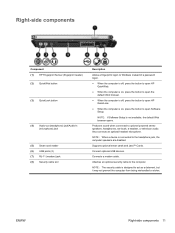
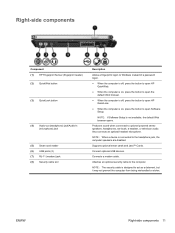
...
(3) QuickLook button
(4) Audio-out (headphone) jack/Audio-in (microphone) jack
(5) Smart card reader (6) USB ports (2) (7) RJ-11 (modem) jack (8) Security cable slot
Description
Allows a fingerprint logon to Windows instead of a password logon. ● When the computer is off, press the button to open HP
QuickWeb.
● When the computer is on , press...
HP EliteBook 2740p Tablet PC - Maintenance and Service Guide - Page 21


... mode, switches the image between landscape and portrait orientation. In tablet mode:
● While Windows is running , press the button with the pen to exit or escape out of an application...a network cable.
(7) External monitor port
Connects an external VGA monitor or projector.
*To protect your work and the system, the ctrl+alt+delete command cannot be entered using the ctrl, alt, and del...
HP EliteBook 2740p Tablet PC - Maintenance and Service Guide - Page 113
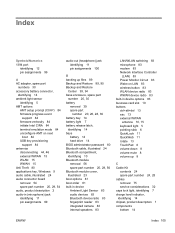
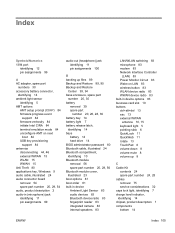
...84 antennas
disconnecting 44, 46 external WWAN 15 WLAN 15 WWAN 15 Anti Theft 80 applications key, Windows 9 audio cable, illustrated 24 audio connector board removal 54 spare part number 20, 29, 54 ...order 81 built-in device Ambient Light Sensor 83 audio devices 83 Bluetooth device radio 83 fingerprint reader 83 integrated camera 83 internal speakers 83
LAN/WLAN switching 83 microphone 83 modem 83...
HP EliteBook 2740p Tablet PC - Maintenance and Service Guide - Page 114


.../heat sink assembly
removal 71 spare part number 19, 71 feet locations 37 spare part number 37 File menu 79 fingerprint reader, identifying 5, 11 fn key identifying 9 using 6 function keys, identifying 9
G graphics, product description 1 ... 5 keypad keys, identifying 9 keys esc 9 fn 9 function 9 keypad 9 Windows applications 9 Windows logo 9
L language, changing in Computer
Setup 81
106 Index
ENWW
HP EliteBook 2740p Tablet PC - Maintenance and Service Guide - Page 116


...enrollment 80
Automatic DriveLock 80 change password 80 Disk Sanitizer 80 DriveLock 80 fingerprint reader reset 80 HP Sparekey 80 HP Sparekey enrollment 80 password policy ...webcam
identifying 5 product description 2 webcam light, identifying 5, 10 Windows 7 operating system DVD 92 Windows applications key, identifying 9 Windows Backup utility 96, 97 Windows logo key, identifying 9
108 Index
ENWW
Similar Questions
How To Get The Internal Microphone Working On Hp Elitebook 2740p
(Posted by seimanot 9 years ago)
How Does A Fingerprint Scanner Work On The Elitebook 8560p
(Posted by rozaasdfd 10 years ago)
How To Enable Fingerprint Reader In Windows 8 And Model Is 2740p
(Posted by susanAnder 10 years ago)
How To Get Fingerprint Reader Working On Elitebook 2540p
(Posted by kike0ruawa 10 years ago)

