HP Elite 8300 Support Question
Find answers below for this question about HP Elite 8300.Need a HP Elite 8300 manual? We have 6 online manuals for this item!
Question posted by vanhto on August 15th, 2014
If I Use The Front Panel Components My 8300 Elite Wont Reboot
The person who posted this question about this HP product did not include a detailed explanation. Please use the "Request More Information" button to the right if more details would help you to answer this question.
Current Answers
There are currently no answers that have been posted for this question.
Be the first to post an answer! Remember that you can earn up to 1,100 points for every answer you submit. The better the quality of your answer, the better chance it has to be accepted.
Be the first to post an answer! Remember that you can earn up to 1,100 points for every answer you submit. The better the quality of your answer, the better chance it has to be accepted.
Related HP Elite 8300 Manual Pages
HP Compaq Business PC Hardware Reference Guide - Elite 8300 Series Convertible Minitower Elite 8300 Series Microtower Elite 8300 - Page 5


...(MT) Front Panel Components 4 Small Form Factor (SFF) Front Panel Components 5 Ultra-Slim Desktop (USDT) Front Panel Components 6 Convertible Minitower (CMT) Rear Panel Components 7 Microtower (MT) Rear Panel Components 8 Small Form Factor (SFF) Rear Panel Components 9 Ultra-Slim Desktop (USDT) Rear Panel Components 10 Media Card Reader Components ...11 Keyboard ...12 Using the Windows Logo...
HP Compaq Business PC Hardware Reference Guide - Elite 8300 Series Convertible Minitower Elite 8300 Series Microtower Elite 8300 - Page 11


... time by model.
Refer to the Maintenance and Service Guide to use the connector for a microphone Line-In device or a headphone. Convertible Minitower (CMT) Front Panel Components 3 Some models have a bezel blank covering one or more drive bays. Figure 1-5 Front Panel Components
Table 1-1 Front Panel Components
1 5.25-inch Optical Drives 2 5.25-inch Media Card Reader (optional) 3 Dual...
HP Compaq Business PC Hardware Reference Guide - Elite 8300 Series Convertible Minitower Elite 8300 Series Microtower Elite 8300 - Page 12


...Product Features Refer to the Maintenance and Service Guide to use the connector for a microphone Line-In device or a headphone. Table 1-2 Front Panel Components
1 5.25-inch Optical Drives 2 Hard Drive Activity... have a bezel blank covering one or more drive bays.
Microtower (MT) Front Panel Components
Drive configuration may vary by double-clicking the Realtek HD Audio Manager icon in the...
HP Compaq Business PC Hardware Reference Guide - Elite 8300 Series Convertible Minitower Elite 8300 Series Microtower Elite 8300 - Page 13


... can reconfigure the connector at any time by model. Small Form Factor (SFF) Front Panel Components 5 Refer to the Maintenance and Service Guide to use the connector for a microphone Line-In device or a headphone.
Small Form Factor (SFF) Front Panel Components
Drive configuration may vary by double-clicking the Realtek HD Audio Manager icon in...
HP Compaq Business PC Hardware Reference Guide - Elite 8300 Series Convertible Minitower Elite 8300 Series Microtower Elite 8300 - Page 14
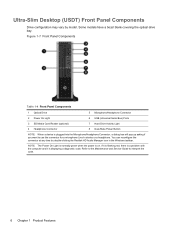
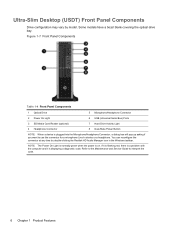
... to the Maintenance and Service Guide to use the connector for a microphone Line-In device or a headphone. Figure 1-7 Front Panel Components
Table 1-4 Front Panel Components
1 Optical Drive 2 Power On Light ...models have a bezel blank covering the optical drive bay. Ultra-Slim Desktop (USDT) Front Panel Components
Drive configuration may vary by double-clicking the Realtek HD Audio Manager ...
HP Compaq Business PC Hardware Reference Guide - Elite 8300 Series Convertible Minitower Elite 8300 Series Microtower Elite 8300 - Page 15


You can reconfigure the connector at the same time. Convertible Minitower (CMT) Rear Panel Components
Figure 1-8 Rear Panel Components
Table 1-5 Rear Panel Components
1
Power Cord Connector
2
PS/2 Keyboard Connector (purple)
7
Line-Out Connector for a line-in Computer Setup to be used at any time by doubleclicking the Realtek HD Audio Manager icon in the computer.
If a ...
HP Compaq Business PC Hardware Reference Guide - Elite 8300 Series Convertible Minitower Elite 8300 Series Microtower Elite 8300 - Page 16


...Panel Components
Figure 1-9 Rear Panel Components
Table 1-6 Rear Panel Components
1
Power Cord Connector
2
Line-In Audio Connector (blue)
6
Line-Out Connector for a line-in device or a microphone. The monitor connectors on the graphics card and the system board may need to be used... dialog box will pop up asking if you want to use the connector for powered audio
devices (green)
7
PS...
HP Compaq Business PC Hardware Reference Guide - Elite 8300 Series Convertible Minitower Elite 8300 Series Microtower Elite 8300 - Page 17
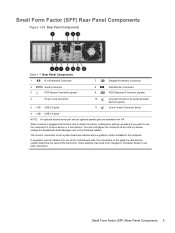
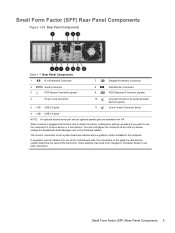
You can reconfigure the connector at the same time. Small Form Factor (SFF) Rear Panel Components 9
If a graphics card is installed in Computer Setup to use the connector for powered audio
devices (green)
11
Line-In Audio Connector (blue)
6
USB 3.0 ports
NOTE: An optional second serial port and an optional parallel ...
HP Compaq Business PC Hardware Reference Guide - Elite 8300 Series Convertible Minitower Elite 8300 Series Microtower Elite 8300 - Page 18
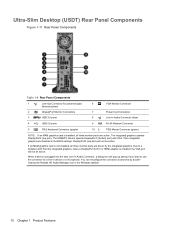
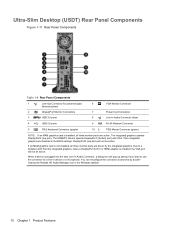
...and VGA. Due to a limitation with the Intel integrated graphics, when a DisplayPort to use the connector for powered audio
6
VGA Monitor Connector
devices (green)
2
DisplayPort Monitor Connectors...the VGA port will not be active. Ultra-Slim Desktop (USDT) Rear Panel Components
Figure 1-11 Rear Panel Components
Table 1-8 Rear Panel Components
1
Line-Out Connector for a line-in device ...
HP Compaq Business PC Hardware Reference Guide - Elite 8300 Series Convertible Minitower Elite 8300 Series Microtower Elite 8300 - Page 138


...avoid damage to the internal components of the computer, then lift it off any external devices. 4. Remove/disengage any external devices. You must remove the access panel: 1. Disconnect the power...stand and lay the computer down. 6.
Figure 5-2 Removing the Computer Access Panel
130 Chapter 5 Ultra-Slim Desktop (USDT) Hardware Upgrades Loosen the thumbscrew on the system board as long ...
Illustrated Parts & Service Map HP Compaq 8300 Elite Business PC Convertible Minitower - Page 3


...• Restore Factory Settings as an eSATA port for use of Embedded Security Device through OS (enable/disable)
DriveLock... Confirmation Prompt (enable/disable) - Replace the chassis access panel and reconnect the power cord. 5. System does not power... you must be sent if the timers are not flashing
HP Compaq 8300 Elite, CMT Chassis
690357-001
page 3 Power
OS Power Management - Allows...
Illustrated Parts & Service Map HP Compaq 8300 Elite Business PC Convertible Minitower - Page 4
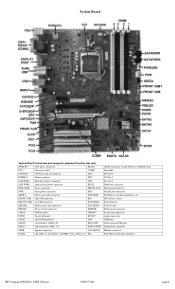
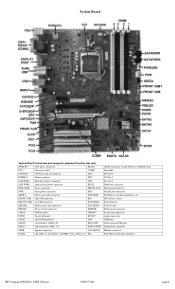
...
System Board Connectors and Jumpers (component location may vary)
PWRCPU
CPU power...panel connector Parallel port connector PCI Express x16 downshifted to a x4 RTC battery socket PCIe X16 slot PCIe X1 slot Hood sensor connector System fan connector Audio connectors USB ports Ntwrk connector/USB ports DisplayPort connector Monitor connector PS/2 Mouse/keyboard connectors
HP Compaq 8300 Elite...
HP Compaq Business PC Maintenance and Service Guide Elite 8300 Series Convertible Minitower Elite 8300 Series Microtower Elite 8 - Page 4


...Panel Components 3 Microtower (MT) Front Panel Components 4 Small Form Factor (SFF) Front Panel Components 5 Ultra-Slim Desktop (USDT) Front Panel Components 6 Convertible Minitower (CMT) Rear Panel Components 7 Microtower (MT) Rear Panel Components 8 Small Form Factor (SFF) Rear Panel Components 9 Ultra-Slim Desktop (USDT) Rear Panel Components...F10) Utilities ...16 Using Computer Setup (F10...
HP Compaq Business PC Maintenance and Service Guide Elite 8300 Series Convertible Minitower Elite 8300 Series Microtower Elite 8 - Page 9
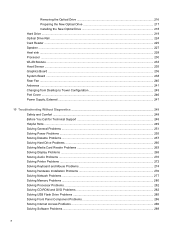
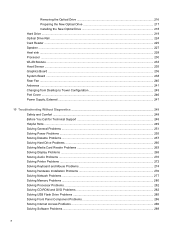
... Hood Sensor ...235 Graphics Board ...236 System Board ...238 Rear Fan ...240 Antennas ...241 Changing from Desktop to Tower Configuration 245 Port Cover ...246 Power Supply, External ...247
10 Troubleshooting Without Diagnostics ...248 Safety...Solving USB Flash Drive Problems 285 Solving Front Panel Component Problems 286 Solving Internet Access Problems ...286 Solving Software Problems ...289
x
HP Compaq Business PC Maintenance and Service Guide Elite 8300 Series Convertible Minitower Elite 8300 Series Microtower Elite 8 - Page 14


... and it is on page 300 to use the connector for a microphone Line-In device or a headphone. Convertible Minitower (CMT) Front Panel Components 3 You can reconfigure the connector at any...clicking the Realtek HD Audio Manager icon in the Windows taskbar. Figure 1-5 Front Panel Components
Table 1-1 Front Panel Components
1 5.25-inch Optical Drives 2 5.25-inch Media Card Reader (optional)
...
HP Compaq Business PC Maintenance and Service Guide Elite 8300 Series Convertible Minitower Elite 8300 Series Microtower Elite 8 - Page 15


... or more drive bays.
Table 1-2 Front Panel Components
1 5.25-inch Optical Drives
5 3.5-inch Media Card Reader (optional)
2 Hard Drive Activity Light
6 Dual-State Power Button
3 Microphone/Headphone Connector
7 Power On Light
4 USB (Universal Serial Bus) 2.0 Ports
8 Headphone Connector
NOTE: When a device is on page 300 to use the connector for a microphone Line-In...
HP Compaq Business PC Maintenance and Service Guide Elite 8300 Series Convertible Minitower Elite 8300 Series Microtower Elite 8 - Page 16
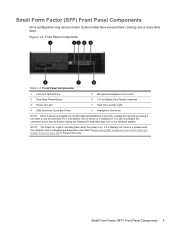
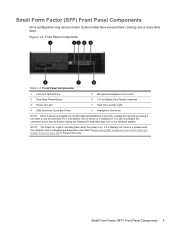
... red, there is a problem with the computer and it is on page 300 to use the connector for a microphone Line-In device or a headphone. You can reconfigure the connector at any time by model. Figure 1-6 Front Panel Components
Table 1-3 Front Panel Components
1 5.25-inch Optical Drive
5 Microphone/Headphone Connector
2 Dual-State Power Button
6 3.5-inch Media...
HP Compaq Business PC Maintenance and Service Guide Elite 8300 Series Convertible Minitower Elite 8300 Series Microtower Elite 8 - Page 17


... power is plugged into the Microphone/Headphone Connector, a dialog box will pop up asking if you want to use the connector for a microphone Line-In device or a headphone. Ultra-Slim Desktop (USDT) Front Panel Components
Drive configuration may vary by double-clicking the Realtek HD Audio Manager icon in the Windows taskbar.
Figure 1-7 Front...
HP Compaq Business PC Maintenance and Service Guide Elite 8300 Series Convertible Minitower Elite 8300 Series Microtower Elite 8 - Page 21
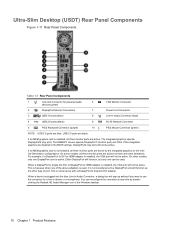
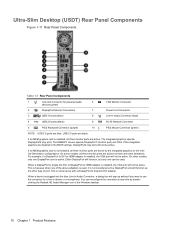
...configurations. This is because when one of port. For example, if a DisplayPort to use the connector for powered audio
6
VGA Monitor Connector
devices (green)
2
DisplayPort Monitor ... DisplayPort2 (top port) will not be active. Ultra-Slim Desktop (USDT) Rear Panel Components
Figure 1-11 Rear Panel Components
Table 1-7 Rear Panel Components
1
Line-Out Connector for a line-in device or a...
HP Compaq Business PC Maintenance and Service Guide Elite 8300 Series Convertible Minitower Elite 8300 Series Microtower Elite 8 - Page 297


...see a "power" LED light on the computer are correct using the quick setup documentation. Cause
Solution
Device is not installed... cable.
2.
Modem is installed and set up to reboot the computer. Verify the connections are disabled in cable/... contact your ISP for the device.
2. Solving Front Panel Component Problems
If you encounter Internet access problems, consult your Internet...
Similar Questions
Hp 8300 Elite How To Find Out If Memory Is Running In Dual Channel
(Posted by caiyoav1 9 years ago)
What Dual Monitor Video Card Can I Use On The Hp Pavillion 6000 Series Desktop
(Posted by mamasfa 9 years ago)
Hp 8300 Elite Elite 8300 Sff Cannot Enable Vga Bios Advanced Options
(Posted by mallAda 10 years ago)
Hi!
How Do I Enable Sli?
Hi! How do I enable SLI (WIN 7 Enterprise) on the xw9400 workstation?
Hi! How do I enable SLI (WIN 7 Enterprise) on the xw9400 workstation?
(Posted by SteveB55 12 years ago)

