HP Elite 8300 Support Question
Find answers below for this question about HP Elite 8300.Need a HP Elite 8300 manual? We have 6 online manuals for this item!
Question posted by tech2ulr on March 24th, 2014
Hp 8300 Elite Drivers Windows Xp Graphics Wont Work
The person who posted this question about this HP product did not include a detailed explanation. Please use the "Request More Information" button to the right if more details would help you to answer this question.
Current Answers
There are currently no answers that have been posted for this question.
Be the first to post an answer! Remember that you can earn up to 1,100 points for every answer you submit. The better the quality of your answer, the better chance it has to be accepted.
Be the first to post an answer! Remember that you can earn up to 1,100 points for every answer you submit. The better the quality of your answer, the better chance it has to be accepted.
Related HP Elite 8300 Manual Pages
Getting Started Guide - Page 5


Table of contents
Getting Started ...1 Installing and Customizing the Software 1 Installing the Windows Operating System 1 Downloading Microsoft Windows Updates 1 Installing or Upgrading Device Drivers (Windows systems 2 Customizing the Monitor Display (Windows systems 2 Launching Windows XP from Windows 7 2 Accessing Disk Image (ISO) Files 2 Protecting the Software ...3 Vision Diagnostics...
Getting Started Guide - Page 8


... http://www.hp.com/support. Follow the instructions on the screen. Then select Yes to the appropriate drivers. Installing or Upgrading Device Drivers (Windows systems)
When installing optional hardware devices after the operating system installation is recommended that these disks be directed to install and launch Windows XP applications from a pre-installed Windows 7 desktop, click Start...
Getting Started Guide - Page 10


...on the computer.
3. In Windows 7 and Windows XP Professional, click Start > Shut Down. In Linux systems, click Computer > Shut Down.
4 Getting Started
ENWW NOTE: The HP Memory Test is a comprehensive ... system software. In Windows XP Home, click Start > Turn Off Computer. Refer to a CD, then begin the following procedure at step 2.
1. Select Download drivers and software (and ...
Getting Started Guide - Page 14


... of your desktop. NOTE: Always...programs, and drivers.
To ...HP or Compaq computers with Microsoft Windows 7 operating systems and some recent, select computers with Windows Vista operating systems. HP Support Assistant is an HP application that came on media included in diagnostics, and guided assistance. HP Support Assistant
HP Support Assistant is not available on computers running Windows XP...
HP ProtectTools Getting Started - Page 23


... Status page in Windows XP.
- The Setup Wizard is displayed at the bottom of the gadget icon to configure authentication credentials for settings changes that are applied to display further details on the Security Features page of Administrative Console. Open HP ProtectTools Security Manager from the HP ProtectTools desktop gadget icon in
Windows Sidebar or the...
HP ProtectTools Getting Started - Page 101


... then type sc query damdrv. In Windows 7, click Start, click Control Panel, and then click System and Security.
- Select the HP ProtectTools Device Locking/Auditing service. 4. Device Class Configuration
Administrators can also start the service, click Start. -
Stopping the Device Locking/Auditing service does not stop the driver. Starting the background service The...
HP ProtectTools Getting Started - Page 109


...Users and Groups" Microsoft Management Console (MMC) snap-in. ● For home versions of Windows 7, Windows Vista, or Windows XP, from an account with
administrator privileges, type the following in the list of this group. ... (FDC)
Advanced Settings 99 Click OK. 4. Unmanaged Device Classes
HP ProtectTools Device Access Manager does not manage the following must be configured: 1. 3.
HP ProtectTools Getting Started - Page 119


... the Preboot Security level or the HP Drive Encryption level 109 In some Japanese installations of Windows XP, the default IME is called Microsoft IME Standard 2002 for Japanese is also different from the "Common Name" in a lockout situation. Windows maps some IMEs to a supported keyboard layout, then HP ProtectTools can support the configuration. The...
HP ProtectTools Getting Started - Page 122
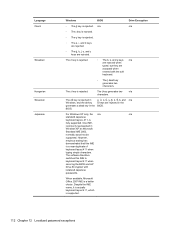
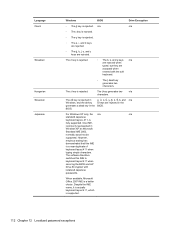
... testing has
demonstrated that this IME to
keyboard layout 411 when
securing the BIOS and HP
Drive Encryption with the soft keyboard.
◦ The ţ dead key generates two...355; key generates two
n/a
characters. For Windows XP only, the n/a
n/a
standard Japanese
keyboard layout, 411, is rejected in
Windows XP as Microsoft
Standard IME 2002,
normally would not be
supported.
Illustrated Parts & Service Map HP Compaq 8300 Elite Business PC Convertible Minitower - Page 1


...countries. Illustrated Parts & Service Map
Cables
HP Compaq 8300 Elite Business PC Convertible Minitower
© 2012 ... and its subsidiaries in /out jacks
• Windows® 7 • FreeLnx
Spare Parts System ...PCIe-x16 • (1) PCIe-x1 • (3) PCI
Intel Q77 Express
Integrated Intel HD graphics
• (1) card reader • (2) external 5.25-inch • (3) internal 3.5-...
Illustrated Parts & Service Map HP Compaq 8300 Elite Business PC Convertible Minitower - Page 2


...PCIe x16 graphics card, 512 MB AMD Radeon HD7450 PCIe x16 graphics card, 1 GB AMD Radeon HD6350 PCIe x16 graphics card, 512 MB AMD FirePro 2270 PCIe x16 graphics card, 512-MB Intel PRO/1000CT2 NIC, includes bracket HP FireWire / IEEE 1394a PCIe x1 Card HP WLAN ...-001 674317-001 537749-001 642738-001 609252-001 370708-001 397117-001 583345-001
HP Compaq 8300 Elite, CMT Chassis
690357-001
page 2
Illustrated Parts & Service Map HP Compaq 8300 Elite Business PC Convertible Minitower - Page 3


...Press Enter. The new password will be sent if the timers are not flashing
HP Compaq 8300 Elite, CMT Chassis
690357-001
page 3 Example: currentpassword/
4. Press Enter. Replace the...second Pre-video memory error followed by a 2 second pause
6 blinks, 1 blink every second Pre-video graphics error followed by a 2 second pause
7 blinks, 1 blink every second System board failure (ROM followed ...
HP Compaq Business PC Maintenance and Service Guide Elite 8300 Series Convertible Minitower Elite 8300 Series Microtower Elite 8 - Page 4


... Components 9 Ultra-Slim Desktop (USDT) Rear Panel Components 10 Serial Number Location ...11
2 Installing and Customizing the Software ...13 Installing the Windows Operating System 13 Downloading Microsoft Windows Updates 13 Installing or Upgrading Device Drivers (Windows systems 14 Customizing the Monitor Display (Windows systems 14 Launching Windows XP from Windows 7 14 Accessing Disk...
HP Compaq Business PC Maintenance and Service Guide Elite 8300 Series Convertible Minitower Elite 8300 Series Microtower Elite 8 - Page 25


...the Microsoft Windows Update Web site. Click on some computer models only. In Windows XP, you will prompt you to the online documentation provided with the graphics controller ...the Windows Desktop, then click Personalize in Windows 7 Properties in Windows XP to install the program. It is complete, you to the appropriate drivers.
Installing or Upgrading Device Drivers (Windows systems)...
HP Compaq Business PC Maintenance and Service Guide Elite 8300 Series Convertible Minitower Elite 8300 Series Microtower Elite 8 - Page 264
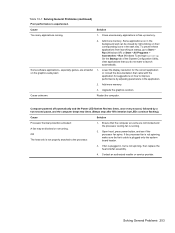
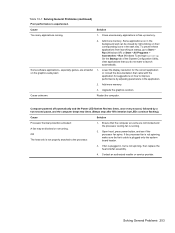
... Run (Windows XP) or Start > All Programs > Accessories > Run (Windows 7) and type msconfig. To prevent these applications from launching at startup, go to free up memory.
2.
Upgrade the graphics solution. ...LED flashes Red two times, once every second, followed by right-clicking on the graphics subsystem
1. Contact an authorized reseller or service provider. Add more memory.
3. On...
HP Compaq Business PC Maintenance and Service Guide Elite 8300 Series Convertible Minitower Elite 8300 Series Microtower Elite 8 - Page 271
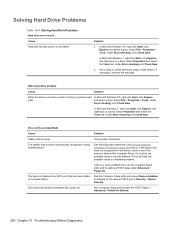
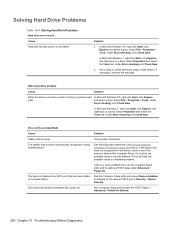
...not have automatically recognized a newly installed device.
If this is a problem with In Microsoft Windows XP, right-click Start, click Explore,
a file. Run Computer Setup and increase the POST ... Hardware Installation Problems on a drive. If it is listed, the probable cause is a driver problem. Solving Hard Drive Problems
Table 10-4 Solving Hard Drive Problems
Hard drive error occurs....
HP Compaq Business PC Maintenance and Service Guide Elite 8300 Series Convertible Minitower Elite 8300 Series Microtower Elite 8 - Page 276


... on . Table 10-6 Solving Display Problems
Only two display ports work.
Once set , type your password. Try a different monitor.
... Running in Windows: Windows selects two of the computer
Solving Display Problems 265 Cause
Solution
On an HP Compaq Elite 8300 USDT with the... see the documentation that the monitor can access the graphics icon in the system tray and change the configuration ...
HP Compaq Business PC Maintenance and Service Guide Elite 8300 Series Convertible Minitower Elite 8300 Series Microtower Elite 8 - Page 277
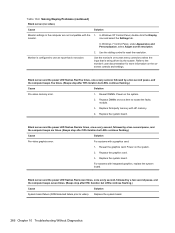
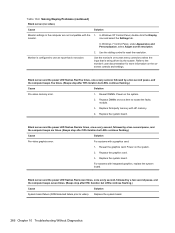
Reseat the graphics card. Replace the graphics card.
3.
For systems with HP memory.
4. Replace the system board.
266 Chapter 10 Troubleshooting Without Diagnostics Table 10-6 Solving Display Problems (continued)
Blank screen (no video). In Windows XP Control Panel, double-click the Display
monitor.
Blank screen and the power LED flashes Red five times, once every second...
HP Compaq Business PC Maintenance and Service Guide Elite 8300 Series Convertible Minitower Elite 8300 Series Microtower Elite 8 - Page 289


..., then select the check box to Allow this device to wake the computer. Network driver does not detect network controller. Incorrect network driver. Run Computer Setup and enable network controller.
2.
Solution
Disable the S5 Maximum Power Saving option in Windows XP:
1. To enable Wake-on-LAN in Computer Setup. Select Start > Control Panel.
2. Click...
Using HP DigitalPass One Time Password protection - Technical White Paper - Page 8


... they can access your identity so an unauthorized person cannot gain access to do my work. Since I travel frequently and visit cybercafés to your account. It is also available on HP Compaq Elite 8300 or HP Compaq Elite 8300 AiO business desktops with Intel 2nd generation Core i7/i5/i3 processors. However, if the PC you provided...
Similar Questions
Driver For Win 2008 Server For Hp Compaq Elite 8300
(Posted by Anonymous-152587 8 years ago)
Hp 8300 Elite How To Find Out If Memory Is Running In Dual Channel
(Posted by caiyoav1 9 years ago)
How To Install Ethernet Controller Driver Windows Xp Hp Compaq D220mt
(Posted by dibluesm 9 years ago)
Hp 8300 Elite Elite 8300 Sff Cannot Enable Vga Bios Advanced Options
(Posted by mallAda 10 years ago)
I Need Hp Dx6120 Newest Drivers For Xp
(Posted by tadastravian 12 years ago)

