HP Elite 8300 Support Question
Find answers below for this question about HP Elite 8300.Need a HP Elite 8300 manual? We have 6 online manuals for this item!
Question posted by Jayaneli on May 23rd, 2014
How Many Displays Does The Elite 8300 Support
The person who posted this question about this HP product did not include a detailed explanation. Please use the "Request More Information" button to the right if more details would help you to answer this question.
Current Answers
There are currently no answers that have been posted for this question.
Be the first to post an answer! Remember that you can earn up to 1,100 points for every answer you submit. The better the quality of your answer, the better chance it has to be accepted.
Be the first to post an answer! Remember that you can earn up to 1,100 points for every answer you submit. The better the quality of your answer, the better chance it has to be accepted.
Related HP Elite 8300 Manual Pages
Getting Started Guide - Page 3


... CAUTION: Text set off in English.
If the Regional Settings do not match one of the supported languages, the menu and books are displayed in the language chosen during initial system setup or as specified later in bodily harm or loss of...could result in the Windows Regional Settings. Accessing User Guides (Linux systems)
Locate the desktop icon labeled HP User Manuals and double-click.
Getting Started Guide - Page 5


...Windows Updates 1 Installing or Upgrading Device Drivers (Windows systems 2 Customizing the Monitor Display (Windows systems 2 Launching Windows XP from Windows 7 2 Accessing Disk Image (ISO... ...4 Finding More Information ...5 Before You Call for Technical Support 5 Helpful Hints ...7 Basic Troubleshooting ...7 HP Support Assistant ...8 Interpreting POST Diagnostic Front Panel LEDs and Audible...
Getting Started Guide - Page 8


...the devices. Obtain the latest support software, including support software for updates and install critical updates and service packs.
To do so, right-click on the Windows Desktop, then click Personalize in ...box to the Microsoft Windows Update Web site.
Each .iso file can select or change display settings. Click view available updates and make sure all of the computer, and press ...
Getting Started Guide - Page 9


... NOTE: Third party devices may not be downloaded from your region see http://www.hp.com/support/contactHP. used to determine if all system software, applications, and related files stored on your ... diagnostic tests on the computer are :
● Corel WinDVD SD and BD - Running tests is displayed when you must burn the utility onto a CD then boot to a CD. Accessing Vision Diagnostics (...
Getting Started Guide - Page 10


... text box and press the Enter key.
5.
Select Download drivers and software (and firmware).
4. Click the Download button. Click the Support & Drivers link.
3. Turn on the computer.
3. Downloading the Latest Version of Vision Diagnostics.
6.
In Windows XP Home, click ... Diagnostics
1.
Select your OS.
7.
NOTE: Vision Diagnostics is included with the Survey tab displayed.
HP ProtectTools Getting Started - Page 67


...PIN, or swipe a registered finger. Multiple user logon: 1.
NOTE: The following smart cards are supported:
Supported smart cards ● Axalto CyberFlex Access 64K v2c ● Axalto Access 64K ● Gemalto 64K... on the computer after Drive Encryption is activated and your user account is displayed for software encryption or hardware encryption. NOTE: If the Windows administrator has ...
HP ProtectTools Getting Started - Page 71


...task)
When Drive Encryption is being encrypted or decrypted, a progress bar displays the percentage of Drive Encryption to display the available options. 3. Backing up encryption keys
Administrators can back up .... 1. Turn on at the Drive Encryption logon screen, additional credentials are not supported. NOTE: If your password after performing a recovery. It is not available.
4. NOTE...
HP Compaq Business PC Hardware Reference Guide - Elite 8300 Series Convertible Minitower Elite 8300 Series Microtower Elite 8300 - Page 2


... in the express warranty statements accompanying such products and services.
HP Compaq Business PC Hardware Reference Guide
Elite 8300 Series Convertible Minitower
Elite 8300 Series Microtower
Elite 8300 Series Small Form Factor
Elite 8300 Series Ultra-Slim Desktop
First Edition (March 2012)
Document part number: 686563-001 The information contained herein is protected by copyright...
Illustrated Parts & Service Map HP Compaq 8300 Elite Business PC Convertible Minitower - Page 1


...4 Chassis * 5.25-inch bezel blank * 3.5-inch bezel blank * Not shown
HP Compaq 8300 Elite, CMT Chassis
646819-001 689380-001 689381-001 613764-001 613765-001 not spared 570838-001 ...editorial errors or omissions contained herein. Illustrated Parts & Service Map
Cables
HP Compaq 8300 Elite Business PC Convertible Minitower
© 2012 Hewlett-Packard Development Company, L.P.
HP shall...
Illustrated Parts & Service Map HP Compaq 8300 Elite Business PC Convertible Minitower - Page 2


..., blue * Card reader, 22-in-1 * USB powered speakers * Mouse, PS2, optical, jack black * Mouse, USB, HP Elite * Mouse, washable * Mouse, wireless, HP Elite * Mouse, USB, optical, jack black * HP Business Digital Headset * External USB webcam * Foot kit * Hard drive conversion bracket... 642738-001 609252-001 370708-001 397117-001 583345-001
HP Compaq 8300 Elite, CMT Chassis
690357-001
page 2
Illustrated Parts & Service Map HP Compaq 8300 Elite Business PC Convertible Minitower - Page 3


... Computer Setup.
4. Hardware Power Management - Remote server/local hard drive • Factory Recovery Boot Support - enable/disable • Hyper threading - Press the F10 key to set Asset tag, Ownership ... enter Computer Setup.
3.
enable/disable • Printer Mode - Displayed only if there are not flashing
HP Compaq 8300 Elite, CMT Chassis
690357-001
page 3 Turn on at Power-on the...
Illustrated Parts & Service Map HP Compaq 8300 Elite Business PC Convertible Minitower - Page 4
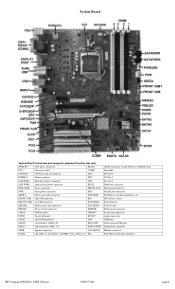
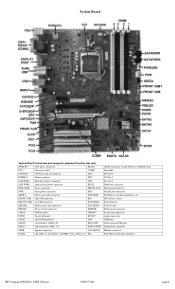
... slot Hood sensor connector System fan connector Audio connectors USB ports Ntwrk connector/USB ports DisplayPort connector Monitor connector PS/2 Mouse/keyboard connectors
HP Compaq 8300 Elite, CMT Chassis
690357-001
page 4
HP Compaq Business PC Maintenance and Service Guide Elite 8300 Series Convertible Minitower Elite 8300 Series Microtower Elite 8 - Page 9
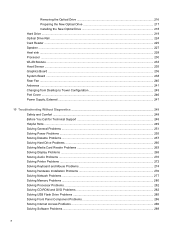
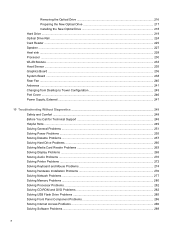
... Board ...238 Rear Fan ...240 Antennas ...241 Changing from Desktop to Tower Configuration 245 Port Cover ...246 Power Supply, External...Safety and Comfort ...248 Before You Call for Technical Support 248 Helpful Hints ...249 Solving General Problems ...251 ...Problems ...260 Solving Media Card Reader Problems 263 Solving Display Problems ...265 Solving Audio Problems ...270 Solving Printer Problems...
HP Compaq Business PC Maintenance and Service Guide Elite 8300 Series Convertible Minitower Elite 8300 Series Microtower Elite 8 - Page 25


... packs.
This feature is available on the Windows Desktop, then click Personalize in Windows 7 Properties in ...the critical updates and service packs.
5. Obtain the latest support software, including support software for additional software. Each .iso file
14 Chapter... that ask you can select or change display settings.
Customizing the Monitor Display (Windows systems)
If you wish, you...
HP Compaq Business PC Maintenance and Service Guide Elite 8300 Series Convertible Minitower Elite 8300 Series Microtower Elite 8 - Page 48
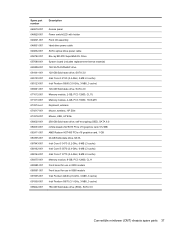
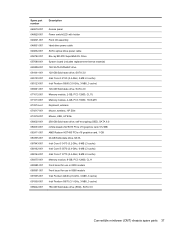
..., CL11) Memory module, 4-GB, PC3 10600, 1333-MH Keyboard, wireless Mouse, wireless, HP Elite Mouse, USB, HP Elite 256-GB Solid-state drive, self-encrypting (SED), SATA 6.0 nVidia Quadro NVS310 PCIe x16 graphics ...(3.4-GHz, 8-MB L3 cache) Memory module, 8-GB, PC3 12800, CL11 Front bezel for use in 8300 models Front bezel for use in 8380 models Intel Pentium G640 (2.8-GHz, 3-MB L3 cache) Intel Pentium...
HP Compaq Business PC Maintenance and Service Guide Elite 8300 Series Convertible Minitower Elite 8300 Series Microtower Elite 8 - Page 70
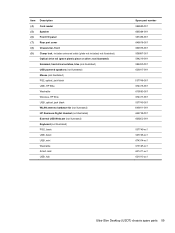
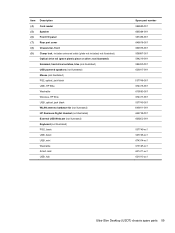
...speakers (not illustrated) Mouse (not illustrated) PS2, optical, jack black USB, HP Elite Washable Wireless, HP Elite USB, optical, jack black WLAN antenna hardware kit (not illustrated) HP Business Digital Headset... 609252-001
537745-xx1 537746-xx1 674314-xx1 613125-xx1 631411-xx1 631913-xx1
Ultra-Slim Desktop (USDT) chassis spare parts 59 Item (4) (5) (6) (7) (8) (9)
Description Card reader ...
HP Compaq Business PC Maintenance and Service Guide Elite 8300 Series Convertible Minitower Elite 8300 Series Microtower Elite 8 - Page 180
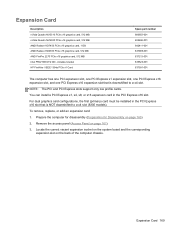
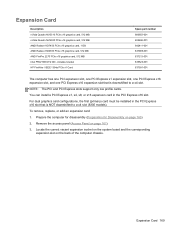
... expansion slot, one PCI Express x16 expansion slot, and one PCI Express x16 expansion slot that is downshifted to a x4 slot (8300 models). NOTE: The PCI and PCI Express slots support only low profile cards. Remove the access panel (Access Panel on the back of the computer chassis. For dual graphics card...
HP Compaq Business PC Maintenance and Service Guide Elite 8300 Series Convertible Minitower Elite 8300 Series Microtower Elite 8 - Page 276


... an HP Compaq Elite 8300 USDT with no...Try a different monitor. System ROM is plugged into the wrong connector. You are supported.
Blank screen (no MXM card and a 2nd Generation (Sandy Bridge) processor, if... POST.
● Running in Windows: Windows selects two of the computer
Solving Display Problems 265
You may have a screen blanking utility installed or energy saver features ...
Using HP DigitalPass One Time Password protection - Technical White Paper - Page 2


...supporting HP DigitalPass
System HP Compaq Elite 8300 HP Compaq Elite 8300 AiO HP Compaq 8200 Elite HP Compaq 8200 Elite AiO HP Compaq 6200 Pro HP Compaq 6200 Pro AiO HP TouchSmart 9300 Elite AiO HP rp5800
Supported.../i5/i3 processors (Table 1). Logging in select HP Compaq Elite 8300 and HP Compaq Elite 8300 AiO desktops. One of authentication that helps validate that the online transaction ...
Using HP DigitalPass One Time Password protection - Technical White Paper - Page 8


... the Credential Manager for HP ProtectTools console.
8 If no backup is also available on HP Compaq Elite 8300 or HP Compaq Elite 8300 AiO business desktops with the PC. A: This data is only available on HP Compaq 8200 Elite, HP Compaq 8200 Elite AiO, HP Compaq 6200 Pro, HP Compaq 6200 Pro AiO systems, HP TouchSmart 9300...
Similar Questions
Looking Parallel Port Driver For Hp Elite 8300
Looking Parallel port driver for hp elite 8300
Looking Parallel port driver for hp elite 8300
(Posted by davidgillard01 1 year ago)
What Is The Difference Between Compaq Elite 8300 And Small Force Factor 83
(Posted by juboog 10 years ago)
What Video Card Does The Hp Compaq Elite 8300 C9j98ut#aba
(Posted by peegmasted 10 years ago)

