HP Elite 8300 Support Question
Find answers below for this question about HP Elite 8300.Need a HP Elite 8300 manual? We have 6 online manuals for this item!
Question posted by juboog on October 30th, 2013
What Is The Difference Between Compaq Elite 8300 And Small Force Factor 83
The person who posted this question about this HP product did not include a detailed explanation. Please use the "Request More Information" button to the right if more details would help you to answer this question.
Current Answers
There are currently no answers that have been posted for this question.
Be the first to post an answer! Remember that you can earn up to 1,100 points for every answer you submit. The better the quality of your answer, the better chance it has to be accepted.
Be the first to post an answer! Remember that you can earn up to 1,100 points for every answer you submit. The better the quality of your answer, the better chance it has to be accepted.
Related HP Elite 8300 Manual Pages
HP Compaq Business PC Hardware Reference Guide - Elite 8300 Series Convertible Minitower Elite 8300 Series Microtower Elite 8300 - Page 2


.... Nothing herein should be liable for HP products and services are either trademarks or registered trademarks of Hewlett-Packard Company. HP Compaq Business PC Hardware Reference Guide
Elite 8300 Series Convertible Minitower
Elite 8300 Series Microtower
Elite 8300 Series Small Form Factor
Elite 8300 Series Ultra-Slim Desktop
First Edition (March 2012)
Document part number: 686563-001
HP Compaq Business PC Hardware Reference Guide - Elite 8300 Series Convertible Minitower Elite 8300 Series Microtower Elite 8300 - Page 5


... (CMT) Front Panel Components 3 Microtower (MT) Front Panel Components 4 Small Form Factor (SFF) Front Panel Components 5 Ultra-Slim Desktop (USDT) Front Panel Components 6 Convertible Minitower (CMT) Rear Panel Components 7 Microtower (MT) Rear Panel Components 8 Small Form Factor (SFF) Rear Panel Components 9 Ultra-Slim Desktop (USDT) Rear Panel Components 10 Media Card Reader Components...
HP Compaq Business PC Hardware Reference Guide - Elite 8300 Series Convertible Minitower Elite 8300 Series Microtower Elite 8300 - Page 6


Changing from a Desktop to a Minitower Configuration 47 Installing a Security Lock ...50
Cable Lock ...50 Padlock ......a Hard Drive into an Internal Drive Bay 79 Installing a Security Lock ...83 Cable Lock ...83 Padlock ...83 HP Business PC Security Lock 84 Front Bezel Security ...88
4 Small Form Factor (SFF) Hardware Upgrades 90 Serviceability Features ...90 Warnings and Cautions ...90 Removing...
HP Compaq Business PC Hardware Reference Guide - Elite 8300 Series Convertible Minitower Elite 8300 Series Microtower Elite 8300 - Page 10


Figure 1-4 Ultra-Slim Desktop Configuration
2 Chapter 1 Product Features Figure 1-3 Small Form Factor Configuration
NOTE: The Small Form Factor computer can also be used in this guide. For more information, see Changing from Desktop to Tower Configuration on page 95 in a tower orientation.
HP Compaq Business PC Hardware Reference Guide - Elite 8300 Series Convertible Minitower Elite 8300 Series Microtower Elite 8300 - Page 13


...Connector, a dialog box will pop up asking if you want to interpret the code. Small Form Factor (SFF) Front Panel Components 5 You can reconfigure the connector at any time by model....and Service Guide to use the connector for a microphone Line-In device or a headphone.
Small Form Factor (SFF) Front Panel Components
Drive configuration may vary by double-clicking the Realtek HD Audio Manager...
HP Compaq Business PC Hardware Reference Guide - Elite 8300 Series Convertible Minitower Elite 8300 Series Microtower Elite 8300 - Page 17
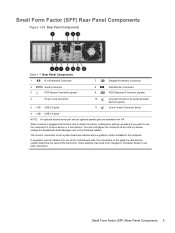
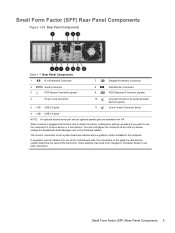
... any time by doubleclicking the Realtek HD Audio Manager icon in the Windows taskbar.
Small Form Factor (SFF) Rear Panel Components 9 When a device is installed in the computer. ... monitor connectors on the graphics card and the system board may need to use both connectors. Small Form Factor (SFF) Rear Panel Components
Figure 1-10 Rear Panel Components
Table 1-7 Rear Panel Components
1...
HP Compaq Business PC Hardware Reference Guide - Elite 8300 Series Convertible Minitower Elite 8300 Series Microtower Elite 8300 - Page 23


Figure 1-15 Microtower Serial Number and Product ID Location Figure 1-16 Small Form Factor Serial Number and Product ID Location
Serial Number Location 15
HP Compaq Business PC Hardware Reference Guide - Elite 8300 Series Convertible Minitower Elite 8300 Series Microtower Elite 8300 - Page 98


4 Small Form Factor (SFF) Hardware Upgrades
Serviceability Features
The computer includes features that make ...disconnect the power cord from the wall outlet and allow the internal system components to internal components.
90 Chapter 4 Small Form Factor (SFF) Hardware Upgrades CAUTION: Static electricity can damage the electrical components of the installation procedures described in a grounded...
HP Compaq Business PC Hardware Reference Guide - Elite 8300 Series Convertible Minitower Elite 8300 Series Microtower Elite 8300 - Page 100


Replacing the Computer Access Panel
Slide the lip on the front end of the access panel under the lip on the front of the chassis (1) then press the back end of the access panel onto the unit so that it locks into place (2). Figure 4-2 Replacing the Computer Access Panel
92 Chapter 4 Small Form Factor (SFF) Hardware Upgrades
HP Compaq Business PC Hardware Reference Guide - Elite 8300 Series Convertible Minitower Elite 8300 Series Microtower Elite 8300 - Page 102
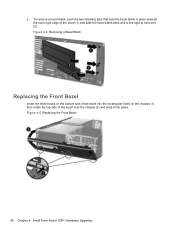
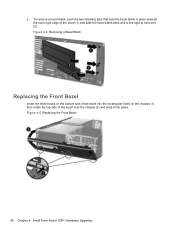
... bezel blank in place towards the outer right edge of the bezel onto the chassis (2) and snap it (2). Figure 4-5 Replacing the Front Bezel
94 Chapter 4 Small Form Factor (SFF) Hardware Upgrades 2.
HP Compaq Business PC Hardware Reference Guide - Elite 8300 Series Convertible Minitower Elite 8300 Series Microtower Elite 8300 - Page 103


...inches) of space on the system board as long as compact discs or USB flash drives, from Desktop to Tower Orientation
NOTE: To stabilize the computer in a tower orientation, HP recommends the use ... right side is plugged into an active AC outlet. Changing from Desktop to Tower Configuration
The Small Form Factor computer can be used in a tower orientation with an optional tower stand that prohibit...
HP Compaq Business PC Hardware Reference Guide - Elite 8300 Series Convertible Minitower Elite 8300 Series Microtower Elite 8300 - Page 104
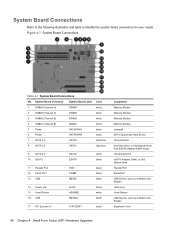
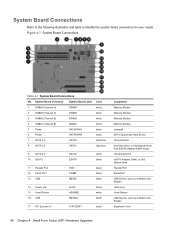
... Serial Port USB Device, such as a Media Card Reader Hood Lock Hood Sensor USB Device, such as a Media Card Reader Expansion Card
96 Chapter 4 Small Form Factor (SFF) Hardware Upgrades Figure 4-7 System Board Connections
Table 4-1 System Board Connections
No. System Board Connections
Refer to the following illustration and table to identify the...
HP Compaq Business PC Maintenance and Service Guide Elite 8300 Series Convertible Minitower Elite 8300 Series Microtower Elite 8 - Page 62
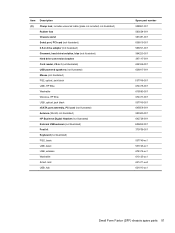
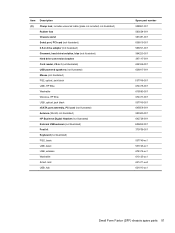
...-001 609252-001 370708-001
537745-xx1 537746-xx1 674314-xx1 613125-xx1 631411-xx4 631913-xx1
Small Form Factor (SFF) chassis spare parts 51 Item (8)
Description Clamp lock, includes universal cable (plate not ...) Mouse (not illustrated) PS2, optical, jack black USB, HP Elite Washable Wireless, HP Elite USB, optical, jack black eSATA port assembly, PCI card (not illustrated) Antenna (WLAN;
HP Compaq Business PC Maintenance and Service Guide Elite 8300 Series Convertible Minitower Elite 8300 Series Microtower Elite 8 - Page 66
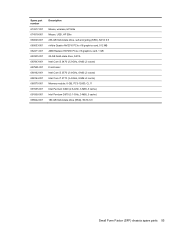
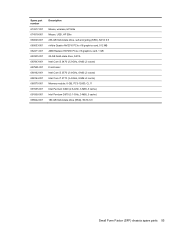
...-001 687950-001 688162-001 688164-001 689375-001 691935-001 691936-001 696622-001
Description
Mouse, wireless, HP Elite Mouse, USB, HP Elite 256-GB Solid-state drive, self-encrypting (SED), SATA 6.0 nVidia Quadro NVS310 PCIe x16 graphics card, 512 ..., 3-MB L3 cache) Intel Pentium G870 (3.1-GHz, 3-MB L3 cache) 180-GB Solid-state drive (SSD), SATA 6.0
Small Form Factor (SFF) chassis spare parts 55
HP Compaq Business PC Maintenance and Service Guide Elite 8300 Series Convertible Minitower Elite 8300 Series Microtower Elite 8 - Page 171
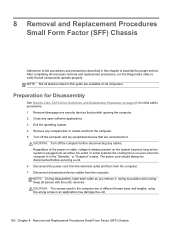
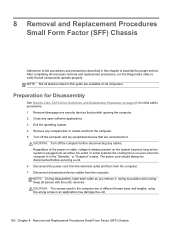
...Remove/disengage any cables. Turn off the computer before servicing a unit. 6. Keep all computers. Regardless of different thread sizes and lengths; Disconnect all peripheral device cables from the computer. 7. 8 Removal and Replacement Procedures Small Form Factor (SFF) Chassis
Adherence to verify that all components operate properly.
Remove any open software applications. 3. In...
HP Compaq Business PC Maintenance and Service Guide Elite 8300 Series Convertible Minitower Elite 8300 Series Microtower Elite 8 - Page 187


To verify the type and size of the storage devices installed in the computer, run Computer Setup.
176 Chapter 8 Removal and Replacement Procedures Small Form Factor (SFF) Chassis Table 8-2 Drive Positions
1 3.5-inch internal hard drive bay 2 3.5-inch drive bay for optional drives (media card reader shown) 3 5.25-inch drive bay for ...
HP Compaq Business PC Maintenance and Service Guide Elite 8300 Series Convertible Minitower Elite 8300 Series Microtower Elite 8 - Page 189
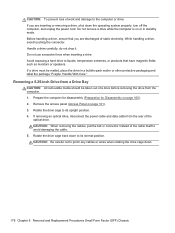
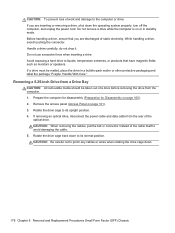
do not drop it. Do not use excessive force when inserting a drive. Rotate the drive cage back down to avoid damaging the cable. 5. While handling a drive, avoid touching the connector. Handle a drive ... exposing a hard drive to the computer or drive: If you are inserting or removing a drive, shut down .
178 Chapter 8 Removal and Replacement Procedures Small Form Factor (SFF) Chassis
HP Compaq Business PC Maintenance and Service Guide Elite 8300 Series Convertible Minitower Elite 8300 Series Microtower Elite 8 - Page 276


...2nd Generation (Sandy Bridge) processor, if you want to change the configuration to a different connector on .
Check the cable connection from the monitor to the computer and to ..., type your password. Try a different monitor. System ROM is plugged into the wrong connector.
Monitor cable is corrupted; Cause
Solution
On an HP Compaq Elite 8300 USDT with the latest BIOS image...
Using HP DigitalPass One Time Password protection - Technical White Paper - Page 2


...Logging in select HP Compaq Elite 8300 and HP Compaq Elite 8300 AiO desktops.
Introduction
Online identity theft has become a huge international business.
Table 1: Platforms supporting HP DigitalPass
System HP Compaq Elite 8300 HP Compaq Elite 8300 AiO HP Compaq 8200 Elite HP Compaq 8200 Elite AiO HP Compaq 6200 Pro HP Compaq 6200 Pro AiO HP TouchSmart 9300 Elite AiO HP rp5800
Supported...
Using HP DigitalPass One Time Password protection - Technical White Paper - Page 8


... information. A: HP DigitalPass is also available on HP Compaq Elite 8300 or HP Compaq Elite 8300 AiO business desktops with Intel 2nd generation Core i7/i5/i3 processors. It is only available on HP Compaq 8200 Elite, HP Compaq 8200 Elite AiO, HP Compaq 6200 Pro, HP Compaq 6200 Pro AiO systems, HP TouchSmart 9300 Elite AiO, and HP rp5800 with Intel 2nd generation...
Similar Questions
I Need Download Pci Serial Port Driver For Hp Compaq Dc 7800p Small Form Factor
(Posted by maheshpriya 9 years ago)
Hp Compaq 6005 Pro Small Form Factor Is Beeping What Can I Do
(Posted by slodave0 10 years ago)
How To Change The Boot Sequence On A Hp Compaq Elite 8300 Cmt
(Posted by sicSeza 10 years ago)
What Video Card Does The Hp Compaq Elite 8300 C9j98ut#aba
(Posted by peegmasted 10 years ago)

