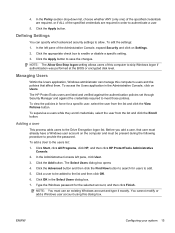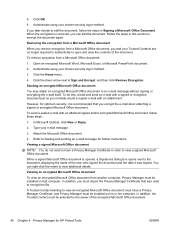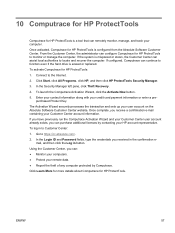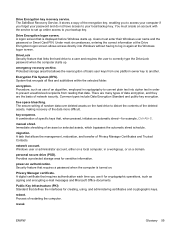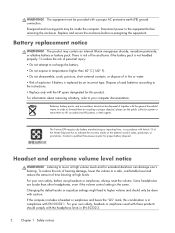HP Elite 7300 Support Question
Find answers below for this question about HP Elite 7300.Need a HP Elite 7300 manual? We have 5 online manuals for this item!
Question posted by markcs954 on November 29th, 2014
What Its Computers Motherboard Type?
What is its motherboards type?
Current Answers
Answer #2: Posted by Odin on November 29th, 2014 12:38 PM
It's Small Form Factor. For replacement procedures, see this HP page. For further questions you can phone HP at 800-474-6836.
Hope this is useful. Please don't forget to click the Accept This Answer button if you do accept it. My aim is to provide reliable helpful answers, not just a lot of them. See https://www.helpowl.com/profile/Odin.
Related HP Elite 7300 Manual Pages
Similar Questions
Front Usb Not Working In Hp Elite 7300 Mt
Front usbs are not working in Hp Elite 7300 mt Any one now the driver or solution
Front usbs are not working in Hp Elite 7300 mt Any one now the driver or solution
(Posted by kashifabbas76 11 years ago)
Network Driver For Hp Elite 7300 Mt
Unable to find correct HP Elite 7300 MT Network Driver
Unable to find correct HP Elite 7300 MT Network Driver
(Posted by kashifabbas76 11 years ago)
Need To Find The Computer Id Or Uuid Hp Elite 7100 Mt
I need to know the uuid or the computer id in HP Elite 7100 MT. i tried to see this in the bios but ...
I need to know the uuid or the computer id in HP Elite 7100 MT. i tried to see this in the bios but ...
(Posted by tahamustafa 11 years ago)
Video Card Replacement.
I have an HP d4100y with an original NVIDIA GeForce 6200SE Turboache 256MB video/display card. I jus...
I have an HP d4100y with an original NVIDIA GeForce 6200SE Turboache 256MB video/display card. I jus...
(Posted by 1littlecastle 12 years ago)