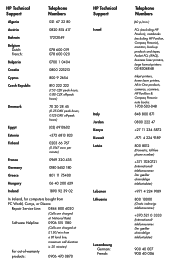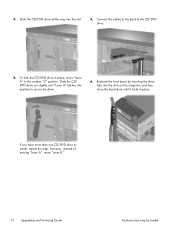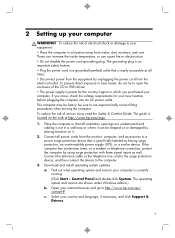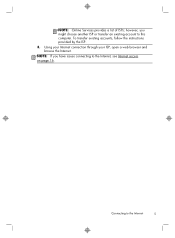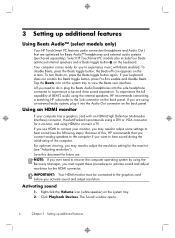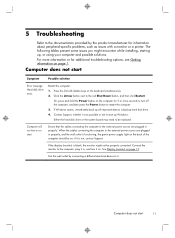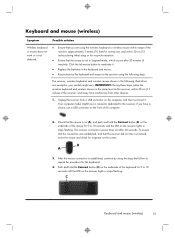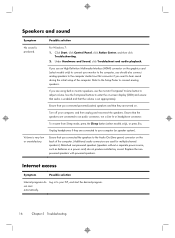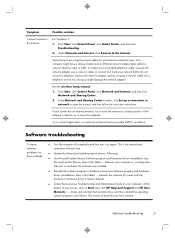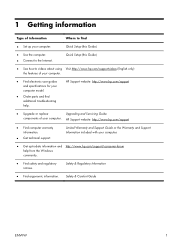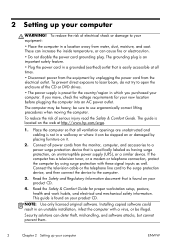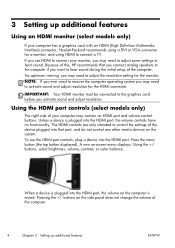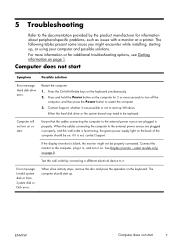HP ENVY 700-327c Support Question
Find answers below for this question about HP ENVY 700-327c.Need a HP ENVY 700-327c manual? We have 6 online manuals for this item!
Question posted by vrr486 on June 30th, 2014
Connect My Envy 700-327c To My Tv
How can I connect my Envy 700-327c to my tv?
Current Answers
Answer #1: Posted by TechSupport101 on July 1st, 2014 4:16 AM
Hi. See page 12 of the Quick Setup Guide here
http://www.helpowl.com/manuals/HP/ENVY700327c/222966
Answer #2: Posted by TechSupport101 on July 1st, 2014 4:16 AM
Hi. See page 12 of the Quick Setup Guide here
http://www.helpowl.com/manuals/HP/ENVY700327c/222966
Related HP ENVY 700-327c Manual Pages
Similar Questions
Why Can't I Upgrade To Windows 10
I just bought an HP Envy 700-216 with Windows 8.1. Why can't I upgrade to Windows 10. I don't want t...
I just bought an HP Envy 700-216 with Windows 8.1. Why can't I upgrade to Windows 10. I don't want t...
(Posted by rowmey 8 years ago)
Which Is The Better Computer, The Hp Envy 700-216 Or The Hp Envy 700-406?
(Posted by tororaines 9 years ago)
Is There A Slot For Modem Card In Hp Envy 700-230qe Desktop Pc?
is there a slot for modem card in HP ENVY 700-230qe Desktop PC?
is there a slot for modem card in HP ENVY 700-230qe Desktop PC?
(Posted by associatedsvc 10 years ago)