HP ENVY 5530 Support Question
Find answers below for this question about HP ENVY 5530.Need a HP ENVY 5530 manual? We have 3 online manuals for this item!
Question posted by plottie on February 19th, 2014
How Do I Unjam The Ink Carriage It Won't Move Into Place So I Can Load The Ink
I can't load the ink cartriges because it says the carrige is jamed
Current Answers
There are currently no answers that have been posted for this question.
Be the first to post an answer! Remember that you can earn up to 1,100 points for every answer you submit. The better the quality of your answer, the better chance it has to be accepted.
Be the first to post an answer! Remember that you can earn up to 1,100 points for every answer you submit. The better the quality of your answer, the better chance it has to be accepted.
Related HP ENVY 5530 Manual Pages
Reference Guide - Page 1


...Ink usage: www.hp.com/go /support. EN
Scan to learn about product features, printing, troubleshooting, and support. Windows®: Browse to the ReadMe.chm. In the Help Viewer window, click Help for all languages.
*A9J40-90019* *A9J40-90019*
A9J40-90019 Printed in your apps,
and then click HP ENVY 5530...Development Company, L.P.
English
HP ENVY 5530 e-All-in the Technical Information...
Reference Guide - Page 2
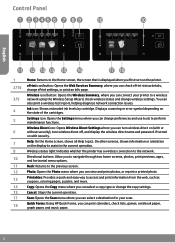
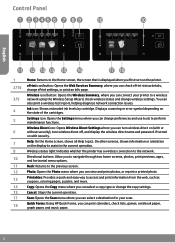
...), turn on the display to assist in the current operation.
Wireless Direct icon: Opens Wireless Direct Settings where you can change the copy settings.
Ink icon: Shows estimated ink levels by cartridge. Wireless status light: Indicates whether the printer has a wireless connection to access and print information from the web, such as...
Reference Guide - Page 6
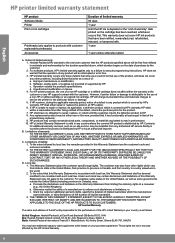
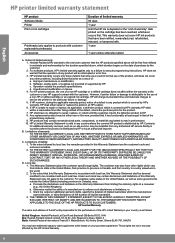
...For example, some governments outside the product's specifications; b. This warranty does not cover HP ink products that of warranty TO THE EXTENT ALLOWED BY LOCAL LAW, NEITHER HP NOR ITS THIRD.... For HP printer products, the use of a non-HP or refilled cartridge or an expired ink cartridge, HP will be interrupted or error free. 3.
HP shall have been refilled, remanufactured, ...
User Guide - Page 4


...-cartridge mode ...49 Cartridge warranty information ...50 Tips for networked printers 60
9 Solve a problem ...63 Clear paper jam ...64 Clear carriage jam ...68 Clean ink smear ...69 Improve print quality ...70 Ink cartridge problem ...73 Unable to print ...75 Solve print problem ...79 Solve copy and scan problem ...80 Solve networking problem ...81...
User Guide - Page 8
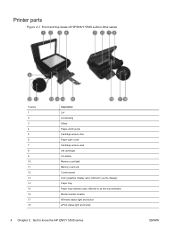
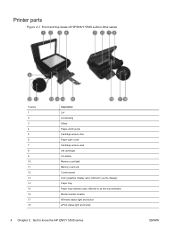
... Front and top views of HP ENVY 5530 e-All-in-One series
Feature 1 2 3 4 5 6 7 8 9 10 11 12 13 14 15 16 17 18
Description Lid Lid-backing Glass Paper-width guide Cartridge access door Paper path cover Cartridge access area Ink cartridges On button Memory card light ... location Wireless status light and button ePrint status light and button
4 Chapter 2 Get to know the HP ENVY 5530 series
ENWW
User Guide - Page 10


... screens.
Wireless button: Opens the Wireless Summary menu.
Back: Returns to know the HP ENVY 5530 series
ENWW
Cancel: Stops the current operation.
Wireless icon: Opens the Wireless Summary menu, ... direct name and password if turned on with security.
Displays a warning symbol if the ink level is displayed when you can check wireless status and change the copy settings. Help...
User Guide - Page 18


..., consider using a label for printing on your printer is open .
3. Load envelopes 1. Make sure the paper tray is selected.
3. Do not use shiny...Place the envelopes in the Quality Settings area. ● Click Advanced to format text for the return address on the left side.
4. The flap should face down list.
5. Slide the paper-width guides firmly against the edge of the HP ENVY 5530...
User Guide - Page 22


... then click HP ENVY 5530 series.
● If you produce great results, time after time.
● Make sure the cartridges have sufficient ink. Use clean and flat paper of the following links to operating-system specific instructions.
● Learn how to help you want to the type and size of paper loaded in the...
User Guide - Page 23
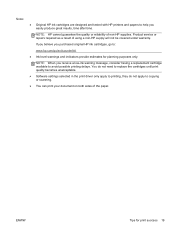
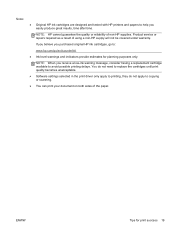
...be covered under warranty. ENWW
Tips for planning purposes only. Notes
● Original HP ink cartridges are designed and tested with HP printers and papers to avoid possible printing delays.
...only apply to printing, they do not apply to :
www.hp.com/go/anticounterfeit
● Ink level warnings and indicators provide estimates for print success 19 Product service or repairs required as a ...
User Guide - Page 51


... cartridge in the slot at an angle under the opened lid, and then squeeze the lid closed as the cartridge slides into place. d.
c.
Close the cartridge access door. b. Related topics ● Order ink supplies on page 45
ENWW
Replace the cartridges 47 NOTE: The HP printer software prompts you to align the...
User Guide - Page 53
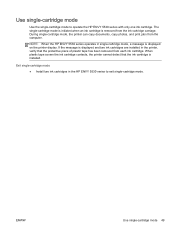
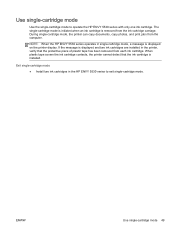
... to exit single-cartridge mode.
Exit single-cartridge mode
● Install two ink cartridges in the HP ENVY 5530 series to operate the HP ENVY 5530 series with only one ink cartridge.
NOTE: When the HP ENVY 5530 series operates in the printer, verify that the ink cartridge is removed from the computer. The single-cartridge mode is initiated...
User Guide - Page 55
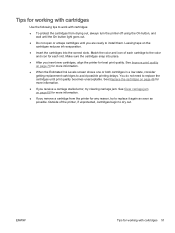
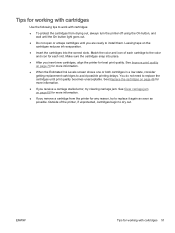
... as soon as possible. Outside of each cartridge to install them. See Clear carriage jam on page 70 for more information.
● If you remove a cartridge...cartridges until print quality becomes unacceptable. See Replace the cartridges on the cartridges reduces ink evaporation.
● Insert the cartridges into place.
● After you are ready to the color and icon for each slot...
User Guide - Page 67


9 Solve a problem
● Clear paper jam ● Clear carriage jam ● Clean ink smear ● Improve print quality ● Ink cartridge problem ● Unable to print ● Solve print problem ● Solve copy and scan problem ● Solve networking problem ● Cartridge errors (Windows software) ● HP support
ENWW
63
User Guide - Page 73
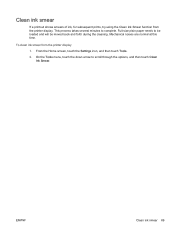
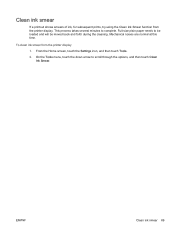
... needs to scroll through the options, and then touch Clean Ink Smear. Mechanical noises are normal at this time. ENWW
Clean ink smear 69 To clean ink smear from the printer display. On the Tools menu, touch the down arrow to be loaded and will be moved back and forth during the cleaning. This...
User Guide - Page 74


...ink cartridge, so you do one of the following to align the ink cartridges. b.
d. In Printer Toolbox, click Align Ink...ENVY 5530 series, and then click HP ENVY 5530 series. a. Depending on ink consider replacing them .
4. If the ink...Load letter or A4 unused plain white paper into the paper tray. Check the estimated ink...ink. For more information, see Check the estimated ink levels on ink...ink...ink...
User Guide - Page 75


... software
a. NOTE: If you are not low on ink.
d. If you do one of the following to ...to print a diagnostics page.
b.
Follow the instructions on the Device Reports tab to align the cartridges. Depending on your operating system..., click HP, click HP ENVY 5530 series, and then click HP ENVY 5530 series. Follow the on the diagnostics page. Load letter or A4 unused plain ...
User Guide - Page 76


...the Tools menu on the Device Services tab.
Click Clean Ink Cartridges on the printer display..., select Clean Printhead. From the Home screen on -screen instructions.
Follow the on the printer display, select Tools. To print a diagnostics page from the printer display a.
Follow the onscreen instructions.
6. Load...ENVY 5530 series, and then click HP...
User Guide - Page 77


... electrical contacts on . 2.
Open the cartridge access door. Make sure that power is on the ink cartridge.
Check that the ink cartridges are the small gold-colored dots on page 46 for the print carriage to move to the ink label part of the product longer than 30 minutes. Feature 1
ENWW
Description Electrical contacts...
User Guide - Page 78


...the single-cartridge mode to operate the HP ENVY 5530 series with a damp lint-free cloth. Wipe only the contacts with only one ink cartridge is causing problems, you still receive the...ink cartridge. 9. Click here to meet the contacts on again. 5. Use a dry swab or lint-free cloth to touch only the contacts, and do not smear any of the printer, locate the contacts in the print carriage...
User Guide - Page 86
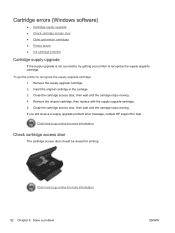
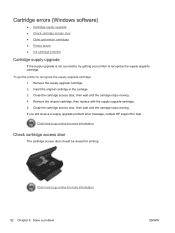
... upgrade cartridge. 2. Close the cartridge access door, then wait until the carriage stops moving . 4. If you still receive a supply upgrade problem error ...supply upgrade ● Check cartridge access door ● Older generation cartridges ● Printer failure ● Ink cartridge problem
Cartridge supply upgrade
If the supply upgrade is not successful, try getting your printer to go ...
Similar Questions
Why Is My Printer Screen Not Accepting New Inks? And Saying Older Type Cartridge
(Posted by babeian15 10 years ago)
How To Unjam Ink Cartridge On Hp Photosmart B210 Series
(Posted by balzdmegat 10 years ago)
How Do I Print Using Black Ink Only?
Cannot print using black ink only.
Cannot print using black ink only.
(Posted by ikelola 10 years ago)

