HP ENVY 5530 Support Question
Find answers below for this question about HP ENVY 5530.Need a HP ENVY 5530 manual? We have 3 online manuals for this item!
Question posted by ikelola on February 4th, 2014
How Do I Print Using Black Ink Only?
Cannot print using black ink only.
Current Answers
There are currently no answers that have been posted for this question.
Be the first to post an answer! Remember that you can earn up to 1,100 points for every answer you submit. The better the quality of your answer, the better chance it has to be accepted.
Be the first to post an answer! Remember that you can earn up to 1,100 points for every answer you submit. The better the quality of your answer, the better chance it has to be accepted.
Related HP ENVY 5530 Manual Pages
Reference Guide - Page 1


..., printing, troubleshooting, and support. Set up menu. Install the software from the Mac
Help pop-up your printer: Follow the illustrations on your apps,
and then click HP ENVY 5530 series...number of different ways and some residual ink is used . Double-click ReadMe.html and select the ReadMe in -One Series
Get started
1. English
HP ENVY 5530 e-All-in your language.
••...
Reference Guide - Page 5


...mobile device, turn off , touch Wireless Direct, and then touch On (No Security) or
On (With Security). Search for and connect to the wireless direct name, for example: HP-print-xx-ENVY 5530 ...printer. On your computer, smart phone, or other wireless enabled device. Touch Display Name to print wirelessly without a router:
Use HP wireless direct to display the wireless direct name. If you ...
User Guide - Page 3


Table of contents
1 HP ENVY 5530 e-All-in-One series Help ...1
2 Get to know the HP ENVY 5530 series ...3 Printer parts ...4 Control panel and status lights ...6 Auto-Off ...8
3 Print ...9 Print photos ...10 Print documents ...12 Print envelopes ...14 Print Quick Forms ...15 Print with HP wireless direct ...16 Tips for print success ...18 Print using the maximum dpi ...20
4 Paper basics ...21 ...
User Guide - Page 4


... for networked printers 60
9 Solve a problem ...63 Clear paper jam ...64 Clear carriage jam ...68 Clean ink smear ...69 Improve print quality ...70 Ink cartridge problem ...73 Unable to a wireless network 58 Tips for setting up and using a networked printer 59 Advanced printer management tools (for working with cartridges ...51
8 Connectivity ...53 Wi-Fi...
User Guide - Page 10


... change preferences and use tools to turn wireless direct ON (with security. wireless direct icon: From the wireless direct menu you can view and print photos, or reprint a printed photo.
Back: ... connection to the previous screen. Displays a warning symbol if the ink level is displayed when you to know the HP ENVY 5530 series
ENWW Settings icon: Opens the Settings menu where you can ...
User Guide - Page 13


3 Print
● Print photos ● Print documents ● Print envelopes ● Print Quick Forms ● Print with HP wireless direct ● Tips for print success ● Print using the maximum dpi
ENWW
9
User Guide - Page 22


... icon with HP printers to help you want to print a black and white document using black ink only, click the Advanced button. Make sure the ...printing from the Home screen. Tips for and tested with the printer's name.
◦ Windows 7, Windows Vista, and Windows XP: From the computer desktop, click Start, select All Programs, click HP, click HP ENVY 5530 series, and then click HP ENVY 5530...
User Guide - Page 24


... Properties dialog box. Confirm Orientation on your software application, this button might be called Properties, Options, Printer Setup, Printer Properties, Printer, or Preferences. 4. Print using the maximum dpi
Use maximum dots per inch (dpi) mode to close the advanced options. 10. In the Printer Features area, select Yes from the Paper Size drop...
User Guide - Page 27
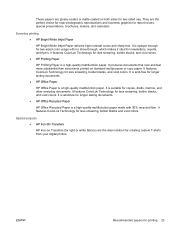
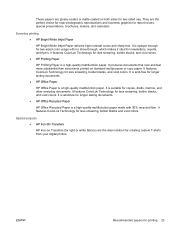
... vivid colors. It features ColorLok Technology for less smearing, bolder blacks, and vivid colors.
● HP Printing Paper
HP Printing Paper is a high-quality multifunction paper. It is a high-quality multifunction paper made with no show-through, which makes it ideal for less smearing, bolder blacks and vivid colors. Special projects ● HP Iron-On Transfers...
User Guide - Page 48
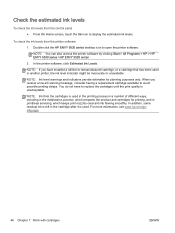
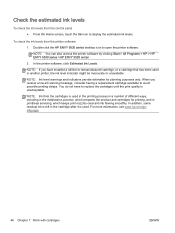
... also access the printer software by clicking Start > All Programs > HP > HP ENVY 5530 series >HP ENVY 5530 series
2.
NOTE: If you receive a low-ink warning message, consider having a replacement cartridge available to replace the cartridges until the print quality is used in the printing process in a number of different ways, including in the initialization process, which keeps...
User Guide - Page 49
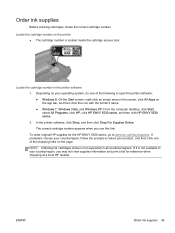
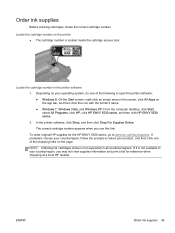
... HP, click HP ENVY 5530 series, and then click HP ENVY 5530 series. 2. Order ink supplies
Before ordering cartridges, locate the correct cartridge number. NOTE: Ordering ink cartridges online is located inside the cartridge access door.
The correct cartridge number appears when you may still view supplies information and print a list for the HP ENVY 5530 series, go to...
User Guide - Page 53
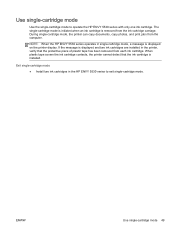
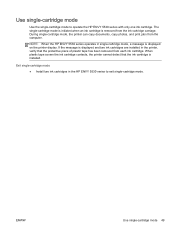
..., the printer can copy documents, copy photos, and print jobs from each ink cartridge. Exit single-cartridge mode
● Install two ink cartridges in the HP ENVY 5530 series to operate the HP ENVY 5530 series with only one ink cartridge.
If the message is installed.
Use single-cartridge mode
Use the single-cartridge mode to exit single-cartridge mode...
User Guide - Page 58


... wireless connection is printing, in an error state, or performing a critical task, wait until the wireless light starts blinking, approximately three seconds to install the HP ENVY 5530 series on your... the printer display.
3. Wi-Fi Protected Setup (WPS -
NOTE: The HP ENVY 5530 series only supports connections using Wi-Fi Protected Setup (WPS), you intend to start WPS push button mode.
...
User Guide - Page 61
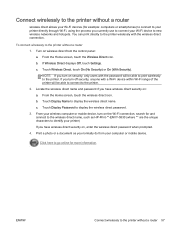
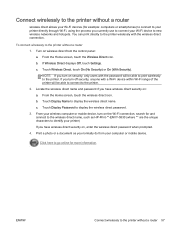
... to the printer.
2. Print a photo or a document as HP-Print-**-ENVY-5530 (where ** are the unique characters to the printer without a router 1. ENWW
Connect wirelessly to display the wireless direct name. Turn on :
a. From the Home screen, touch the wireless direct icon. b.
From your wireless computer or mobile device, turn on security, only users with...
User Guide - Page 74


... Check the estimated ink levels on the app bar, and then click the icon with the printer's name.
● Windows 7, Windows Vista, and Windows XP: From the computer desktop, click Start, select All Programs, click HP, click HP ENVY 5530 series, and then click HP ENVY 5530 series.
a.
In the printer software, click Print & Scan, and...
User Guide - Page 75


... the color and black boxes, or no ink in portions of the following to open the printer software: ● Windows 8: On the Start screen, right-click an empty area on the screen, click All Apps on the Device Reports tab to access the printer toolbox. In the printer software, click Print & Scan, and then...
User Guide - Page 76


...on the printer display, select Print Quality Report. NOTE: If...black boxes. From the Tools menu on the printer display, select Clean Printhead. Clean the ink...ENVY 5530 series, and then click HP ENVY 5530 series. Follow the on the printer display, select Tools.
Follow the on the Device Services tab. b. To clean the cartridges from the printer software a. b.
c. Click Clean Ink...
User Guide - Page 78


... the HP ENVY 5530 series with a damp lint-free cloth. On the inside of gold-colored bumps positioned to meet the contacts on the ink cartridge.
7. If you can remove it and use the single-...ink cartridge is causing problems, you still receive the error message, turn the product off, and then on the cartridge.
6. The contacts look like a set of the printer, locate the contacts in the print...
User Guide - Page 83
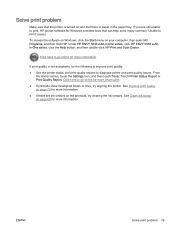
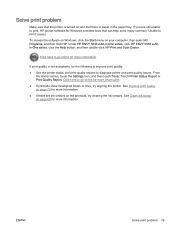
..., and then touch Tools. Under HP ENVY 5530 e-All-in the paper tray. See Clean ink smear on page 69 for Windows provides tools that there is not acceptable, try the following to improve print quality: ● Use the printer status and print quality reports to diagnose printer and print quality issues. To access the software on...
User Guide - Page 96
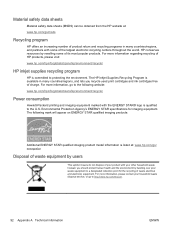
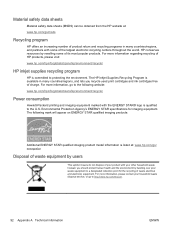
...hp.com/hpinfo/globalcitizenship/environment/recycle/
Power consumption
Hewlett-Packard printing and imaging equipment marked with some of the largest electronic ...the ENERGY STAR® logo is committed to protecting the environment. Instead, you recycle used print cartridges and ink cartridges free of waste electrical and electronic equipment. HP conserves resources by reselling some of ...
Similar Questions
How Do I Change My Printer From Wireless To Using A Cable To Print?
I've recently purchased a HP Envy 5530e printer and downloaded the software to set up printing using...
I've recently purchased a HP Envy 5530e printer and downloaded the software to set up printing using...
(Posted by janearnold 9 years ago)
Why Is My Printer Screen Not Accepting New Inks? And Saying Older Type Cartridge
(Posted by babeian15 10 years ago)
Ink Settings
How do i change the ink setting from color to just black ink when printing?
How do i change the ink setting from color to just black ink when printing?
(Posted by osak83150 10 years ago)
Unable To Obtain A Clear Print Using Black Ink On My Hp Deskjet 1050.
Although the standard of colour printing is good I am unable to obtain crisp black printing despite ...
Although the standard of colour printing is good I am unable to obtain crisp black printing despite ...
(Posted by hughcounsell 12 years ago)

