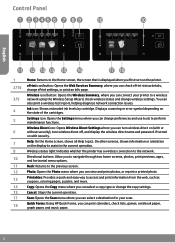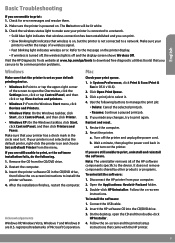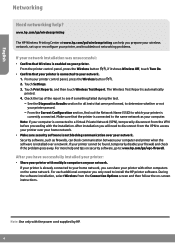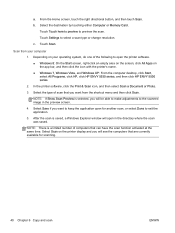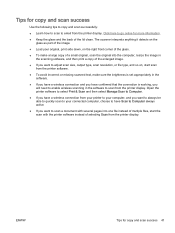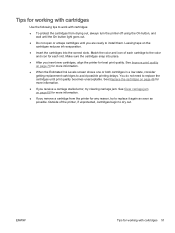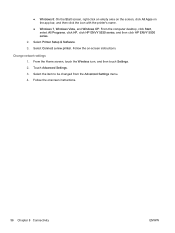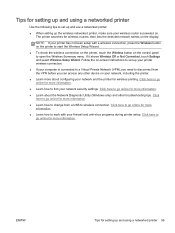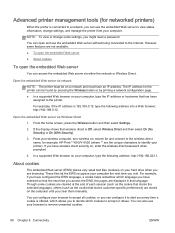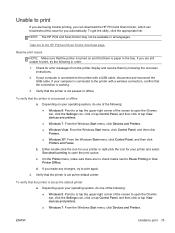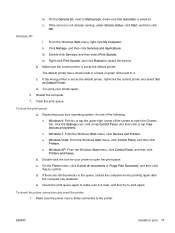HP ENVY 5530 Support Question
Find answers below for this question about HP ENVY 5530.Need a HP ENVY 5530 manual? We have 3 online manuals for this item!
Question posted by themortons on June 2nd, 2015
Printer Screen Shows 'scanner Not Connected To Computor' Every Thing Else Is Wor
The person who posted this question about this HP product did not include a detailed explanation. Please use the "Request More Information" button to the right if more details would help you to answer this question.
Current Answers
Answer #1: Posted by hzplj9 on June 2nd, 2015 1:58 PM
Try uninstalling. Reboot and re-instal with current drivers. These can be obtained from this HP link.
Related HP ENVY 5530 Manual Pages
Similar Questions
Hp 1005 Printer Error Showed Scanner Error 12.pls Ans Me Sir
(Posted by murugaananth23 9 years ago)
Hello I Cannot Install The Software For My New Envy 5530. Error Occured
Says there is a problem with hardware, but then it says HP Wireless mouse! I used to have a HP wirel...
Says there is a problem with hardware, but then it says HP Wireless mouse! I used to have a HP wirel...
(Posted by kathmedley 9 years ago)
Why Is My Printer Screen Not Accepting New Inks? And Saying Older Type Cartridge
(Posted by babeian15 10 years ago)
Installing New 5530 Printer
Did all the things the instructions say, but can't print from e-mail or documents. Message on printe...
Did all the things the instructions say, but can't print from e-mail or documents. Message on printe...
(Posted by carlflorencemolin1 10 years ago)
Hp Laserjet M1522nf Printer Is Showing 52 Scanner Error. I Have Already Done Tur
hp laserjet m1522nf printer is showing 52 scanner error. i have already done turn off and on but thi...
hp laserjet m1522nf printer is showing 52 scanner error. i have already done turn off and on but thi...
(Posted by sagarnaik2910 11 years ago)