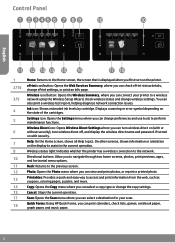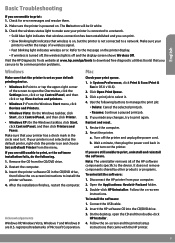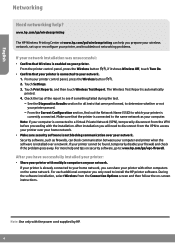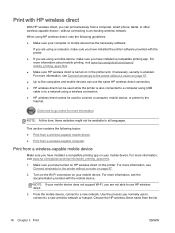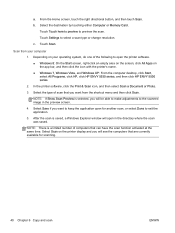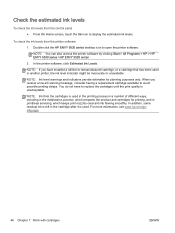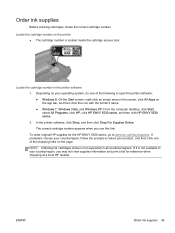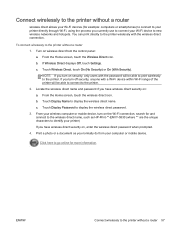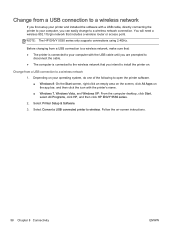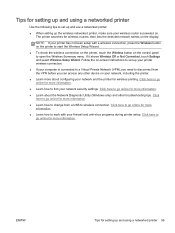HP ENVY 5530 Support Question
Find answers below for this question about HP ENVY 5530.Need a HP ENVY 5530 manual? We have 3 online manuals for this item!
Question posted by kellyprse on June 25th, 2015
What's Wrong When My Ipad Or Iphone Will Not Install The Software For This Print
My iPad or iPhone will not install the software for this printer. I have Wi-Fi and have setup all the passwords and information for wireless but I can't download the software.
Current Answers
Answer #1: Posted by TommyKervz on June 26th, 2015 1:55 AM
Please follow the instructions here https://h30434.www3.hp.com/t5/contentarchivals/contentarchivedpage/message-uid/885867
Related HP ENVY 5530 Manual Pages
Similar Questions
Can L Install The Printer To My Computer Without A Cd Or Software
as l have the printer but no software or cd to install it to me computer, where would l find the sof...
as l have the printer but no software or cd to install it to me computer, where would l find the sof...
(Posted by lynbackman 8 years ago)
The Cd Is Not Running On Microsoft Vista; How Can I Install This Printer Softwar
(Posted by jerra814 9 years ago)
How Do I 'clear Out' A Setup Printer & Start Over? It Has Been Programmed Wrong.
(Posted by ritak1954 9 years ago)
Installing New 5530 Printer
Did all the things the instructions say, but can't print from e-mail or documents. Message on printe...
Did all the things the instructions say, but can't print from e-mail or documents. Message on printe...
(Posted by carlflorencemolin1 10 years ago)
My Laptop Does Not Want To Install My Printer M1132 Software How Do I Fix This?
my laptop does not want to install my printer m1132 software how do i fix this?laptop is elitebook 8...
my laptop does not want to install my printer m1132 software how do i fix this?laptop is elitebook 8...
(Posted by gmanmathebula 10 years ago)