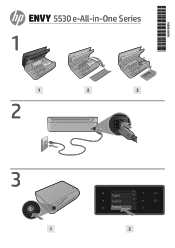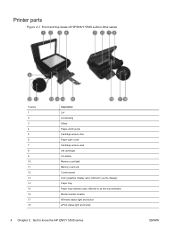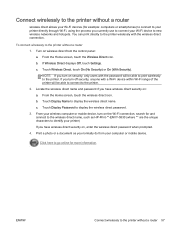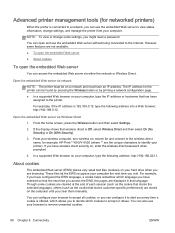HP ENVY 5530 Support Question
Find answers below for this question about HP ENVY 5530.Need a HP ENVY 5530 manual? We have 3 online manuals for this item!
Question posted by Jarree2 on October 26th, 2015
Retire
when I press copy it keep circling. A x appears ,I press it cancel circling then I hit off button. I've pulled plug out to start again. Same thing happen again.
Current Answers
Related HP ENVY 5530 Manual Pages
Similar Questions
How Do I Set Up Wireless Printer Hp Envy 5530 With My Apple I Pad?
How do I set up my HP ENVY 5530 printer with my appleI pad?
How do I set up my HP ENVY 5530 printer with my appleI pad?
(Posted by Kschanke 8 years ago)
Hp Envy Will Not Copy All Pages In A File.
If printer is Sent 4 Files Only 3 Will Print And What Does Print Doesnt fit on paper
If printer is Sent 4 Files Only 3 Will Print And What Does Print Doesnt fit on paper
(Posted by terrylynn09 10 years ago)
Hp Envy 5530 Manual
I have put my sd card into my envy printer 5530 and when i go into my computer to find the removable...
I have put my sd card into my envy printer 5530 and when i go into my computer to find the removable...
(Posted by paschel 10 years ago)
My Device Are Scaned Image But Image Not Colour At Appear In My Laptop
my device are scaned image but image not colour at appear in my laptop
my device are scaned image but image not colour at appear in my laptop
(Posted by coolkalyan 10 years ago)