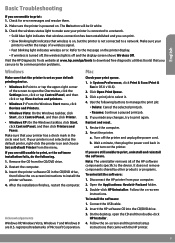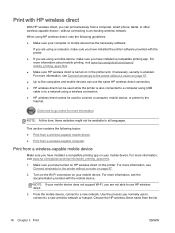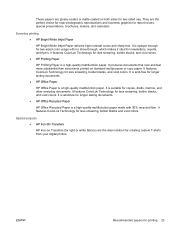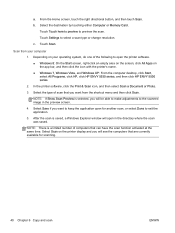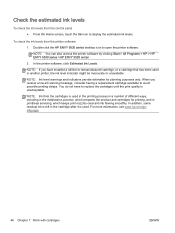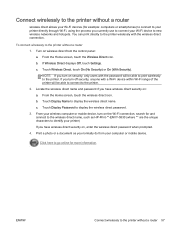HP ENVY 5530 Support Question
Find answers below for this question about HP ENVY 5530.Need a HP ENVY 5530 manual? We have 3 online manuals for this item!
Question posted by freckann on August 2nd, 2015
How Do I Print Letters In Reverse For Iron-on Pics
The person who posted this question about this HP product did not include a detailed explanation. Please use the "Request More Information" button to the right if more details would help you to answer this question.
Current Answers
Answer #1: Posted by TommyKervz on August 2nd, 2015 11:28 AM
- After creating a design, use your graphics program or printer software to flip the design horizontally so that your printer prints a mirror image of your original design. This step is especially important if your design includes text.
- Print your design on plain paper to make sure the image is flipped correctly (see Figure 2).
Read more here: https://h30434.www3.hp.com/t5/contentarchivals/contentarchivedpage/message-uid/3889296
Related HP ENVY 5530 Manual Pages
Similar Questions
Printing Mirror Images
How do I print Mirror Images on my HP Envy 5530 printer. This is needed for iron on transers. Thanks
How do I print Mirror Images on my HP Envy 5530 printer. This is needed for iron on transers. Thanks
(Posted by franunderwood 9 years ago)
When Printing The Letters Appear A Light Shade Of Blue Hardly Readable
[email protected]
[email protected]
(Posted by kjmaclennan09 9 years ago)
How Do I Reverse An Image To Print On An Iron On Paper
(Posted by riverasports 11 years ago)