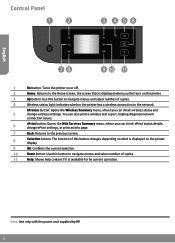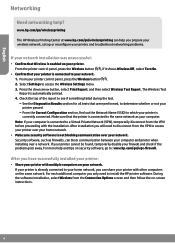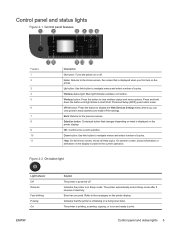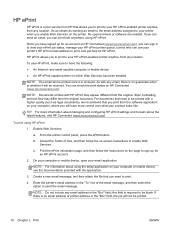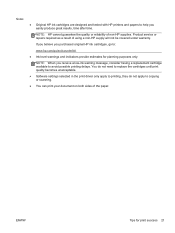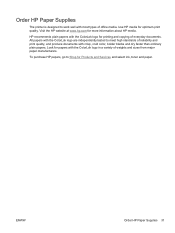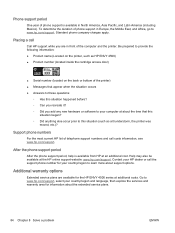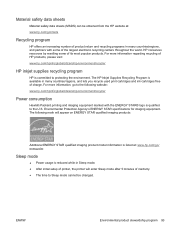HP ENVY 4500 Support Question
Find answers below for this question about HP ENVY 4500.Need a HP ENVY 4500 manual? We have 3 online manuals for this item!
Question posted by Jefkinsd on February 17th, 2014
Www.hp.com/eprint/envy4500 How Do I Get Printer Info To Appear On Ipad?
Current Answers
Answer #1: Posted by SoCalWoman on February 17th, 2014 8:00 PM
You can view this iTunes download at the following link:
<a href="https://itunes.apple.com/us/app/hp-eprint/id299531647?mt=8"rel="nofollow">HP ePrint</a>
Complete information on using this app can also be viewed at the link
Much appreciation to those who acknowledge our members for their contribution toward finding a solution.
~It always seems impossible until it is done~
Nelson Mandela
Related HP ENVY 4500 Manual Pages
Similar Questions
Why can I not find my printer on my iPad since changing my router, I have entered new router on the ...