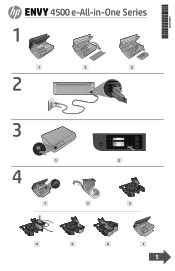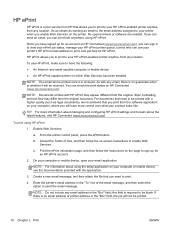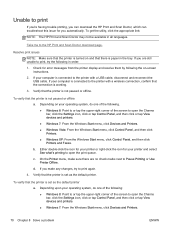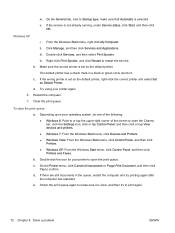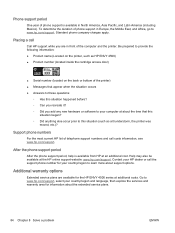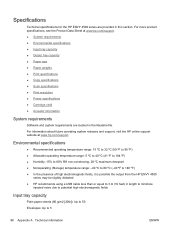HP ENVY 4500 Support Question
Find answers below for this question about HP ENVY 4500.Need a HP ENVY 4500 manual? We have 3 online manuals for this item!
Current Answers
Answer #1: Posted by TommyKervz on September 2nd, 2013 11:35 AM
Greetings - Select your Operating System version from the link below, and then download and try out the bundles on the subsequent page and observe.
http://support.hp.com/us-en/product/HP-ENVY-4500-e-All-in-One-Printer-series/5304875/model/5304876/drivers
http://support.hp.com/us-en/product/HP-ENVY-4500-e-All-in-One-Printer-series/5304875/model/5304876/drivers
Related HP ENVY 4500 Manual Pages
Similar Questions
Where To Get Staples For A Hp Laserjet M4345mfp Multifunction Device
(Posted by jrodrarmand 9 years ago)
How Do I Get Www.hp.com/eprint/envy 4500 Web Site To Download On My Apple Ipad ?
(Posted by tsils 10 years ago)
Www.hp.com/eprint/envy4500 How Do I Get Printer Info To Appear On Ipad?
(Posted by Jefkinsd 10 years ago)
Www.hp.com/eprint/envy 5530 Install
The CD is not recognizing Windows 8.1 OS; how can I install with this OS?
The CD is not recognizing Windows 8.1 OS; how can I install with this OS?
(Posted by mdbennett19 10 years ago)
How Do I Get Www.hp.com/eprint/envy 4500 Web Site To Download On My Imac?
(Posted by dhscrook 10 years ago)