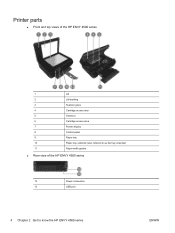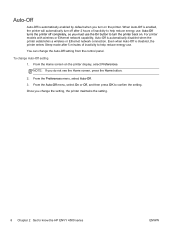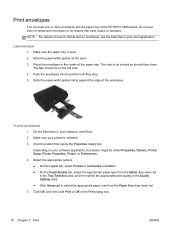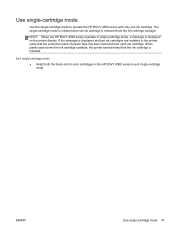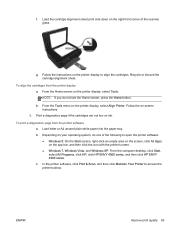HP ENVY 4500 Support Question
Find answers below for this question about HP ENVY 4500.Need a HP ENVY 4500 manual? We have 3 online manuals for this item!
Question posted by namago07 on August 12th, 2015
How Can I Scan A Document From My Printer?
The person who posted this question about this HP product did not include a detailed explanation. Please use the "Request More Information" button to the right if more details would help you to answer this question.
Current Answers
Answer #1: Posted by freginold on August 12th, 2015 10:26 AM
Hello, you can see how to scan a document on page 36 of the user guide. If you don't have the user guide, you can download it here.
Related HP ENVY 4500 Manual Pages
Similar Questions
Scan A Document As Pdf And E-mail It
How do I scan a document on my HP Envy 4500 and then send it as a PDF in an e-mail ?? Help, please. ...
How do I scan a document on my HP Envy 4500 and then send it as a PDF in an e-mail ?? Help, please. ...
(Posted by LNAMOM 9 years ago)
It Won't Print In Colour
When we print a document that has color in it, it prints it all in black.
When we print a document that has color in it, it prints it all in black.
(Posted by agbenzer 9 years ago)
Why Does Envy 4501 Printer Quit Printing After 1 1/2 Pages On A 3 Page Document?
(Posted by Anonymous-131458 10 years ago)
How To Scan Documents From Hp Office Jet 4500 Wireless
(Posted by jc54COST 10 years ago)
Scan Document And Save As Pdf.docx On Hp3070a Scanner/printer
Scan Document And Save As PDF.docx On Hp3070a Scanner/printer
Scan Document And Save As PDF.docx On Hp3070a Scanner/printer
(Posted by mail2manja 11 years ago)