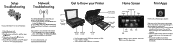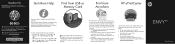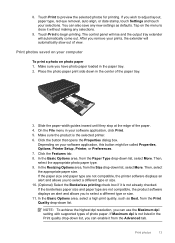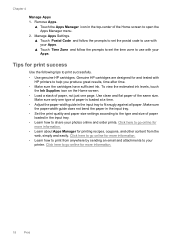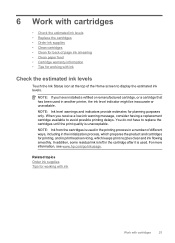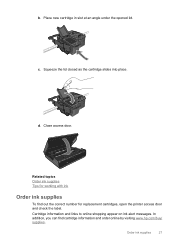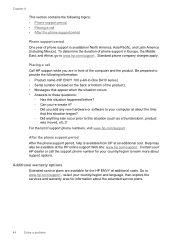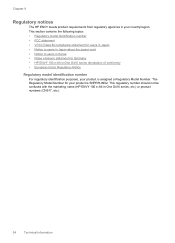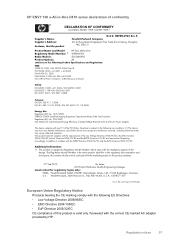HP ENVY 100 Support Question
Find answers below for this question about HP ENVY 100 - e-All-in-One Printer - D410.Need a HP ENVY 100 manual? We have 3 online manuals for this item!
Question posted by 28bubus on January 11th, 2014
Envy 100 D410 Ink Where Is Best Buy?
The person who posted this question about this HP product did not include a detailed explanation. Please use the "Request More Information" button to the right if more details would help you to answer this question.
Current Answers
Related HP ENVY 100 Manual Pages
Similar Questions
My Envy 100 D410 Is Unable To Photocopy Or Scan, Just Comes Out With Plain White
Am unable to scan or photocopy with my envy 100 D410 . It just comes out plain. secondly, how do I r...
Am unable to scan or photocopy with my envy 100 D410 . It just comes out plain. secondly, how do I r...
(Posted by Ianreglover2005 9 years ago)
Problems Scanning With My Envy 100 D410 Series.
Hi I am having problems scanning with my Envy 100. The printer and copy work fine. I never had a pro...
Hi I am having problems scanning with my Envy 100. The printer and copy work fine. I never had a pro...
(Posted by Anonymous-138058 9 years ago)
Hp Envy 100 D410 Series Will Not Make Copies
(Posted by gegecaretha 10 years ago)
What Type Of Printer Is Hp Envy 100 D410. Ie Ink Jet Printer Or ??
(Posted by Slacrna 10 years ago)
Envelop Print Selection Option For Hp Envy 100 D410 Printer?
1. I do not see the Envelope selection options. Wheredo I see the envelop selection option for HP En...
1. I do not see the Envelope selection options. Wheredo I see the envelop selection option for HP En...
(Posted by maqbool34 11 years ago)