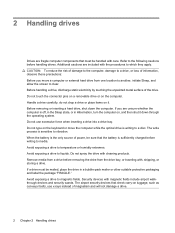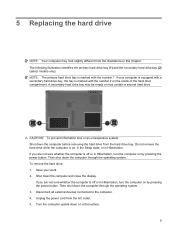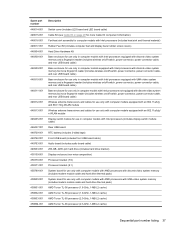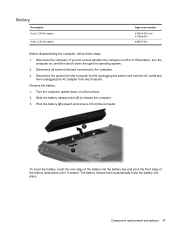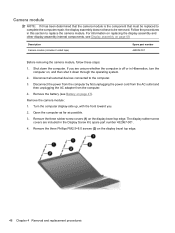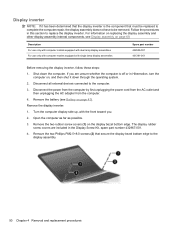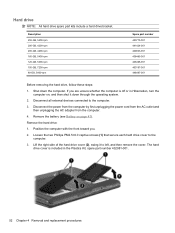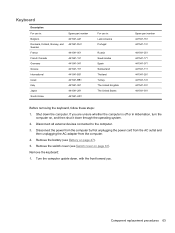HP Dv9925nr Support Question
Find answers below for this question about HP Dv9925nr - Pavilion - Turion 64 X2 2 GHz.Need a HP Dv9925nr manual? We have 21 online manuals for this item!
Question posted by jarudzinskas on July 30th, 2012
Power Shuts Off
Current Answers
Answer #1: Posted by baklogic on July 30th, 2012 1:05 PM
If you decide to do it, read the manual several times to see what needs to be removed, and I usually suggest that you wear thin sugucal gloves, if you do not have an antustauc writband, and remove power cord, and battery before even attempting it.Pages 101=102 of your service manual show you where it is- from pages 42 to see dismantling
http://www.manualowl.com/m/Hewlett-Packard/Dv9925nr/Manual/10781
Otherwise- is the chrging unit working, and the battery not gone flat ? (If the charging lighy does not come on, anf stay on its possible that it is that- does the battery light show amber ?- if so possibly flat battery.
Lastly was the date and time accurate the last time you used it?- If not the cmos battery could need replacing- Page 56 of the manual (coin shaped cost usually £2 to £5 to buy.
25 years playing with computers/laptops, software, and 10 years a geek/nerd -always learning
Related HP Dv9925nr Manual Pages
Similar Questions
push power on button and sounds like its starting up but nothing ever shows up on the screen.
I bought HP Pavilion g6 for 6 months ago in Canada 11/2011 when I start power button not action so...