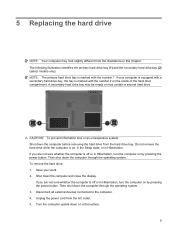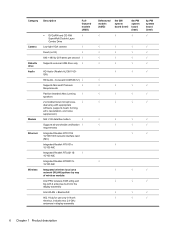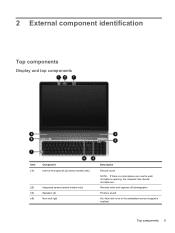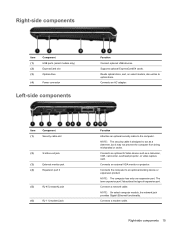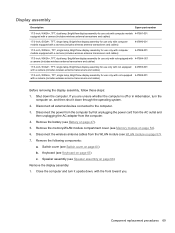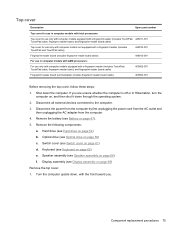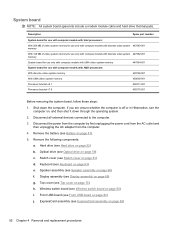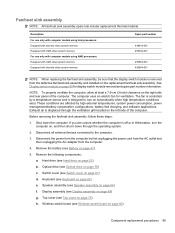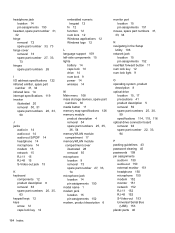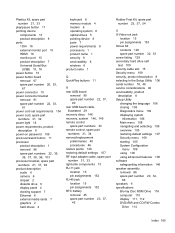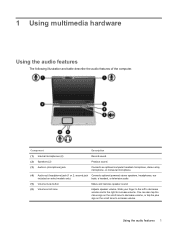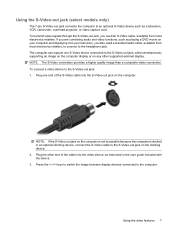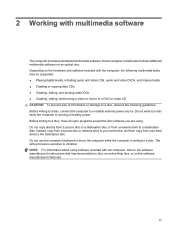HP Dv9925nr Support Question
Find answers below for this question about HP Dv9925nr - Pavilion - Turion 64 X2 2 GHz.Need a HP Dv9925nr manual? We have 21 online manuals for this item!
Question posted by brucewh25 on July 12th, 2012
My External Speaker Jacks Are Not Working Model Pavillion Dv 9700
Current Answers
Answer #1: Posted by hzplj9 on July 13th, 2012 7:15 AM
This is the link:
https://support.hp.com/us-en?openCLC=true
Do you still get sound from the speakers? If not have you turned the volume down.
Related HP Dv9925nr Manual Pages
Similar Questions
Power light on input connector lights. When power button is pushed power light in front comes on wit...