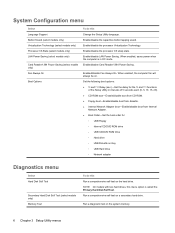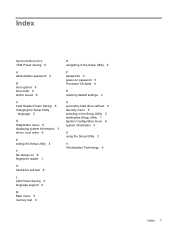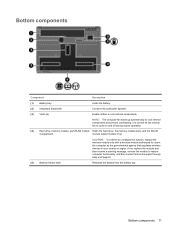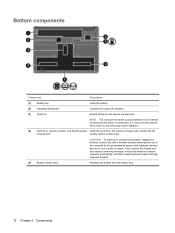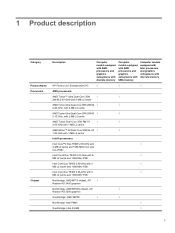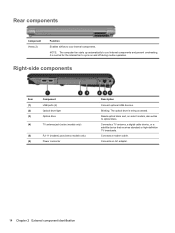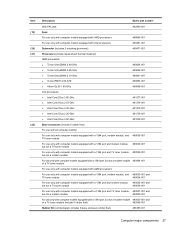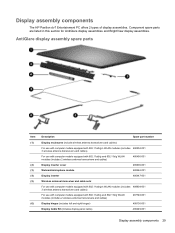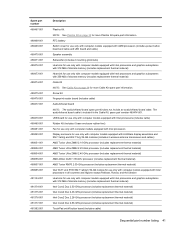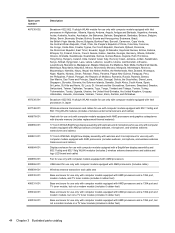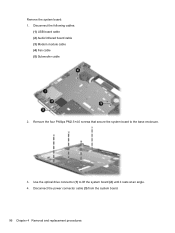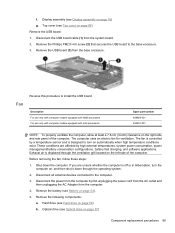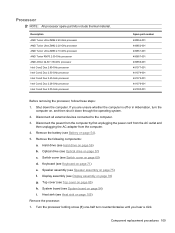HP Dv7-1245dx Support Question
Find answers below for this question about HP Dv7-1245dx - Pavilion Entertainment - Turion X2 2.1 GHz.Need a HP Dv7-1245dx manual? We have 26 online manuals for this item!
Question posted by wortwick on August 15th, 2011
Prossesser Fan
I need instructions to remove and replace prossesser cooling fan.
Current Answers
Answer #1: Posted by thegeek on August 18th, 2011 7:45 AM
Go here for a step-by-step with pictures.
https://www.insidemylaptop.com/disassemble-hp-pavilion-dv7-notebook/
Good luck!
thedslguy
Related HP Dv7-1245dx Manual Pages
Similar Questions
Hp Pavilion Dm4 Wont Turn On Remove Battery To Restart
(Posted by rOGIjer 9 years ago)
Instructions How To Replace Fan Hp Pavilion Dv7-1468nr
(Posted by EDUAyonk 9 years ago)
Hp Pavilion Dv7-1245dx Notebook Instruction Manual How To Replace Hard Drive
(Posted by cassavict 10 years ago)
Hp 6735s Amd Turion X2 64
My laptop power on caps lock 5 time blinking not boot black screen
My laptop power on caps lock 5 time blinking not boot black screen
(Posted by rajendra18 11 years ago)
Changing M Fan
whats the difference between 488885-001 for laptops equipped with AMD processor and 480481-001 for l...
whats the difference between 488885-001 for laptops equipped with AMD processor and 480481-001 for l...
(Posted by asuckie 12 years ago)