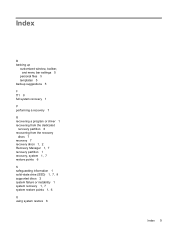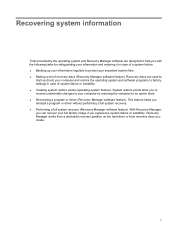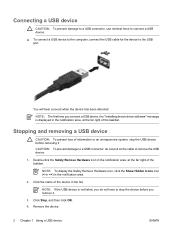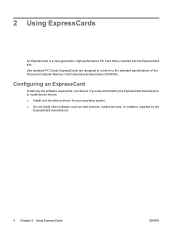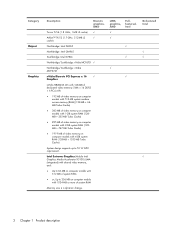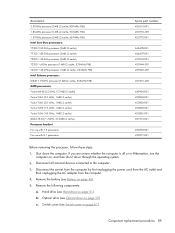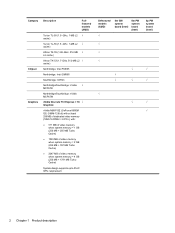HP Dv6870us Support Question
Find answers below for this question about HP Dv6870us - Pavilion Entertainment - Turion 64 X2 2.2 GHz.Need a HP Dv6870us manual? We have 27 online manuals for this item!
Question posted by Jozef32 on February 25th, 2011
Driver For Windos 7 Coprocessor
HP pavilion dv 6870us
Current Answers
Related HP Dv6870us Manual Pages
Similar Questions
Battery Fo Notebook Hp Pavilion Dv-9410-us
Battery for notebook Pavilion dv-9410-us Can i use 11.1 volts 4400mAh/49Wh in this notebook ( the ol...
Battery for notebook Pavilion dv-9410-us Can i use 11.1 volts 4400mAh/49Wh in this notebook ( the ol...
(Posted by marcelo66630 10 years ago)
Why Wont An Hp Pavilion Dv 6700 Run 4 Gigs Of Ram
(Posted by jefWuli 10 years ago)
How Can I Download For Free My Warranty For My Laptop, And Fix My Hp Pavilion G
pavilion g6 and fix my laptop i lost my windows7 and everything else i cant boot but thats all it do...
pavilion g6 and fix my laptop i lost my windows7 and everything else i cant boot but thats all it do...
(Posted by sweetsugarval 10 years ago)
Manuel De Démontage/montage Hp Pavilion Dv 2700
Bonjour, J'ai acheté un HP Pavilion dv 2700, 1an et demi après la carte viéo e...
Bonjour, J'ai acheté un HP Pavilion dv 2700, 1an et demi après la carte viéo e...
(Posted by abdoubenali 12 years ago)
I Have A Hp Pavilion Dv 9000 With Vista Home Premium.
I have a HP pavilion dv 9000 with vista home premium. I recently opened my computer and noticed t...
I have a HP pavilion dv 9000 with vista home premium. I recently opened my computer and noticed t...
(Posted by rafat66 12 years ago)