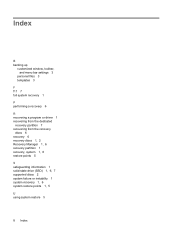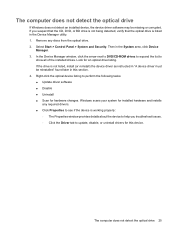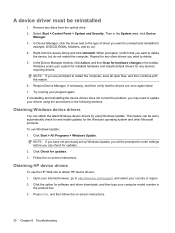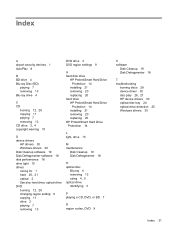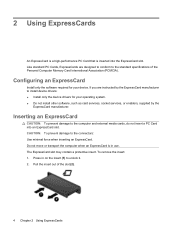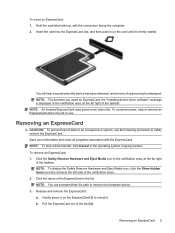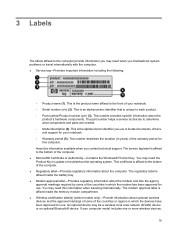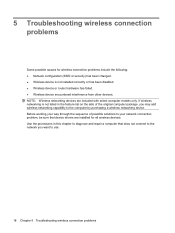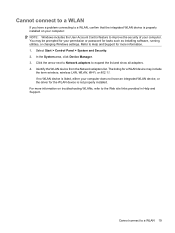HP Dv6-1375dx Support Question
Find answers below for this question about HP Dv6-1375dx - Pavilion Entertainment - Core 2 Duo 2.13 MHz.Need a HP Dv6-1375dx manual? We have 20 online manuals for this item!
Current Answers
Related HP Dv6-1375dx Manual Pages
Similar Questions
Can I Upgrade In This Motherboard Core 2 Duo Processor.
(Posted by jetleesial 9 months ago)
Hi , I Ham Having The Laptop Hp- G71 Core 2 Duo Proceesor .
Laptop Keys are not working .. i want to sell it.
Laptop Keys are not working .. i want to sell it.
(Posted by mails4abhishek 9 years ago)
Is Blutooth Available In Hp Dv6-1375dx - Pavilion Laptop Hp Dv6-1375dx - Pavili
HP Dv6-1375dx - Pavilion Entertainment Core 2 Duo CPU
HP Dv6-1375dx - Pavilion Entertainment Core 2 Duo CPU
(Posted by wahdani4 10 years ago)
Driver Recovery Disk
how do i make a driver recovery disk for hp dv6-1375dx
how do i make a driver recovery disk for hp dv6-1375dx
(Posted by demiandtami 12 years ago)