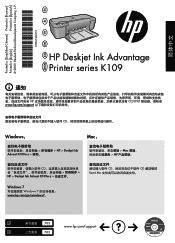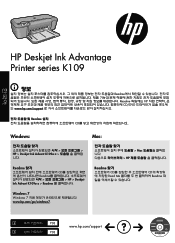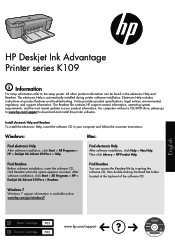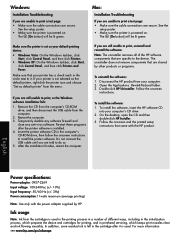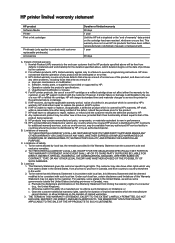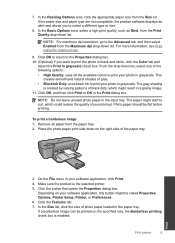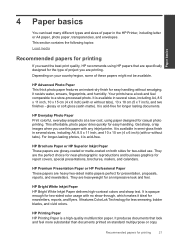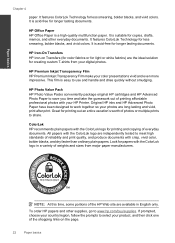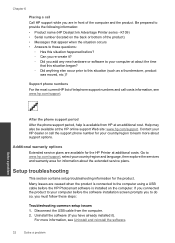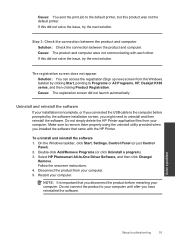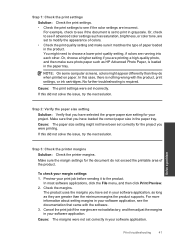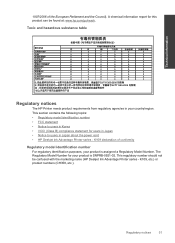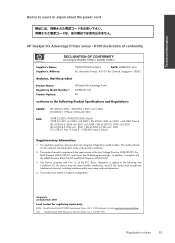HP Deskjet Ink Advantage Printer - K109 Support Question
Find answers below for this question about HP Deskjet Ink Advantage Printer - K109.Need a HP Deskjet Ink Advantage Printer - K109 manual? We have 3 online manuals for this item!
Question posted by lettyaustria on December 8th, 2014
The Hp Deskjet Ikk Advance K109a
the power button wont open and wont work
Current Answers
Related HP Deskjet Ink Advantage Printer - K109 Manual Pages
Similar Questions
Hp Deskjet K 109 G Printer Problem
hp deskjet k 109 g printer , printer on light blinking , printer process but printer scroling and po...
hp deskjet k 109 g printer , printer on light blinking , printer process but printer scroling and po...
(Posted by amitdin 9 years ago)
Hp Deskjet 550c Printer Drivers For Win7...
Hi... Trying to install HP Deskjet 550c in Win7 PRO but no drivers are available. However clicking o...
Hi... Trying to install HP Deskjet 550c in Win7 PRO but no drivers are available. However clicking o...
(Posted by mrpauljf 9 years ago)
Hp Deskjet 3000 Wireless Change Cartridge Now Wireless Wont Print
(Posted by BIIha 10 years ago)
Cartilage Specification Hp Deskjet Ink Advantage Printer - K109 In Middleast
please suggest the cartilage specification for Hp deskjet Ink Advantage printer-k109 in Country- Bah...
please suggest the cartilage specification for Hp deskjet Ink Advantage printer-k109 in Country- Bah...
(Posted by susmis 11 years ago)
Hp Deskjet Advantage 2006 Scanning Problem
I have HP DESKJET ADVANTAGE 2006. I can scan my photos before, but i cant scan anymore now. Everytim...
I have HP DESKJET ADVANTAGE 2006. I can scan my photos before, but i cant scan anymore now. Everytim...
(Posted by Vaniaveroniza 11 years ago)